- This topic has 0 replies, 1 voice, and was last updated 9 years, 7 months ago by
Robin C.
-
AuthorPosts
-
Robin C
KeymasteriOS 8 released to public on September 17th and it packed with new wallpapers for iPhone 6 and iPhone 6 Plus. If you liked those new wallpapers from Apple, and want to use those iOS 8 iPhone 6 wallpapers on your macbook, imac we have a simple tutorial to get it done. Its a simple workaround and you can get the hd wallpapers of iOS 8 on your Mac. The iOS 8 wallpapers are optimized for high resolution iPad Air screens as well, so most of the iOS 8 wallpapers can be used on Macbook Pro and iMac.
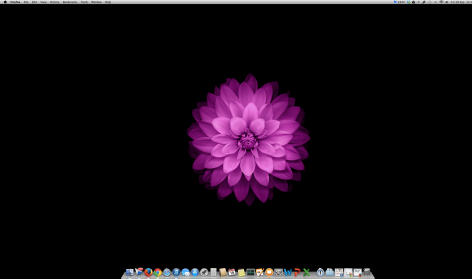
Step 1: Download and Unzip the iOS 8 HD Wallpapers Pack to your Mac Harddrive.
Step 2: Not all the images in the zip file will look good on your mac, so choose the wallpapers that look centered and can be filled with some solid colors in the background. Right click on any of your favorite image and click on “Set Desktop Picture” in the menu.
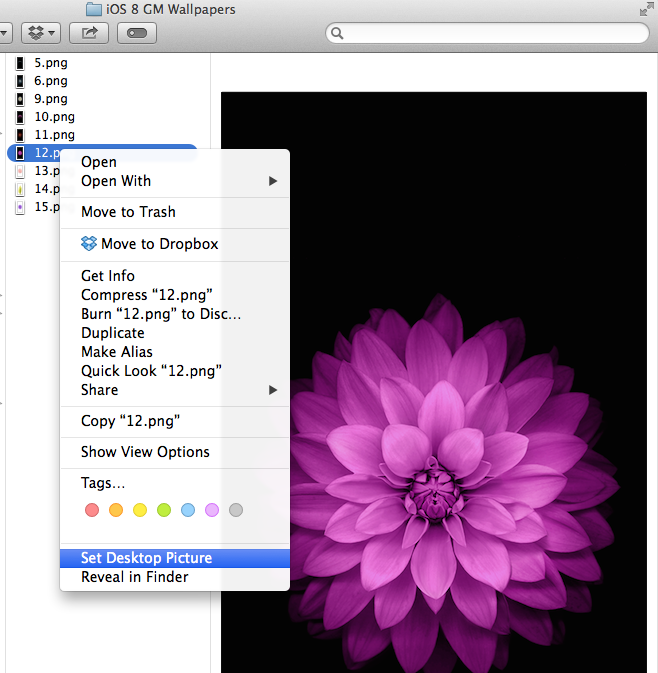
Step 3: The image may look stretched to fit the screen and blurred some times. You can adjust it quickly by going to “Desktop Background Settings”. Right click on empty area of your Mac OS X Desktop and click on “Change Desktop Background”. This should open “Desktop & Screen Saver” settings window.
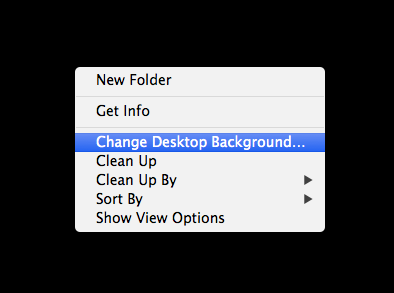
Step 4: In “Desktop & Screensaver” Window select “Center” from the list menu next to current wallpaper thumbnail. This will avoid stretching the image to fit and prevent any quality loss. Then select the Colors menu by clicking on the button next to list menu. If you chose Black background wallpaper then drag the cursor down to apply black background color to your desktop. If you chose white then fill it with white color for the background.
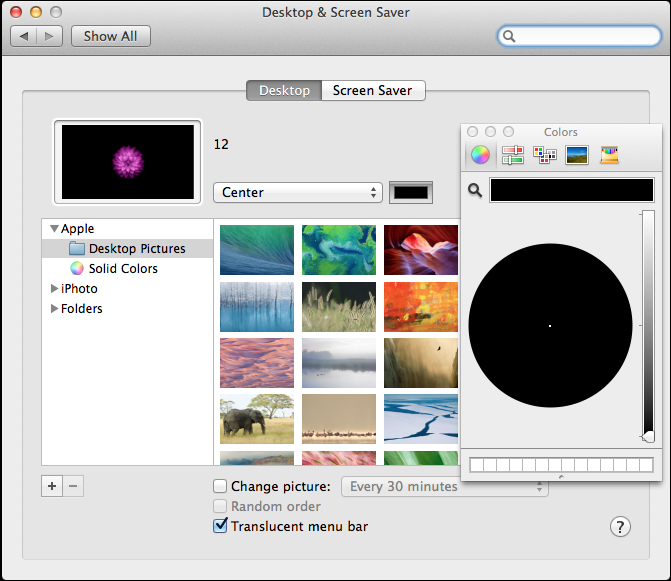
Congratulations. You have successfully setup iOS 8 HD Wallpapers on your Mac. Thanks for reading and if you like this post, dont forget to share a word about it by Retweeting, Sharing it in Facebook, Google+. Have a wonderful day.
Also, you can find iOS 8 Direct Download Links here and if you are new to iOS and need some guide to start learning the new features and tips, tricks download iOS 8 Guide from iBooks on your iPhone, iPad or iPod Touch.
-
AuthorPosts

