Difference between smartphone and an ordinary mobile phone is, it has combination of multiple functionality like PDA, Music player, Camera and even the process done by a computer. Today lot of companies started manufacturing their own smartphones on different platforms. Top smartphone manufacturers in market are iPhone (iOS), Android, Blackberry, Nokia etc. Plenty of applications are available for each platform to make smartphones even more flexible for user convenience. Previously I wrote about downloading torrent files in your android phone. Today I came with an another interesting topic to send free international text messages from your smartphones.

WhatsApp is an international text messaging app for smartphones. It not only ends with text messaging, it has lot more option that sending texts. It works with WiFi and you can send any number of SMS for free even to your friend in abroad. WhatsApp is currently available for four different platforms iOS, Android, Blackberry and Symbian. In order to download and use WhatsApp in your phone follow the steps below.
Also Read, mSpy Review and mSpy Coupon Code – Best iPhone and Android Spy / Monitoring Software available.
Requirements
1. A Smartphone (iPhone, Android, Blackberry or Symbian)
2. WhatsApp application for your smartphone.
3. Internet Connection.
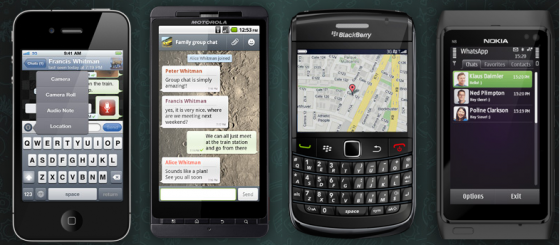
Download: WhatsApp for your smartphone.
Features of WhatsApp
Download and Install Whatsapp in your smartphone to start using it. Installation is very simple and you don’t need to register for using the app in your smartphone. Let me explain features and specifications of WhatsApp.
1. You can send more that text messages using this application. You may add video, audio and image to your text message before sending it to your friend.
2. You can have a closed group chat with your friends using this application.
3. You will receive notification for every incoming message, so that you will not miss any of your important SMS.
4. Even the person in your contact book doesn’t have WhatsApp application in their phone you can still send text messages to them.
5. Even you go offline you will receive all your messages next time when you come online.
6. You have inbuilt options to set backgrounds to WhatsApp from the gallery inside application.
7. The status you update on WhatsApp can be viewed by all of them in your friends network. Also they can comment by replying to your status.
I believe you found this app interesting and you may use this with your smartphone. Thanks for reading and please do share this with your friends and followers in Facebook, Twitter and Google+.




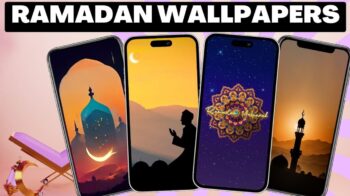

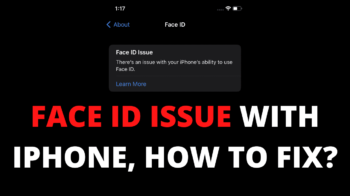

Excellent App.. But we already have lot of sites which offer similar services, right? What makes this app different from them?
Can you please tell me a site or service which offers all these group chat, audio, video and image sharing privately in a single place.. so that we all can know 🙂
Kewl….
It is connecting all platforms… a good competition to BBM.
Thanks for your comment Rakesh 🙂 Keep on sharing with us 😀
Its an excellent apps.. really liked it.
Thanks for your comment Jeet 🙂
Only App which is compatible for all platform , i m too using on my Symbian phone with
neat Ui @ 🙂
Thanks for your comment rahcool.. Keep on sharing with us 🙂
Thanks for your comment.. keep on sharing with us 🙂
anyone know how to add someone from another country, because of country codes it does not seem to pick up the persons phone number
U don’t have to call.
I have just installed WhatsApp on my Android. Tried to send a message to Austria but got a message that my WhatsApp is only picking up numbers with prefix +61 (Australia).