- This topic has 0 replies, 1 voice, and was last updated 9 years, 8 months ago by
Robin C.
-
AuthorPosts
-
Robin C
KeymasterGoogle has released Google Now Launcher that supports most of the android phones running Android 4.1 Jelly Bean and later versions. If you liked Google Now launcher on any Google devices and wanted the same on your android smartphone, your wait is over. The current version is stable and works very well on most of the android phones, but there are more features yet to be added and we can expect that in coming days through updates.
[youtube]https://www.youtube.com/watch?v=ma-DGvCajWM[/youtube]
Google Now launcher is currently available in Google Play Store for installing on your android smartphone. You can set Google Now on your home screen and quickly do faster Google Search, Send Text Messages to your contacts, Make Calls, Play Music, Get Directions from Google Maps and access ton of Google Services just by saying “OK Google“.
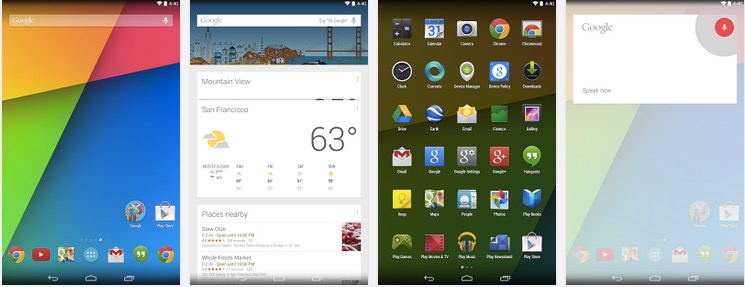 This Moto X unique feature is now available for all and the launcher looks pretty simple and elegant in design overall without too much weight added to it. Also you must be on the home screen to make it work and this makes Moto X still stand out for its all the time listening mode.
This Moto X unique feature is now available for all and the launcher looks pretty simple and elegant in design overall without too much weight added to it. Also you must be on the home screen to make it work and this makes Moto X still stand out for its all the time listening mode.Google Now Launcher is compatible for Android mobile phones and android tablets as well. You can install it if you have Jelly Bean 4.1 or later versions running on your tablet.
So far it has got positive feedback and reviews from its users. If you are ready, goahead and install it from Google Play.
-
AuthorPosts
