Remote Desktop Connection is the concept of connecting to a host from a remote device using Internet. There are many applications were available for PC and Mac to establish remote desktop connection. It will be very helpful to get a help from your friends for your PC problems and transfer files easily. In my previous articles about iPad I have told that iPad is not an exception for any desktop technology. So now you can connect your iPad remotely with any laptop or desktop in the world.
Also read, Best Remote Desktop Apps for Mac, Windows and Linux which has updated list of remote desktop and remote assistance utilities for your Computer.

Today we are going to discuss the Best apps for iPad which helps you to establish a remote desktop connection. Using these apps you can connect to any desktop or laptop irrespective of its platform. It supports for Windows, Mac and Linux.
Pocket Cloud
Pocket Cloud is one of the best applications to connect your iPad remotely to Mac or PC. This application is now available for iPad, iPhone and iPod Touch. You can remotely access any PC or Mac (with permission) securely using this application. You can access all the files, folders and installed applications on the remote computer right from your iPad. The application is very simple to use and it doesn’t much technical knowledge to establish the connection. You can control the keyboard and mouse of the remote computer easily using the multi-touch feature of iPad. Pocket Cloud gives you a custom keyboard on the screen also it supports few international keyboards too.
It lets you create a multi-line text entry as well as copy/paste text from your iPad to the remote system. It works great with 3G and gives a secured environment for the user. Upgrade to the premium version and connect to multiple computers at the same time and get VMware support from your iPad. It supports all three platforms Windows, Mac and Linux.
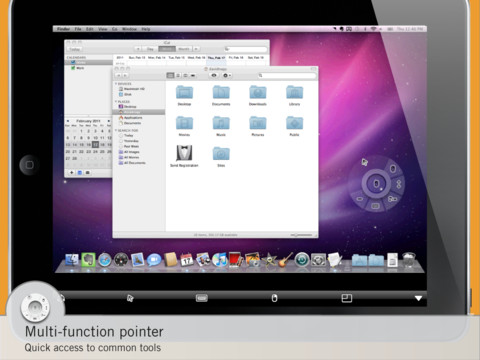
Splashtop
Splashtop is one of the top selling remote desktop application in the app store. Currently the application has reached 6.5 million users all over the world. Overall it has a good review from most of its users. The unique remote desktop app which is able to stream audio and video from your remote system. Either it is a Mac or PC you can access all the installed apps and all types of browsers in your remote system. It is the most used application across various platforms. It supports for iPhone, iPod Touch, Android, Windows, Mac and WebOS Tablets and Smartphones. Take your iPad anywhere and stream the media files from your computer using Splashtop from WiFi (or) 3G (or) 4G.
It allows you to access your PowerPoint presentations with full animations and graphics from your iPad. It gives complete access to word and excel files, you can edit or view them easily from your iPad. It supports flash games, 3D games, music, movies and much more from your remote desktop. It is a must have app for your iPad.

Jump Desktop
Jump Desktop has been yet another best remote desktop application for iPad. It is a simple application and easy to setup. If your partner whom you want to connect with, if he doesn’t have much technical knowledge then Jump desktop is a best choice. To Connect your iPad with their computer they just need to visit the website www.jumpdesktop.com on their PC or Mac and click the setup link. It will guide them further to establish the connection. It is completely secure and built on open standards. Jump Desktop is a true RDP and VNC Client. So you don’t need to download any additional software on your PC or Mac to connect remotely. Just enter your IP address or host name to establish the connection.
You can stream audios from the remote system also you can access the printer remotely from your iPad. It has all the normal features like complete mouse and keyboard support, copy, paste text and international keyboards.

Screens VNC
Screens VNC is a simple yet powerful VNC Client for iOS devices. It supports for iPhone, iPad and iPod Touch. It is also a best remote desktop application which is specifically designed for iOS devices. People who mostly connect with Mac systems can go for Screens. Even it supports Windows, Mac and Linux, you can use all its features completely when it connects to a Mac Computer. It supports for the iCloud so that you can save your screens on cloud storage and access it anywhere. Just forgot the mouse pointer, you can click and drag all the files and folders on your remote desktop.
The multi-touch gesture is completely used and helps you use the remote computer like using the computer from a Trackpad. Screens are connected through SSH Tunnel so it is completely encrypted and safe to transfer your files.
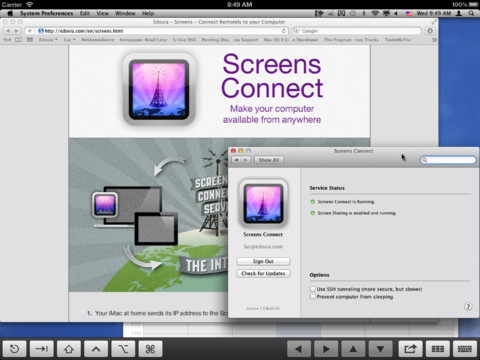
Team Viewer HD
Team Viewer is the most used remote desktop connection software across various platforms. Team viewer HD is specially designed for iPad. Using this application you can connect to any PC, Mac or Linux Systems in the world. All you need is the remote host must have the Team viewer software installed. This application support for text, voice and video chat. So you can communicate with your partner using any of these options or all the three. You can take complete control of the remote system and fix your friend’s problem or copy files remotely to your device. You can remotely reboot the computer and adjust the screen resolution according to your view. It has high security standards so that any infected files won’t affect your device. The private version (for personal use) is available for free but the commercial version is a paid one.
You can upgrade to the premium version for more features like organizing a meeting online, etc. You can also check for the review of the latest Teamviewer app for iPad with retina display support.

These are the 5 best applications for iPad to remotely connect your desktop anywhere. It helps in many cases like, you can access your desktop even you are in the office. You can easily help your friend or get help from your friend to fix your computer’s issue. Some applications support for organizing an online meeting right from your iPad. So try these applications in your iPad and share your experience with us in the comment box.
Thanks for reading and you may now share this post with your friends and followers to let them try this as well.









Good article. In addition to above remote desktop apps for iPad such as pocket cloud, splashtop, TeamViewer HD etc. one can even have view only remote desktop access from iPad using gosupportnow remote support tool or even by deploying on premise remote support appliance such as RHUB appliances.
TeamViewer is great.