There is a new iPhone Lockscreen Bypass method in town and once again Siri is in trouble for letting others inside an iPhone running iOS 9.3 and earlier versions. I have tested and found that this trick failed to work on iPhone 6S running iOS 9.3.1. Looks like apple has figured it out and fixed this in iOS 9.3.1. Many users are confirming that this iPhone lockscreen bypass works on iOS 9.3, iOS 9.2 and earlier versions.
If you are using iOS 9.3 in your iPhone 6S and iPhone 6S Plus, right now is the good time to update your iPhone to iOS 9.3.1 to address this security issue and fix iPhone lockscreen bypass problem.
Table of Contents
Bypass iPhone Lockscreen in iOS 9.3
The Uploader didn’t show which iOS version exactly he is running, but he wrongly mentioned iOS 9.3.1 in his video title, that i can confirm. This iPhone lockscreen bypass method uses Siri to search Twitter for Email addresses. Which then allows the other person to use 3D Touch press to open pop menu that contains adding the email address to contacts. From there one can move to access Photos section by tapping on “Add Photo” from the profile window.
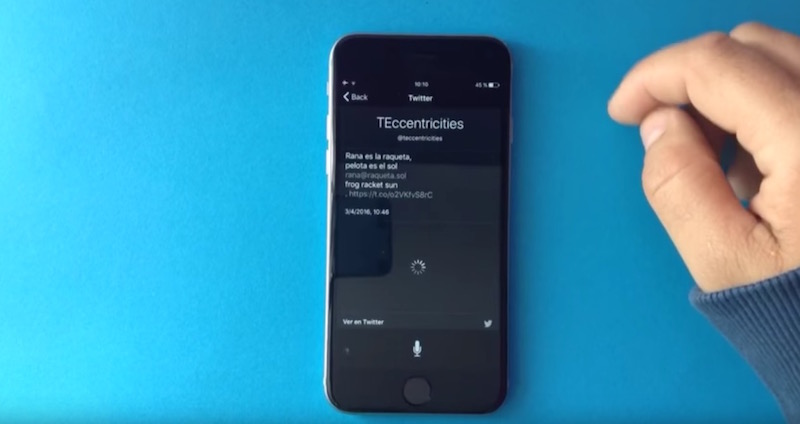
Apple is really good at fixing security issues in iPhone and iPads running iOS software and in Mac computers that runs OS X. One of the reason people prefer iPhone over Android is mainly because of its best security features and protection to user data. Since the iCloud Activation Lock introduction, iPhone theft reduced across the world.
You can use Find my iPhone feature to locate the iPhone and activate Self Destruction mode in iCloud to delete all your iPhone or iPad data and lock the device to prevent it being used by someone with different SIM Cards. Whenever the lost iPhone or iPad comes online, you will get notification and you can use the Map details to identify the location. You can achieve similar security in Android by using third party apps or enabling Google Android Device Manager.
Unfortunately, many android users fail to do that, and regret so much after their device got stolen.
How to Fix iPhone Lockscreen Bypass Problem in iOS 9.3?
Well, the best fix i would recommend you is to update your iOS version to iOS 9.3.1 to fix iPhone lockscreen bypass problem. Alternatively, if you are staying in iOS 9.3 for other reasons, then consider disabling Siri on the Lockscreen by following the steps below.
Step 1: Go to “Settings – Touch ID & Passcode” and enter your iPhone lockscreen passcode.
Step 2: Swipe to the bottom of the page and Tap on “Disable Siri on the Lockscreen” under “Allow Access When Locked”.
This should disable Siri access on Lockscreen which fixes lockscreen bypass in your iPhone 6S and 6S running iOS 9.3 and earlier versions.
Thanks for reading, and if you find this post useful, feel free to share it with your friends and followers across Twitter, Facebook and Google+.
You may also like to Read,






