Apple released iOS 17.2 to all compatible iPhone and iPad models. Should I Update is the first question many iPhone users ask. I have installed iOS 17.2 beta on my iPhone 12 and use it daily. We have covered iOS 17.2 Battery Drain, New Features, and more in our videos.
iPhone users are looking forward to receiving more bug fixes, battery drain fixes, and improvements over new features in iOS 17.2.
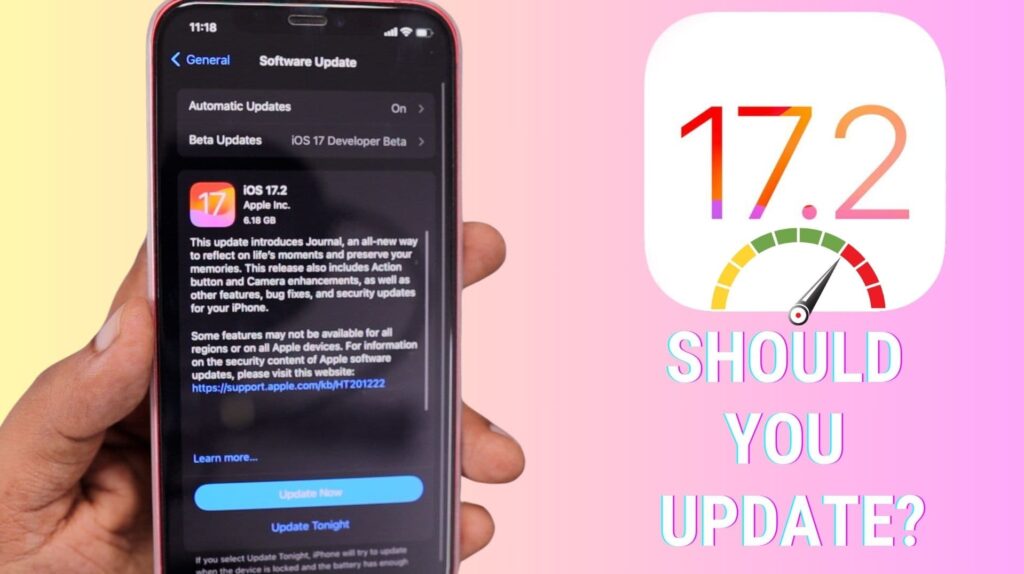
Since the release of iOS 17, it has been a nightmare for even newly launched iPhone 15 and iPhone 15 Pro models. Users could see stable performance for everyday usage only after iOS 17.1 and iOS 17.1.1 releases.
Table of Contents
iOS 17.2 Should I Update?
iOS 17.2 brings a more fine-tuned version of iOS 17. A few minor bugs are still spotted here and there during beta testing, but it is much more stable, and battery drain problems are also addressed very well, especially with older iPhone models. So, if you are confused about whether to update, my suggestion here is simple.
Update iOS 17.2, if you are already on any of the previous iOS 17 versions.
It will feel stable, have fewer battery drain problems, and have more performance and a stable user experience.
Let’s quickly go through the iOS 17.2 features,
Journal App: Reflect on Life’s Moments
iOS 17.2 introduces a new app called Journal, designed to help users reflect on their life moments and enhance overall well-being. It’s more like a Blogging app on your iPhone, where you can curate exciting moments of your life.

- Intelligent Grouping: Journaling suggestions intelligently group outings, photos, workouts, and more into memorable moments.
- Filters: Quickly find and revisit bookmarked entries or entries with attachments using convenient filters.
- Scheduled Notifications: Set reminders for consistent journaling practices on specific days and times.
- Security: Optionally lock your journal with Touch ID or Face ID for added privacy.
- Sync: iCloud ensures encrypted and secure syncing of journal entries.
- In future updates, we may see better collaboration features to share Journals with friends and contacts.
iOS 17.2 Action Button
The Action button now includes a Translate option on iPhone 15 Pro and iPhone 15 Pro Max, facilitating quick phrase translations and language conversations.
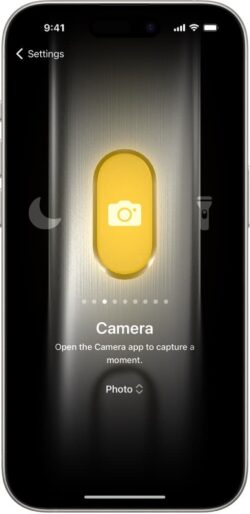
Damn, New Translate animation in the Action Button is so good. 😮💨
iOS 17.2 Beta 1 pic.twitter.com/vUCsZzYx1D— Kevin Aubin (@kaubin) October 26, 2023
Translation: Translate phrases or engage in conversations in different languages seamlessly.
Spatial Video Recording
Camera improvements for iPhone 15 Pro and iPhone 15 Pro Max, including spatial video and enhanced focusing speed now enabled. You cannot enable spatial video recording on iPhone 15 and iPhone 15 Plus, as it requires special camera hardware, which is only available with iPhone 15 Pro and Pro Max models.
- Spatial Video: Capture videos for three-dimensional reliving on Apple Vision Pro.
- Telephoto Camera: Improved focusing speed for capturing small faraway objects.


Messages: Memoji & Verification Updates
Several enhancements to the Messages app for improved communication and verification.
- Catch-up Arrow: Easily jump to the first unread message in a conversation.
- Sticker Option: Add stickers directly to message bubbles.
- Memoji Updates: Adjust the body shape of any Memoji.
- Contact Key Verification: Automatic alerts and verification codes for enhanced security.
Also Read, Best Parental Control Apps for iPhone and iPad
Weather App Improvements
Weather app updates with new features for precipitation, widgets, wind patterns, and moon phases.
- Precipitation Amounts: Stay informed about rain and snow over the next 10 days.
- New Widgets: Choose from various widgets for detailed weather information.
- Wind Map: Quickly assess wind patterns and conditions.
- Moon Calendar: Visualize the moon phase for the next month.
iOS 17.2 Changes, Improvements and Fixes
Here are some more additional iOS 17.2 Changes and Improvements.
- Siri Health Integration: Privately access and log Health app data using voice commands.
- AirDrop Enhancements: Expanded contact sharing options and sharing eligible passes by bringing two iPhones together.
- Apple Music Features: Favorite Songs Playlist, disable Listening History in Focus, and new Digital Clock Widget.
- Enhanced AutoFill: Identify and populate fields in PDFs and forms with information from contacts.
- Language Support: New keyboard layouts for 8 Sámi languages.
- Security Measures: Sensitive Content Warning for stickers in Messages.
- Charging Support: Qi2 charger supports iPhone 13 and iPhone 14 models and fixes for wireless charging issues in certain vehicles.
I hope you got an answer to your question about iOS 17.2 Should I Update?.
If you have updated it, use it for 3 to 4 days and share your feedback in the comments below. It could help more users to decide and update their iPhone or iPad to iOS 17.2.
Have a wonderful day.







Thank you for compiling this informative list of new features in iOS 17.2! Your post provides valuable insights for users considering whether to update their devices. By highlighting the enhancements and improvements introduced in the latest version, you’re helping users make informed decisions about their software updates. Your detailed analysis is greatly appreciated and contributes to a better understanding of the iOS ecosystem. Keep up the excellent work in keeping us updated with the latest developments!