F-Secure created a simple tool to remove Flashback Trojan from Mac without any need to follow any complex procedure or steps. You can download it here, and double click on the downloaded file to Run like any other app on your Mac.
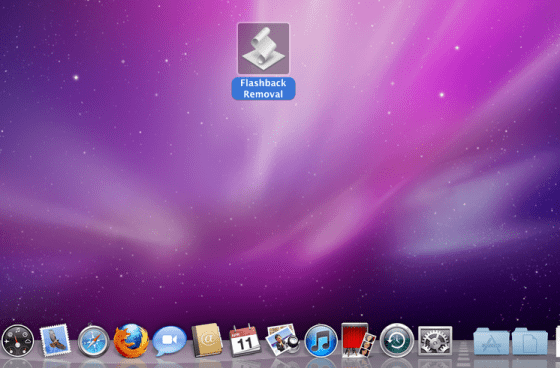
Flashback malware has infected half a million mac os computers in United States and Canada last week. Apple has issued a security update as a fix for this vulnerability through mac software update to all the mac computers to prevent further infections. The flashback malware infected mac computers need to follow few steps to remove it manually, which can be found here.
Table of Contents
Flashback Removal Tool
F-Secure the Antivirus company have come up with a Flashback removal tool to make this process much easier for any users. Just download and double click on the file to complete the removal of flashback trojan from your mac.
Download Flashback Removal Tool
This removal tool will perform a scan and will give an option to remove Flashback malware infection from your Mac OS X. The scan also tells you the infection traces, options to remove flashback malware infection traces and finally it will prompt you to restart the computer once.
So, make sure you have saved all the files and programs you are currently before running this software.
Kaspersky Flashback Removal Tool
The Russian security firm kaspersky has also released a tool to remove flashback from infected mac systems. The recent security fix released by Apple protects upto Snow Leopard version and this software can help them to find flashback infection in their computer and remove them as well. So, if you are searching for a tool to check for flashback trojan on your mac, then this is one perfect tool to download and test.
Download Kaspersky Flashback Tool
Thanks for reading and do share this post to let your friends also keep their mac clean and secure as always.







Apple itself is working on it. Might release update soon.
Thanks for the marvelous posting! I truly enjoyed reading it, you are a great