Here is a short tutorial to configure your Reliance Huwei EC325 CDMA Netconnect device with Ubuntu Operating system.

Reliance Netconnect and Broadband is used by many people now a days. When we purchase the device reliance provides the windows driver installation disc. The latest devices also has an automatic installer, the moment you plugged in the device the installer pop up on the screen and asks for proceeding with the installation process.
But this tutorial meant for the EC325 Huwei Reliance Netconnect users. 99 % it is possible to make your device work with this tutorial. If the steps given here fails for you, then you can leave us a comment to try suggesting other steps, for your issue.
Step 1: Connect your EC325 device in pc’s USB port.
Step 2: Open the Terminal and escalate your privilege to Root by typing “su“
Step 3: Then edit the file using your favorite editor. I normally use “nano“, hence the command will be like “nano /etc/wvdial.conf” without quotes. There is one possible error triggered for many users in this step. Wvdial not installed. In that case you need to install it manually by typing “sudo apt-get install wvdial” in your terminal.
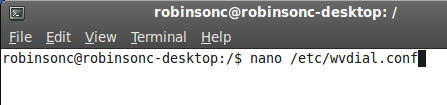
Step 4: Paste the below lines and remove the already existing config.
[Dialer DefaultS]
INIT1 = ATZ
INIT2 = ATQ0 V1 E1 S0=0 &C1 &D2 +FCLASS=0
Modem Type = Analog Modem
Baud = 460800
New PPPD = yes
Modem = /dev/ttyUSB0
ISDN = 0
Phone = #777
Username = xxxxxxxxxx
Password = xxxxxxxxxx
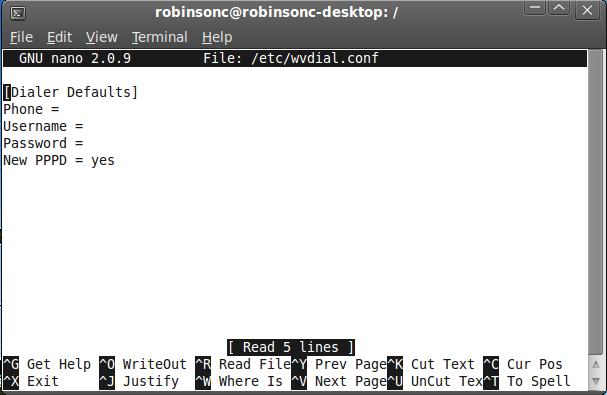
Step 5: Alter the username and password xxxxxx fields to your mobile number.
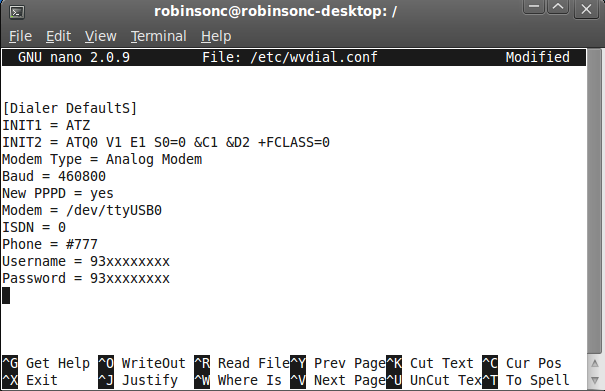
Step 6: Save the wvdial.conf file by pressing the keys “ctrl+o” and type “wvdial” in the prompt.
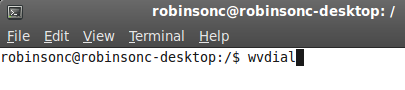 Step 7: Ensure you have root privileges or sudo permissions for the user id you are going to dial with now. Type “wvdial” in the terminal and you will see the dialing sequence on your screen. Wait for few minutes till you see the ip address on the screen which is assigned by your ISP.
Step 7: Ensure you have root privileges or sudo permissions for the user id you are going to dial with now. Type “wvdial” in the terminal and you will see the dialing sequence on your screen. Wait for few minutes till you see the ip address on the screen which is assigned by your ISP.
If you encountered any problems in the above steps then it could be due to.,
1. Username or Password mismatch, so double check it.
2. Check with Reliance operator whether your connection is in active state.
The above configuration i have done to my clients and did work well with their systems. Few other Reliance Netconnect modems and Reliance new broadband plus modem works with ubuntu 9.04 Jaunty Jackalope simply by executing the command “wvdialconf” in the terminal (ensure you have root privilege).
The command creates the configuration file for the connected Reliance netconnect modem automatically. No need to follow these manual steps for it.
You may leave your comments here for further troubleshooting and help.


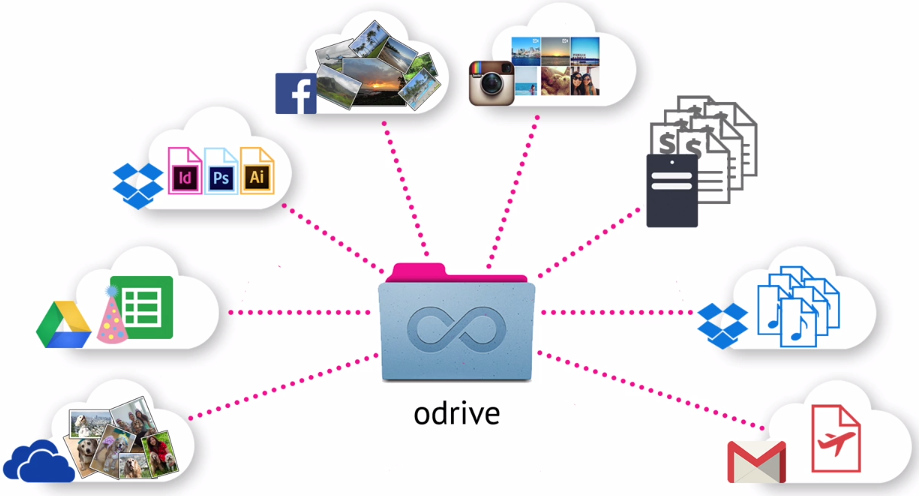
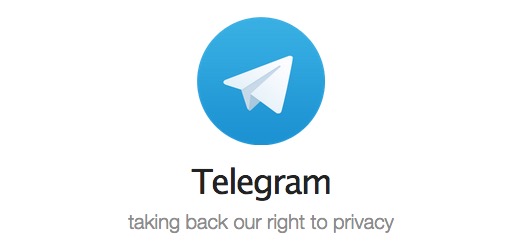



@ all readers try to avoid purchasing this modem….
not your money’s worth…
In india we have very less options sugan. Reliance have a major customer base in tamilnadu especially and north side too.
All the ISP’s have lots of limitations and tricks with their broadband or internet plans. so people have to look for the one, suites their monthly budget.
But i think we can go with BSNL unlimited Internet for home use which charges only Rs.250 per month which is much less than what Reliance charges. Though the speed is low it worth its cost.
Unlimited Internet between 2 AM till 8 AM. 😉 where the user will feel like working in a call center.
lol !
i agree reliance have no unlimited sort of plans. They have LIMITED – Unlimited plans. Sounds weird isnt it ?
unlimited connections have a fair usage policy applied to it. Airtel also does the same but they give some great amount of GB as a limit. And thats why i stick to airtel broadband.
.-= Robin´s last blog ..Configuring Reliance EC325 CDMA netconnect with ubuntu os =-.
Oh god . . . .
i think better use windows . . . we wont cross over these difficulties . .
But update is nice
Linux has its own Crown ! than windows. nothing beats linux. 🙂
Thanks! it worked like a charm on Ubuntu 9.04 (Huawei EC1260 modem)
only think i am looking at how to enable how do i enable firewall on top of it?
You may use the default firewall or bastille in ubuntu. And i am not bit clear about your question, that is enabling on top of _____ ?
On top of the ppp connection
Firestarter – the firewall that i use – i had to select the ppp0 connection
So, the Firestarter is blocking your PPPoE Connection ?
it just says password fo…………..r and flickers dam thing
it says bash:sodo:command not found
What version you are using now ? Because this one works very well with the 8.04 ubuntu os versions.
9.04 jaunty jackalope
how to connect free internet from tata indicom