Few minutes ago, we have received an email from Google Apps team with certain changes in the overall features for new users. It was 2500 users limit when google launched its Google Apps service, then its reduced to 50 users for new accounts. And today google apps team has announced that only 10 user accounts can be created when people signup for Free Google Apps account.

Moreover, any organization that signs up for a new account will be required to use the paid version of Google Apps for Business to avail more than 10 users creation ability. 25$ per user is pretty much high for a small business organization who like to go for Google apps account.
Hello,
We recently announced upcoming changes to the maximum number of users for Google Apps. We want to let you know that, as a current customer, the changes will not affect you.
As of May 10, any organisation that signs up for a new account will be required to use the paid Google Apps for Business product in order to create more than 10 users. We honor our commitment to all existing customers and will allow you to add more than 10 users to your account for website.com at no additional charge, based on the limit in place when you joined us.
Sincerely,
The Google Apps Team
Few hours ago, Google Apps team has sent an email about the new features and enhancement that is going to come for existing and new Google Apps users. Where existing users will be automatically transitioned to use 30+ services with their existing Google Apps account. Which makes every Google Apps administrator happy ofcourse. Lets have a look at that email.
Dear Google Apps administrator,
Google Apps accounts are undergoing an improvement, allowing you to give users access to over 60 additional applications from Google. We encourage you to transition your organization’s accounts on your own schedule now.
- There are several advantages to transitioning on your own schedule:
- Make the change on your own timeline
- Have time to try the new infrastructure with a subset of your accounts first
- Use automated mailing lists and email templates to pre-notify your users
- Get access to over 60 additional applications from Google right away
Start the transition today by clicking the “Get started” or “Transition more users” button in your control panel:
https://www.google.com/a/cpanel/website.com
We plan to fully transition your organization soon — including all users that you have not yet transitioned yourself. If you have not transitioned by the week of May 12, 2011, we’ll complete the transition for you.
If you have questions about this transition, we encourage you to explore our Help Center documentation for administrators and for end-users.
Sincerely,
The Google Apps Team
If you like to know How to Setup Google Apps for your Domain, then do visit the link. As an existing Google Apps Administrator and user, what you feel about this new policy change ? Do you think it will affect your organizations mail communication (if you are using Google Apps). Please do let us know via comments below.
You may like our Facebook Page or Subscribe to our Free Newsletter to receive tech updates quickly to your mail box, by entering your email address at right side of this page.


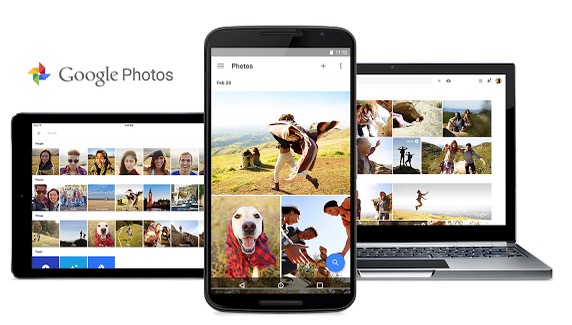

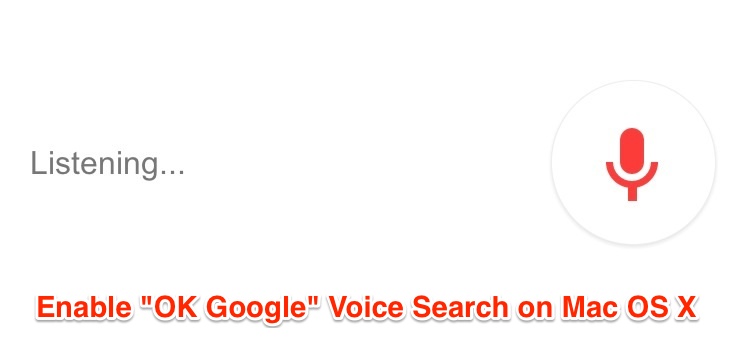

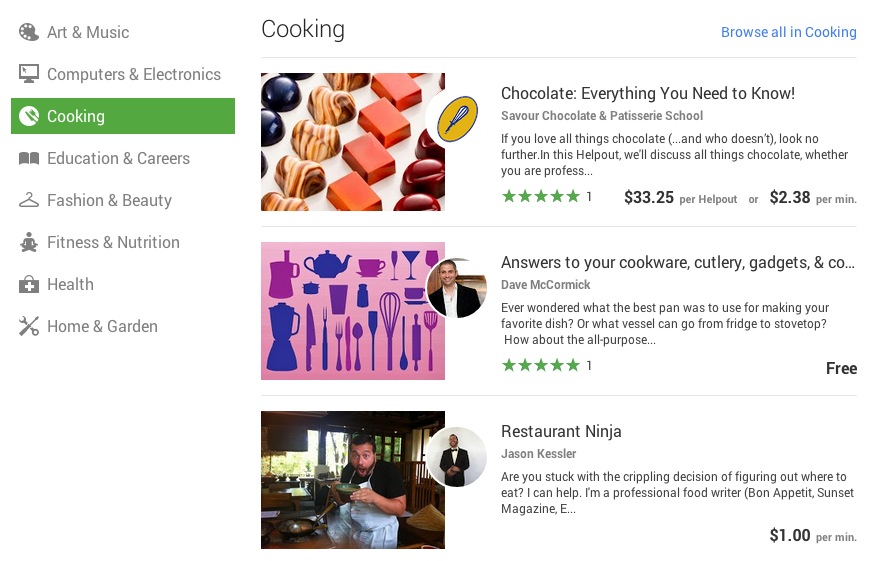


Yeah Robinson, you are correct. Because I’m also received mail from google apps like this 🙁
Thanks for dropping by Kavya.