Once you started your new blog, it is very important to track your visitors when they visit your website. In order to answer the following questions we perform this monitoring process.

- What content your visitors visiting ?
- From which country they are visiting ?
- How many page views your blog receives every day ?
- What was the average time that user spent on your Blog ?
- Percentage of New Visitors to your Blog ?
and so on… Interesting, isnt it ? First, Register for a Google Analytics account in http://google.com/analytics.
You will not be prompted to fill a form with complex fields and steps. Simply login with your Google Account login id and password that you use for accessing your Gmail. The Dashboard will look like the following snap shot.
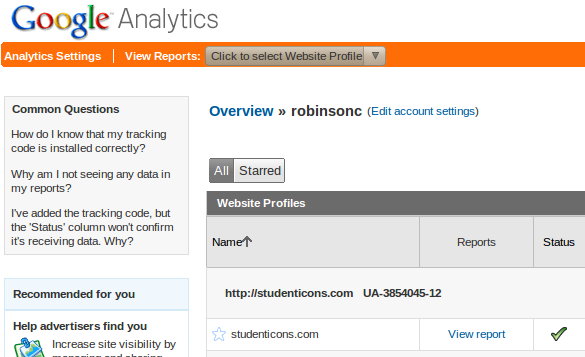 You can now add the website profile by clicking on the Add Website Profile button.
You can now add the website profile by clicking on the Add Website Profile button.
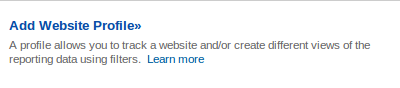 Add the website in the below text field and click finish, to begin setup your website with google analytics for monitoring.
Add the website in the below text field and click finish, to begin setup your website with google analytics for monitoring.
 Here comes the final step. Copy and Paste the code generated and shown to you in the next screen after clicking Finish.
Here comes the final step. Copy and Paste the code generated and shown to you in the next screen after clicking Finish.
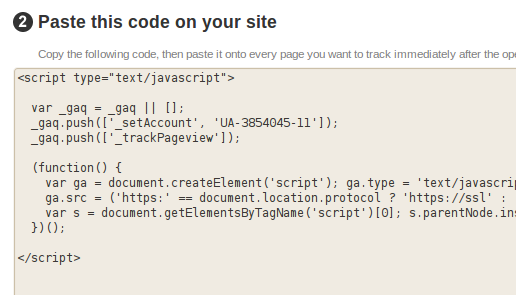 Your blog is now ready to be tracked by Google Analytics. Check back after few minutes to see the receiving status as “Receiving Data“.
Your blog is now ready to be tracked by Google Analytics. Check back after few minutes to see the receiving status as “Receiving Data“.
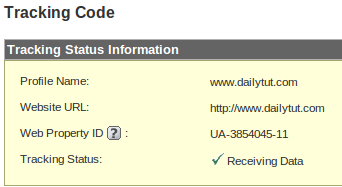 Do leave your doubts in the comment below. Happy Blogging !
Do leave your doubts in the comment below. Happy Blogging !

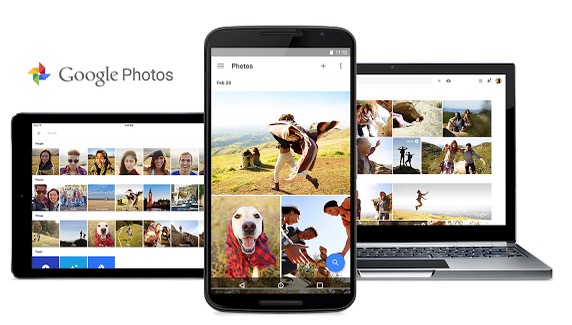

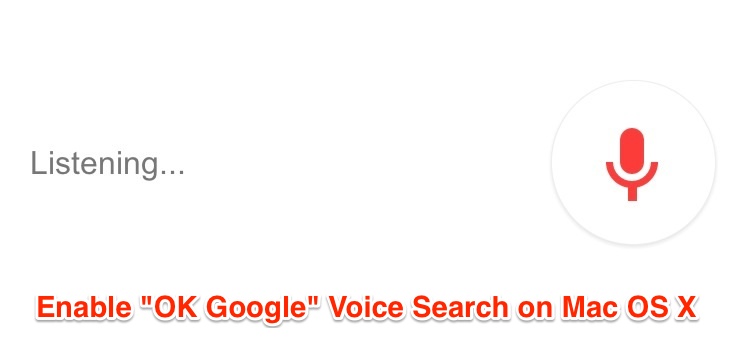

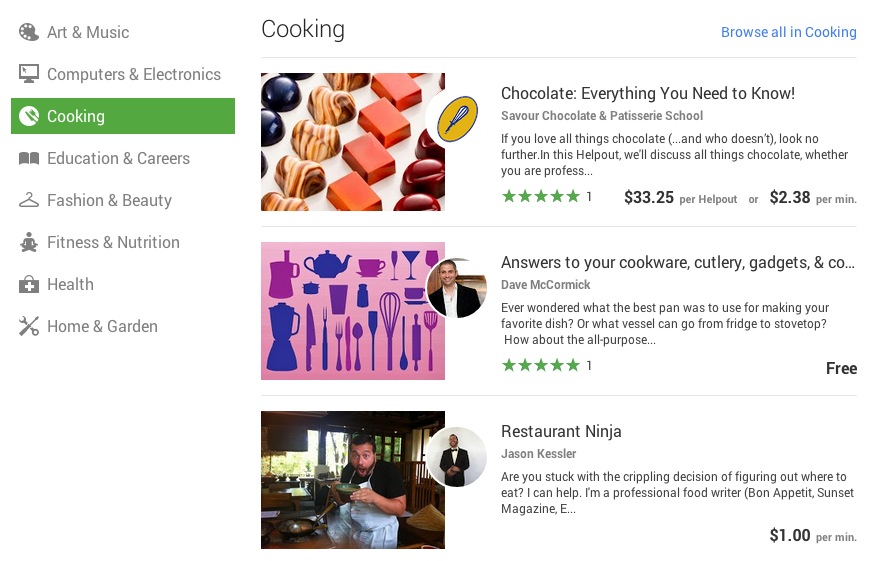

Guided me step by step to create a new account for my website. Thanx a ton.
.-= Dadhakumar´s last blog ..USB Monitor =-.