Windows 7 by default dont have telnet enabled. We have to enable it manually. Telnet is actually used to connect remote computer services that are actually running in a specific port. After the fresh installation or upgrade of the windows xp to windows 7 a disappointment to the users are getting a message “command not found” in the command prompt.
 Step 1: Navigate to Control Panel.
Step 1: Navigate to Control Panel.
Step 2: Select Programs
Step 3: Under Programs & Features select “Turn Windows Features on or off“
Step 4: In the Windows Features screen select the checkbox Telnet Client.
You are done, the telnet must be working fine now with your windows 7 system. Launch your command prompt and use telnet for your tasks. Have Fun !

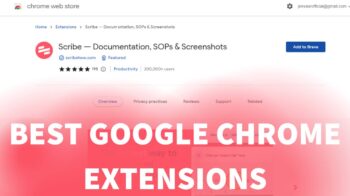


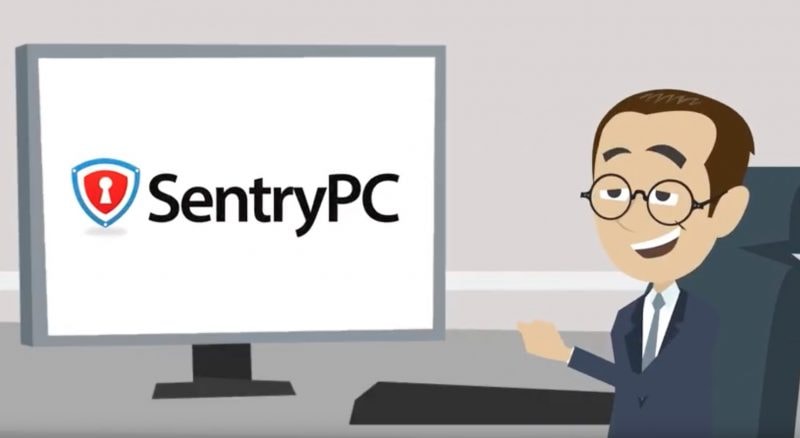
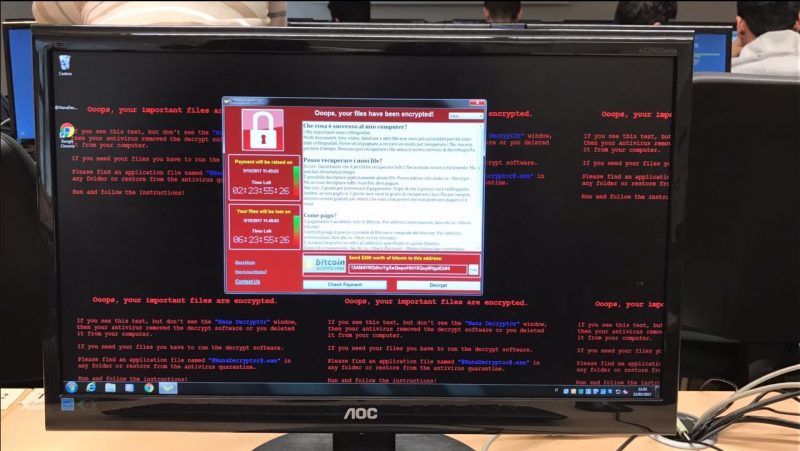


Nice post bro…. really useful! but bro, since Telnet is a bit insecure…. can you write a post on how to enable SSH on windows?
Sure @Pubudu, I will be happy to bring my next article with that title. Will notify you via facebook, once posted.
Thanks for your comment 🙂
first of all I want to say thanks for sharing this article. Secondly I agree on the argue of pubudu that telnet is bit insecure.
Thanks very much .