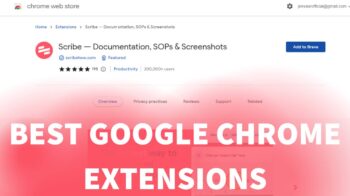The process of removing a computer virus from the Windows operating system has to be used carefully if you want to protect your computer. There are several things that have to be done to keep your computer secure. These parts of how to remove a virus from Windows can work in many forms from the easiest to the most intensive in the event that other functions don’t work well when trying to remove these problems from your computer.

Table of Contents
Using the Right Program
Do you have an antivirus program on your computer? You should have an easy time with using such a program if you use it appropriately. There are several things that have to be done when using such a program for Windows:
- First, you have to save your vital data. This is important because you could be at risk of losing it during the scanning process.
- You must then shut down your online connection before running your program. This is provided that you have updated your antivirus program to cover the newest virus definitions.
- The program can then be run as usual.
- All items that are found must be quarantined and deleted.
- Restart your computer and run the scan again just to be safe.
- You should be able to get your online connection set up again.
Safe Mode Support
You might want to use the Safe Mode feature on Windows when trying to remove a virus from Windows. This part of the process may be used to keep too many applications from loading up as you start your computer. This should be activated by holding the shift key when starting up Windows.
It may be easier for you to get a scan prepared to remove a virus in the event that there are fewer programs running. This is especially the case if you feel that there is some kind of spyware or malware program running on your computer and that program has to be removed through a scan.
Advanced Functioning
There are a few things that might have to be done in the event that an antivirus program is not working for you or there is no way to run such a program due to a virus on your computer. There are several things that might be done:
- You could use an online virus scan from a trusted site.
- You may choose to load an antivirus program onto another computer and then move the files from that program to a portable drive that you can attach to your infected computer. It should be easier to run an antivirus program from there.
- A Bootable Rescue CD can be used to give you access to your hard drive. This may be used to remove the old files with safe copies of those files.
- Reformatting the hard drive is the last thing to do if nothing else works. You’d have to save your vital software data if this is the case.
About: These parts of how to remove a virus from Windows should be used carefully if you want to keep your site running well. Visit for additional details on what should be done to keep your computer secure in the event that a virus does appear on your operating system.