 When we have dual booting in our computer, with the combination of ubuntu and windows 7 then accessing the files in the linux partition becomes possible with the Ext2Read tool. There are very less number of tools that allows you to access the ext4 partition from windows partition like NTFS. You can access, copy and manipulate with the files without boundaries hereafter, even you booted windows operating system.
When we have dual booting in our computer, with the combination of ubuntu and windows 7 then accessing the files in the linux partition becomes possible with the Ext2Read tool. There are very less number of tools that allows you to access the ext4 partition from windows partition like NTFS. You can access, copy and manipulate with the files without boundaries hereafter, even you booted windows operating system.
Ext2Read is an explorer like utility to explore ext2/ext3/ext4 files. It now supports LVM2 and EXT4 extents.
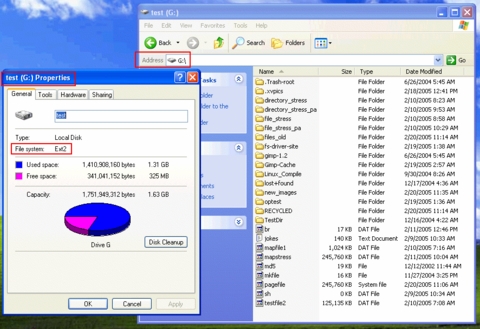
It can be used to view and copy files and folders. It can recursively copy entire folders. It can also be used to view and copy disk and file.


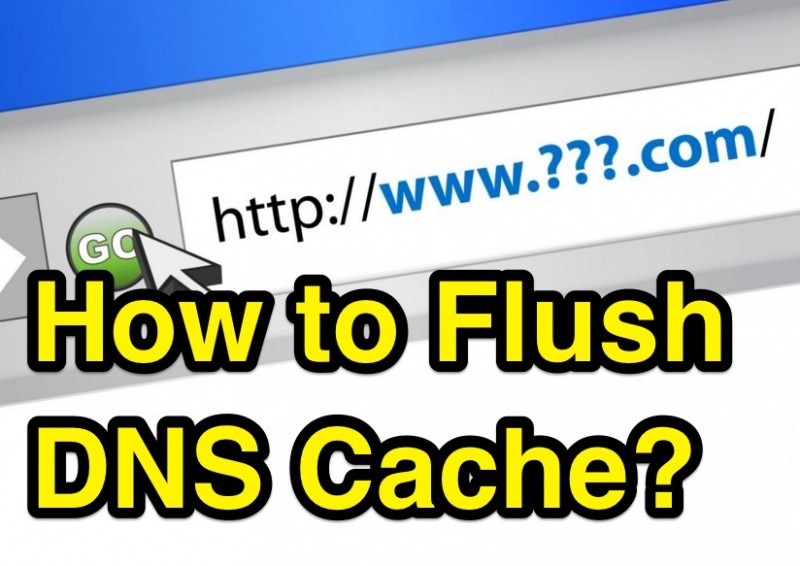
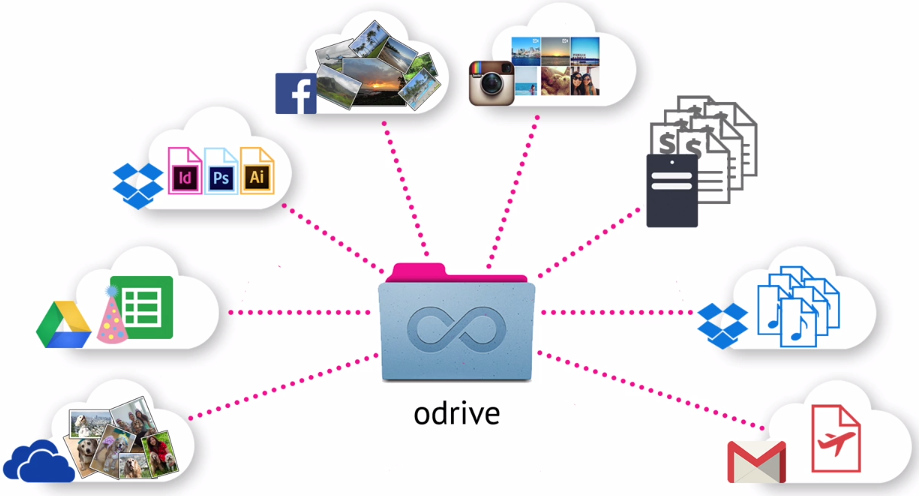
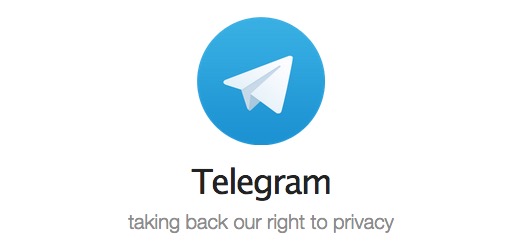


Very cool program Robin. It’s very good to be able to deal with LVM and all of the different file systems that linux offers.
Really glad to see that you like it Aaron. will bring more linux based tools in coming days.
– Robin
Worked perfectly, thank you
I am glad it worked to you 🙂 thanks for your comment.
Robin, it works!! Thnx for the tips!
i used it on windows vista. works flawlessly. thanks a lot. helped me recover lots of files
thanks, it works ,but do we ubuntu files only when we copy them to some other place on windows