Assistive Touch is a very useful feature and Apple mastered it with their iOS and iPadOS. When you see “Confirm with AssistiveTouch” while trying to Buy or Download an App and you are unable to get through the Prompt, then follow this simple tutorial to fix it.

Confirm with AssistiveTouch Fix
Go to “Settings – Accessibility – Touch – Assistive Touch – Confirm with AssistiveTouch” Toggle it OFF.
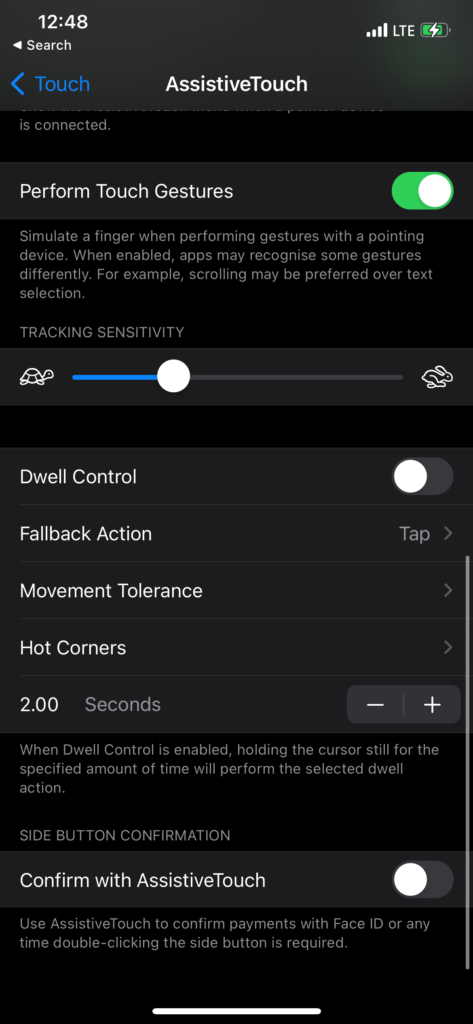
Then you can check while making a purchase of any App from Appstore or while Downloading any Free App, you won’t see that “Confirm with AssistiveTouch” once again. You have to double press side button (power button) to complete the Authentication using Face ID and Download will be done automatically.
You may also like to Read,