Apple TV and Apple TV 4K users reported that their Remote disconnects frequently. Many took this issue to Twitter, and we can see the problem is widespread. If you are experiencing a similar situation, let’s quickly know any troubleshooting steps to help fix this problem.
It looks like; It’s not just iOS 16.2 that has tons of bugs and connectivity problems; tvOS 16.2 is also the worst recent update that comes with many bugs.

Suddenly, Apple TV 4K model users reported that their Apple TV Remote started acting weirdly. Frequently disconnecting when trying to navigate in Apple TV home screen.
You are not alone, as this problem happens to many apple tv users.
Several discussions posted on Reddit and other platforms confirm that this problem is happening with Apple TV Remote.
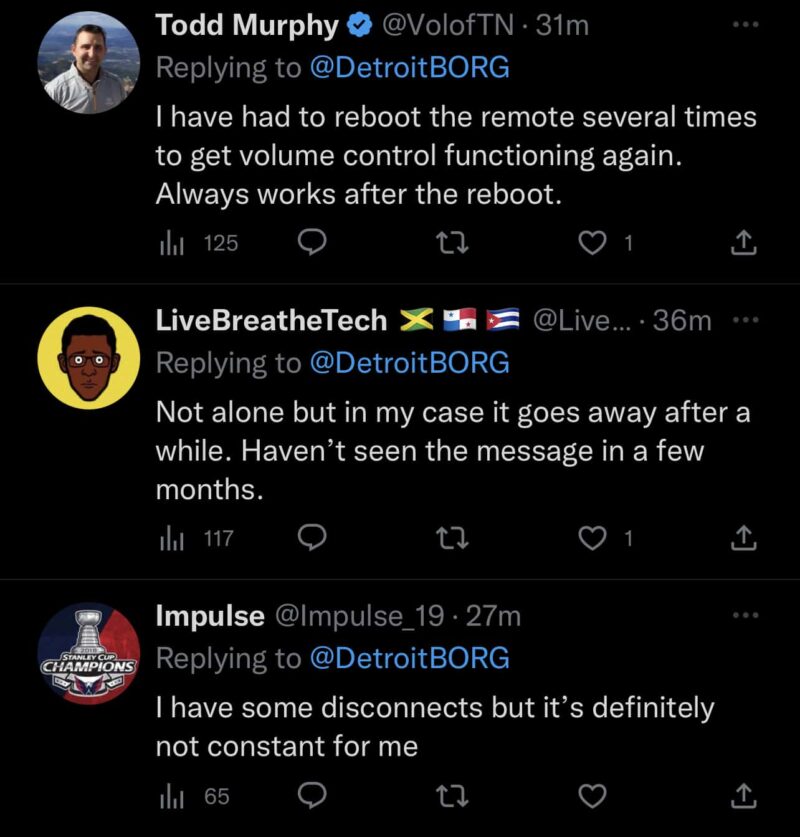

Table of Contents
Apple TV Remote Disconnect Frequently Fix?
Apple is aware of TV Remote frequent disconnecting problems and could release an update very soon to fix it. Meanwhile, you can try the following troubleshooting steps to fix Apple TV Remote Frequently disconnecting problem.
Temporarily Try this,
If you cannot navigate to any features within tvOS, then temporarily, you can use the Apple TV Remote app on your iPhone. It is available by default on your iPhone and you can access it from Control Center follow these steps.
Restart Apple TV
Some users did notice that after a Restart of Apple TV, this problem was fixed. But again, it started to disconnect after a few minutes of usage. But do try Restarting your Apple TV and check whether it helps.
Restart Apple TV Remote
Press and Hold the TV Icon and volume down button on your Apple TV Remote for 10 seconds. You will see a connection lost message on your TV screen.
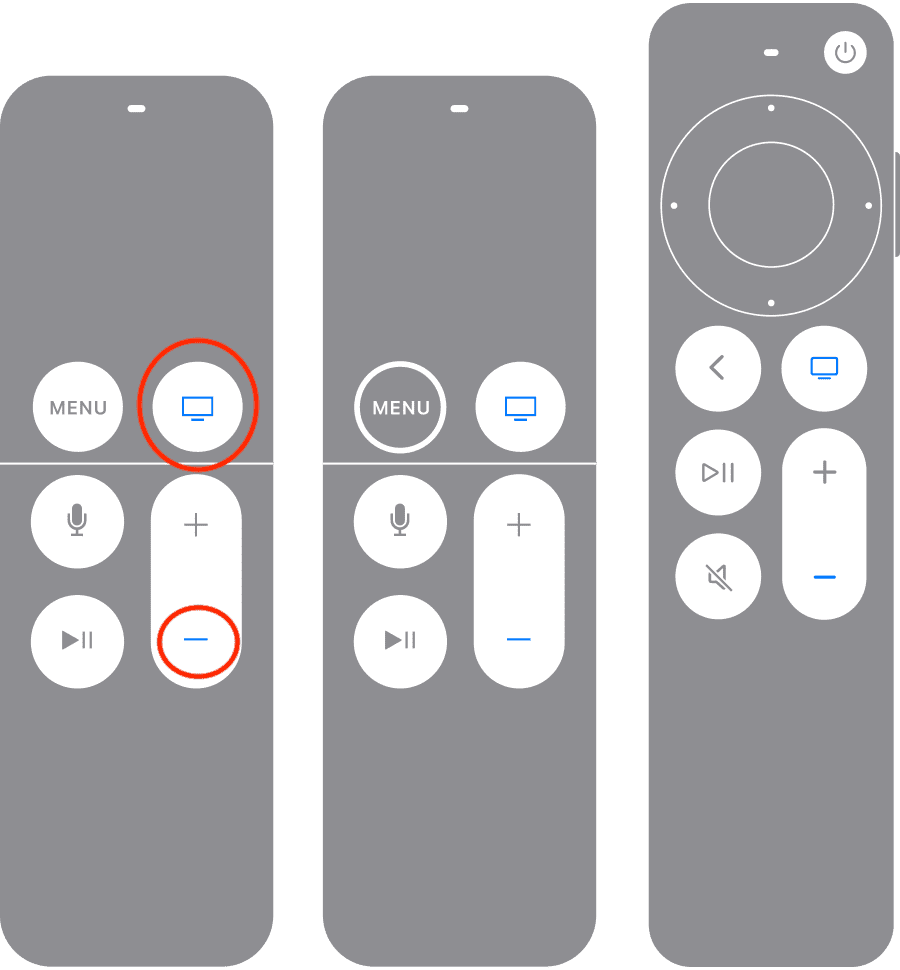
This will force your TV Remote restart and fix any software-related issues.
Power Cycling Apple TV
Disconnect the power cable, and HDMI cable and wait for 5 to 10 seconds.
Then connect the cables and Power up your Apple TV. This simple power cycle method also helps to fix any temporary glitch that happened due to software problems.
Do let me know which of the above troubleshooting method helped you to fix Apple TV Remote Disconnect Frequently Problem. You may share this post with your friends at Twitter and Facebook to help out others as well. Have a great day.


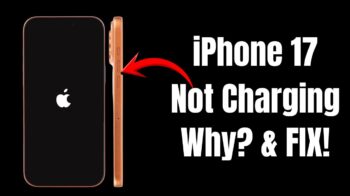




This is a common issue with the Apple TV remote and can be frustrating. I have found that resetting both the remote and the Apple TV, as well as ensuring the remote is fully charged, can resolve the disconnect problem. Another solution is to make sure there is no interference from other electronic devices, such as cordless phones or microwaves, in the room. If none of these fixes work, it may be time to contact Apple support or consider purchasing a new remote.
I’ve been experiencing the same issue with my Apple TV remote frequently disconnecting, and it can be quite frustrating. I’ve tried various troubleshooting steps, but the problem seems to persist. I’ve reset the remote, restarted my Apple TV, and even replaced the batteries, but the disconnects still occur.
I hope Apple addresses this issue soon and provides a fix for it. It’s disappointing to have such a crucial component of the Apple TV system not functioning reliably. I rely on the remote for navigating and controlling my Apple TV, so a stable connection is essential.
If anyone has found a solution or workaround to this problem, I would greatly appreciate any suggestions. It would be great to have a seamless and uninterrupted viewing experience without having to constantly re-pair or troubleshoot the remote.
Overall, I love the features and functionality of the Apple TV, but this remote disconnect issue is definitely an annoyance. I hope Apple acknowledges and resolves it soon, as it would greatly enhance the overall user experience.
I have reset and re pair and restart and all of the above but still the remote will just keep disconnect. Before you ask, yes my apple tv is up todate with latest updates.
Any other suggestions i can try
Thanks very much.