Are you considering CleanMyMac X for your Mac? This CleanMyMac X review will help determine if it’s worth the price and works as promised. CleanMyMac is a powerful tool designed to optimize your Mac’s performance, remove malware, and clean up unnecessary files.
Also, to help you save money, we have news about Cleanmymac X Discount Coupon when you buy additional licenses.
I won’t recommend this app to a new Mac computer. If you recently bought a Mac, this app is not for you, or the time hasn’t come yet to Cleanmymac X download and installation on your Mac computer.
From my observation and testing, I have found that two types of people need Cleanmymac X.
- If you are using an older Mac computer and experiencing slow down, hangs, or app crashes due to memory-related issues.
- I bought a Mac recently, just 1 or 2 years older, and for your workflow, you have many files, folders, and apps installed. If you are experiencing a slowdown or your Mac frequently hangs while using it, you will need Cleanmymac X to reduce clutter and speed up your system performance.
Table of Contents
Cleanmymac X Download and Installation
Free Download Cleanmymac X | Buy Cleanmymac X
We experience Slow Speed issues due to third-party apps like Adobe Creative Suite Products, Microsoft Office for Mac, VLC, or any other apps we cannot avoid and have to use every day for our work.
Cleanmymac X Review
Have you updated to the latest macOS? If not, do it right away. And don’t worry about any slowdowns or performance issues. After using Cleanmymac X for several years, I am confident that whatever slow speed issues older Macs are affected by, Cleanmymac X can fix it very well.
Cleanmymac X Review from Reddit users also confirms that this app cleans junk files and boosts Mac performance.
But don’t take my word blindly; let’s look at more important technical factors before purchasing this app.
- Malware Removal: Protects your Mac from threats.
- System Optimization: Enhances speed and performance.
- File Cleanup: Frees up space by removing junk files.
- Maintenance Scripts: Keeps your Mac running smoothly.
- Uninstaller: Removes unwanted apps completely.
- Large & Old Files: Identifies and deletes large, unused files.
Is Cleanmymac X Safe?
Recently, I came across a discussion on Reddit: Is Cleanmymac X safe to install on my Macbook or not? People are confused about choosing this app to see whether it will help fix slow speed issues on Mac.
Apple focuses on improving the Speed and Performance of Mac computers and iOS Devices with each year’s macOS updates.
However, it’s not Apple but the third-party apps we use, and we cannot be without productivity and entertainment reasons. Mackeeper Virus problems were one reason people lost faith in such Mac Cleaner Apps.
MacCleaner Pro so far has decent reviews, but features-wise, I prefer Cleanmymac X.
Macs do get Viruses, mainly in the form of malware, recently.
Best Malware Removal for Mac?
Cleanmymac X comes with a signature database and receives updates regularly to Detect and Remove any malware or Mac virus infections. It is one helpful feature and a big advantage when choosing cleanmymac over other apps.
Cleanmymac X Free vs. Paid Comparison
Macpaw is not a new software vendor, and I remember using their Cleanmymac 2 and Cleanmymac 3 versions on my first Mac computer that came with HDD. Initially, everything was working fast and good.
After a few months of usage, I noticed so many lags, and app opening was much more hectic.
So, What do you get in the free version of Cleanmymac X?
To answer this question, let me show a small comparison between Cleanmymac X Free and Paid versions.
| Feature/Aspect | CleanMyMac X Free | CleanMyMac X Paid Version |
|---|---|---|
| Duration | 7-day Free Trial. | Ongoing, starts automatically after trial unless canceled. |
| Access to Features | Full access to all modules and features without limitation. | Full access to all modules and features. |
| Scanning and Cleanup | Full scanning and cleanup capabilities. | Full scanning and cleanup capabilities. |
| Malware Protection | Full malware removal and protection. | Full malware removal and protection. |
| Payment Details Requirement | It is not required for the App Store but for other sources. | Automatic payment initiation after the trial ends. |
| Cancellation Option | You can cancel before the trial ends to prevent the automatic start of a paid plan. | You can cancel your subscription anytime, according to the terms. |
| Restrictions Post-Trial | Most features become restricted; they can only scan without cleanup, limited menu access, and restricted malware removal. | Full features remain available. |
| Purchase Options | You can purchase anytime during or after the trial. | Subscription or one-time purchase options are available. |
| Account Limitation | Only one trial is available per account; you cannot start another with the same account. | No such limitation. |
To get cleanmymac login, you must complete the purchase at the MacPaw website, and they provide the login details to your email address. You can use it to manage your purchases and license keys.
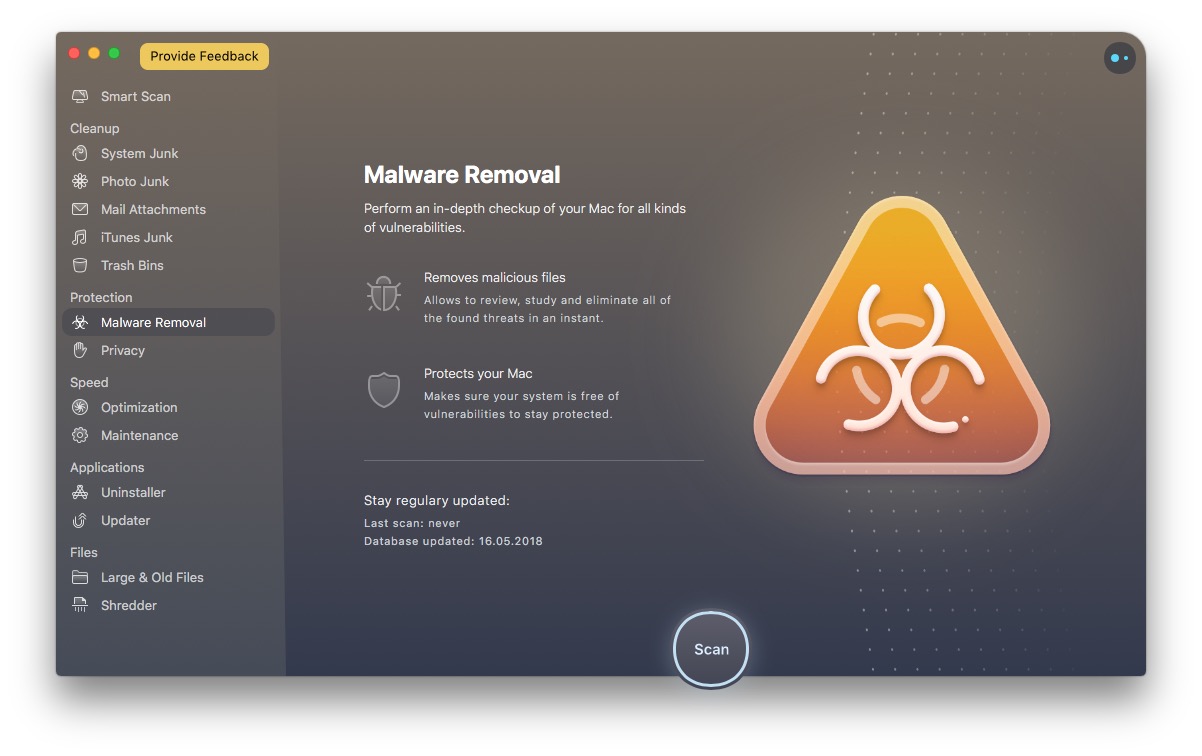
Update: Their latest Moonlock Engine is an antimalware tech created by cyber security wizards at Moonlock Lab. It now comes with Cleanmymac X. It scans mail attachments, archives, drives, apps, and extensions to neutralize malware and keep your Mac malware-free.
Malware Removal Tool: I am not sure how effective it will be, but it’s bundled with Cleanmymac X, and I am happy that there is security software on the Mac that I can trust.
Macpaw promises to fight against all types of -wares, such as Spyware, adware, and Ransomware, being downloaded and installed on a Mac computer.
I rarely run any malware scan on my Mac. But it’s there, and if you see any malicious behavior from apps or continuous Internet usage, you may run the Cleanmymac X malware scan once.
How to Clear System Storage on Mac?
For the past week, I have been using the Smart Scan (previously Quick Scan) feature to quickly scan my SSD-installed iMac for any leftover files, temporary files, and user data (that is not necessary) stored on my disk.
It automatically fetches everything quickly and shows me where to click one button to clean them all.
You can run a deep scan once a month or whenever needed to clear System Storage on a Mac that is not getting reduced or deleted with basic smart scan mode. All the temporary and cache files stored under System Storage will be deleted. It is not possible to remove these files manually.
You are the BOSS!
If you want to try their advanced system cleaning feature, you may dive into their option area, where you can clean a little deeper, and it won’t be random. The files and apps selected by Cleanmymac X are always kept transparent, and YOU ARE THE BOSS! to decide which files, apps, and app data should be removed.
Before concluding, I want to show you some Cleanmymac X UI and Design screenshots.
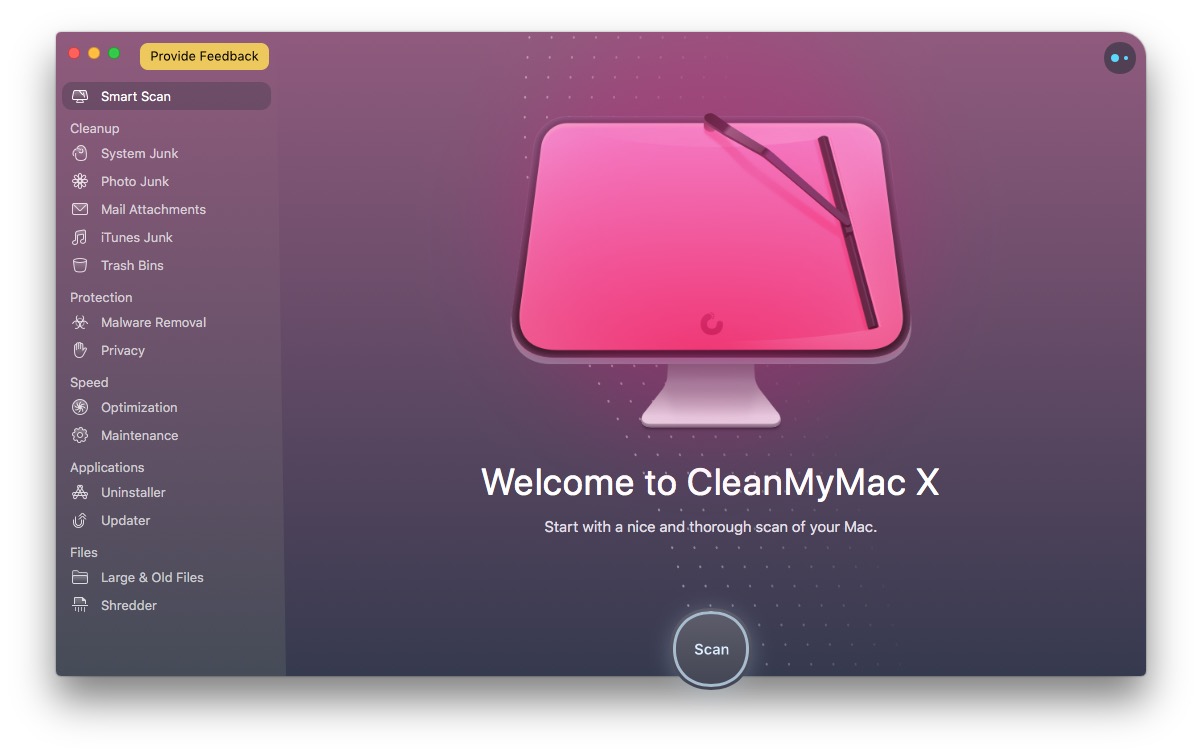
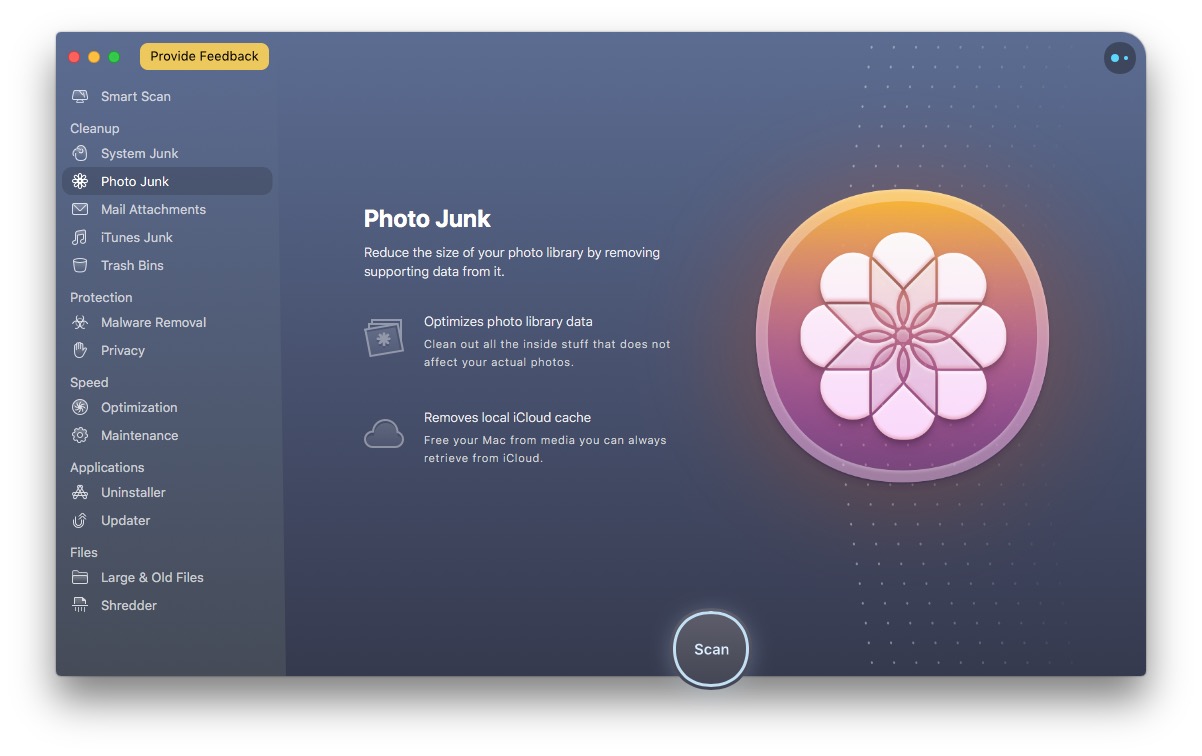
Photo Junk – Did you know that the Photos app has plenty of temporary data stored in its app? The photos you Sync from your iPhone and iPad create tons of temporary data in the Photos App. Cleanmymac X can intelligently find all those unused temporary data cache files for cleanup.
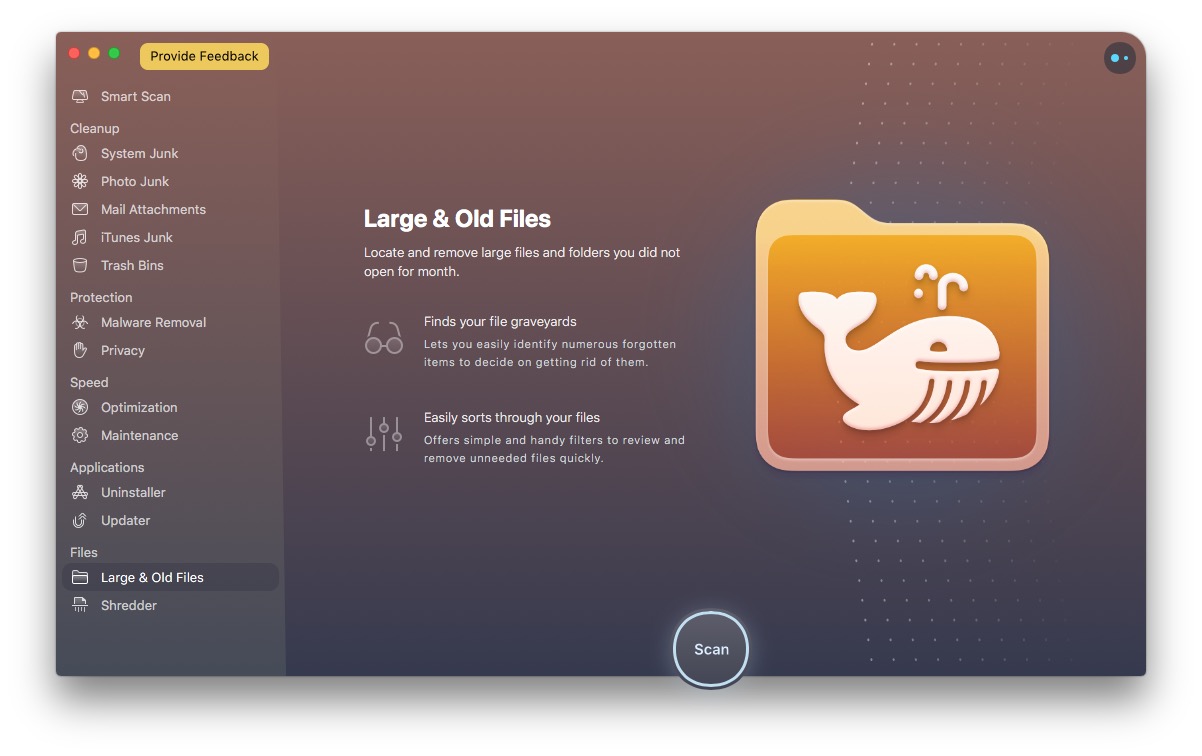
Large & Old Files – Files that you have forgotten, never opened for a very long time, stored and forgot to delete, or buried deeper in the directories are brought to your sight with this Scanning feature. You decide what to do with those old files and claim storage space.
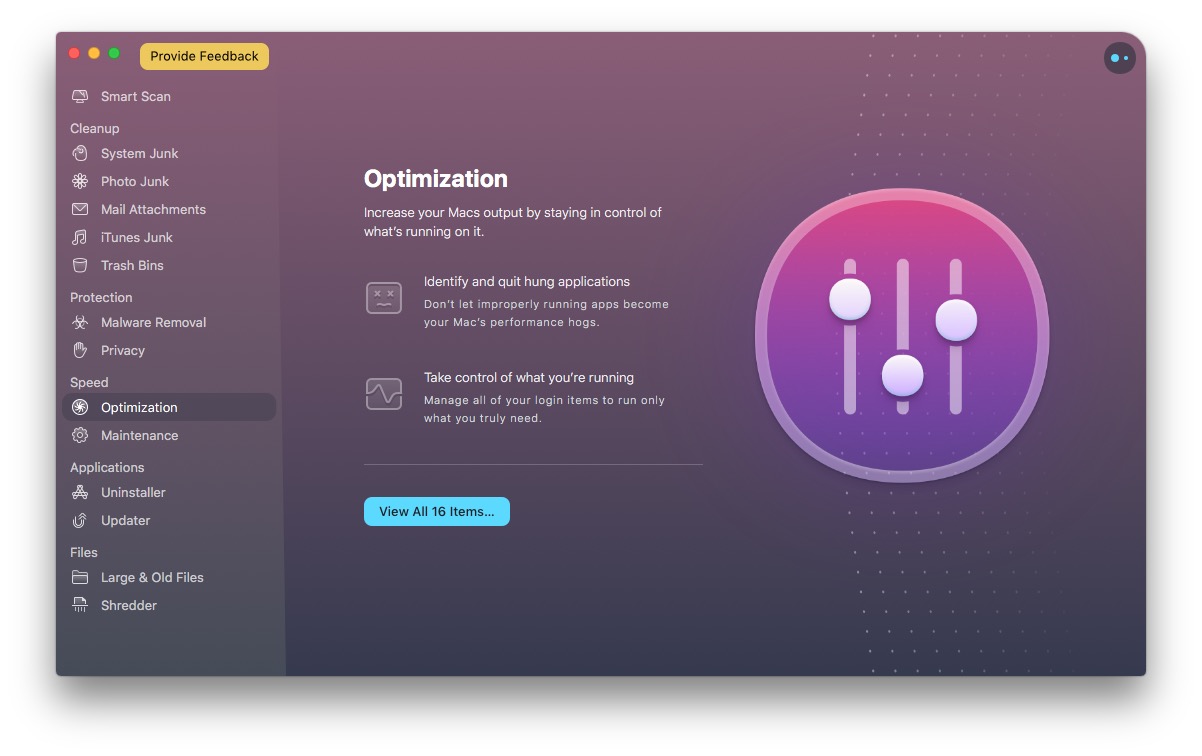
Optimization – It’s like a secondary Activity Monitor, but it gives more insight into the apps currently running on your Mac. Identify which apps are hung and running improperly. Know which apps are running on your Mac and take control of it.
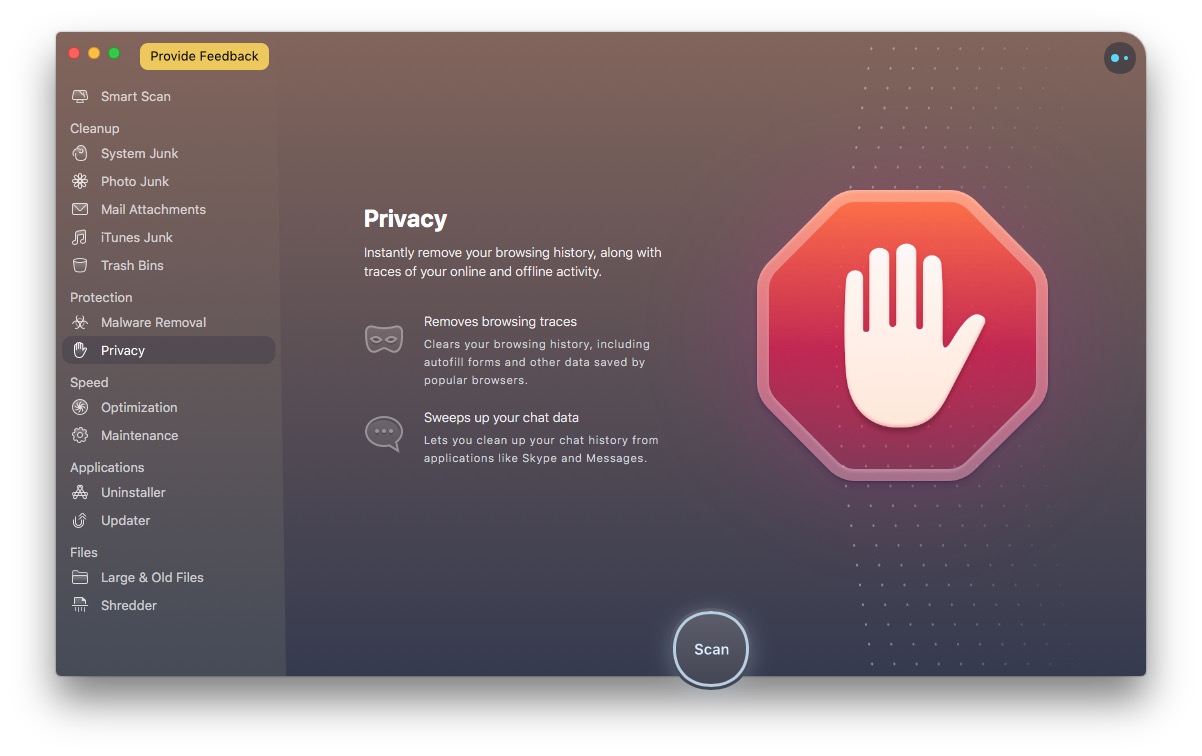
Privacy – Clear your Browsing data from one place. It’s like one Big Red Button you see in movies to launch a Missile that only the President can use ;). Clean up all the browsing data, tracks, and temporary files with a quick scan and cleaning feature. This includes your Chat Data, such as Skype, iMessage, etc.; you can exclude apps.
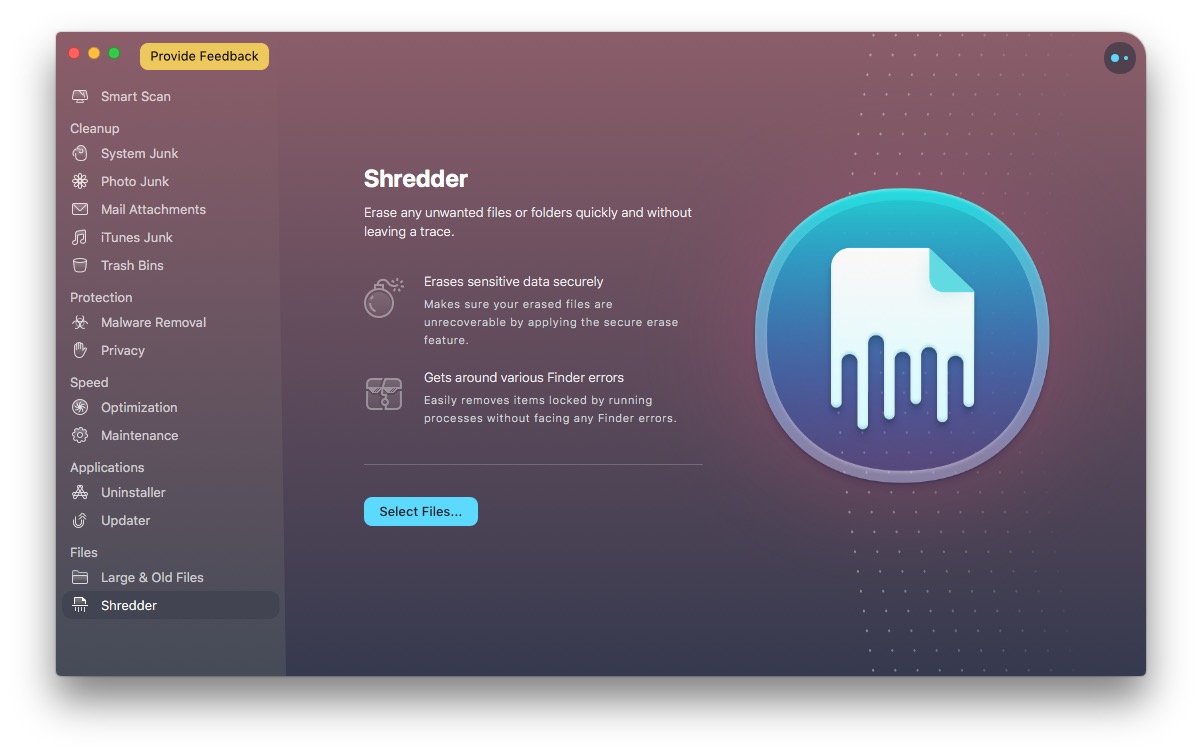
Shredder is one of my favorite features. It shreds any files you throw inside this window. It’s amazing, just like Paper Shredder, but a perfect Secure Data Removal tool that any File Recovery Software for Mac can never recover. Use it carefully. Don’t say later I didn’t warn you.
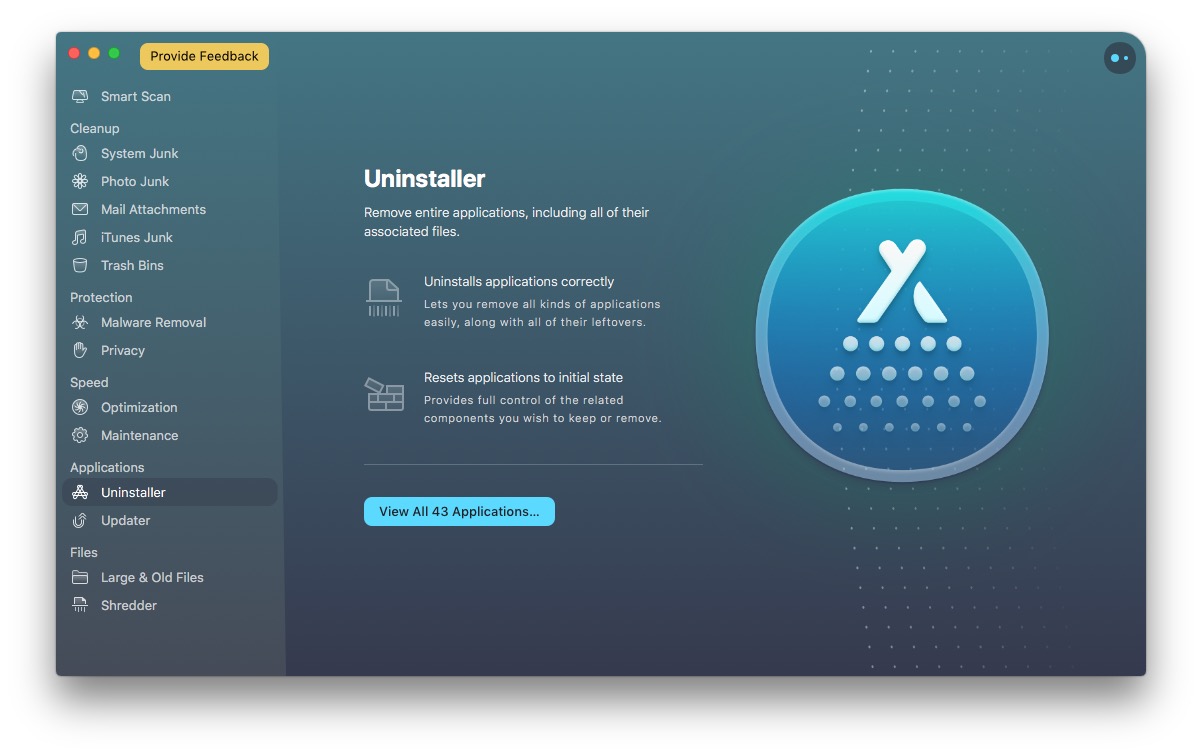
Uninstaller – In Mac, it’s just a Drag and Drop for installing Apps. It’s easy, but not all the data is removed when you uninstall an App simply by throwing it into a Trash Bin. To remove all the App Data and User Data associated with it, this Uninstaller in Cleanmymac X will dive deeper to find and completely remove all those associated data—a must-have.
These are some of the important feature highlights I want to share with you today, and I left a few more features in this Clean my mac X Review. However, you can try this app and explore its features.
Cleanmymac X comes in many Languages

Cleanmymac X: Is It Worth It?
As I said at the start of this Cleanmymac Review, I won’t suggest this tool if you recently bought a Mac computer. For newer Macs, while the benefits are less dramatic, it still offers valuable tools to keep your system in top shape.
The Cleanmymac X Speed Test Results also show the speed and performance improvement with the 2016 Macbook Pro as published on the official Macpaw website.

If you are a Macbook Air, Macbook Pro, iMac, or Mac Mini is 2+ years old and, due to a large number of files stored apps installed, you are experiencing any slow speed issues or hangs, then you may try Cleanmymac X today.
Pros:
- Easy to use
- Effective malware removal
- Comprehensive system cleanup
Cons:
- Subscription-based pricing
- Less noticeable benefits for newer Macs
I recommend trying this cleaning app. Download the Cleanmymac X Free version and see how well it works. You can buy the full version if you are convinced and see positive results.
Free Download Cleanmymac X (Trial)
If you are happy with my Reviews of Clean my mac and interested in purchasing the app immediately, click the following link to take you to the checkout page.
Price: $34.95
License Info: Single Mac
Any Cleanmymac X Offers?
If you are an existing Cleanmymac License Key owner and want to upgrade to a Cleanmymac X License key, then you can avail 50% Offer.
Valid for a Limited Time! So Hurry Up and Save more!
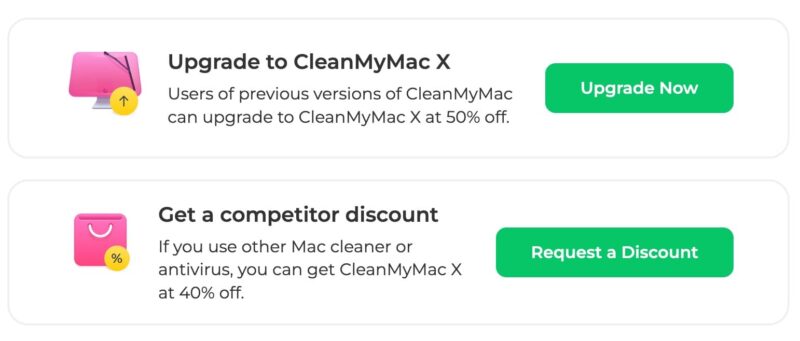
If you use any other Mac cleaner or antivirus software, you can avail of 40% OFF with your cleanmymac x license key purchase.
Thank you very much for your valuable time. I hope you have boosted your Mac computer’s Speed and Performance by selecting the right App today. Use it for a week or two, come back here, and let us know how Cleanmymac X performed for you.
Cleanmymac X Discount Coupon
Does it work as Promised? Is Cleanmymac X Worth the Price?
After trying this App on your MacBook Air, Pro, Mini, or Older iMacs, tell us in the comment box below. Also, if any Cleanmymac X Discounts or Coupon Codes are available, I will update our Cleanmymac X Discount Coupons page.
Feel free to share this Cleanmymac X Review with your friends and followers on Twitter and Facebook if you find it useful. Have a Productive day.







HI
NICE POST
nice post
nice posting