Now you can upgrade your ubuntu 9.10 version to 10.04 LTS to avail all the features it offers with just a click of a button. If you like to download the fresh copy of ubuntu 10.04 then get it from here. Launch the update manager from (System -> Administration -> Update Manager) to get the following screen.

Click the upgrade button and authenticate with your sudo user password to begin the upgrading process.

You are done ! Wait for a while and complete the upgrading process. Restart happens at the final stage. Have Fun !


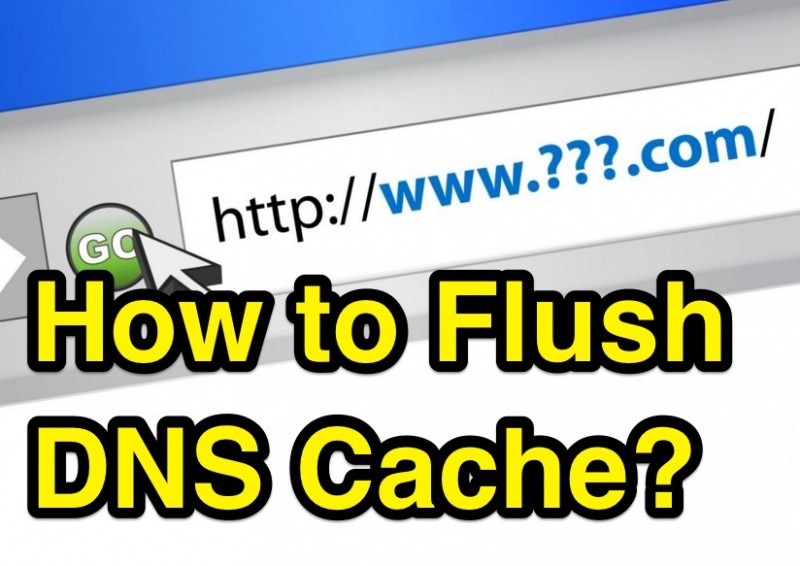
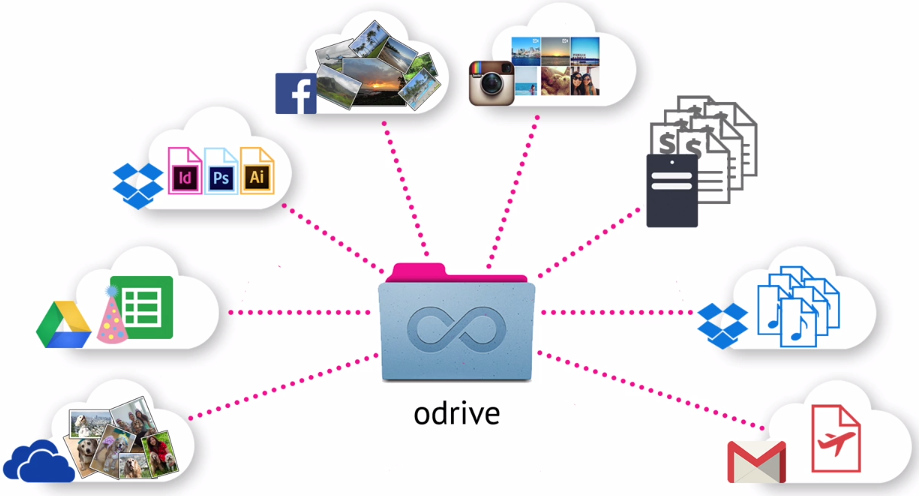
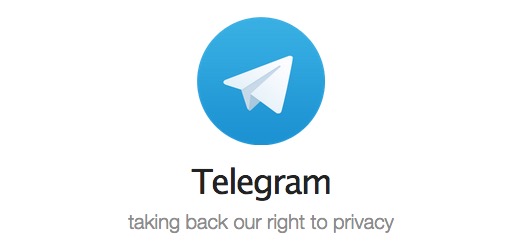


I thing some problems I have to face after upgrading which I;ve faces in 9.10 from 9.04