Clef is a simple and intelligent way to implement Password less Two Factor Authentication. It is secure, fast and easy to setup on your websites. Clef App is currently available for iPhone and Android. It works just like QR Code Scanning and allows you to login to your website in a second. Clef currently available for WordPress blogs, Hosting Providers and Developers. Clef Database never stores your private key or passwords. So even if Clef Database is compromised, hackers will get access to the Public Key only. Your website logins and passwords totally safe. You should really keep your smartphone safe from thieves after deploying clef security authentication.
[youtube]https://www.youtube.com/watch?v=b926NXj8sqo[/youtube]
We will see how clef works, and how secure it is than a traditional username and password on your website in this article. Also, some extra notes about Clef Security and Implementation on any website. You can use Clef to login on your facebook, twitter and any other social media accounts as well. Lets see how they work.
Table of Contents
How Clef Security Works ?
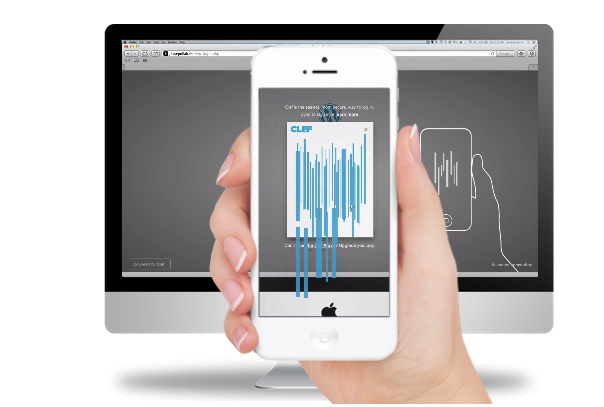
Clef brings password less two factor authentication to your websites. It follows a distributed architecture to authenticate and login to a website. Once you installed Clef from iTunes App Store or Android Google Play Store you will be asked to setup a 4 digit security pin for accessing your Clef App. Complete the app security settings and allow permission to use the smartphone camera. Clef App generates a two keys, they are Public and Private Key. Here, private key generated stays on the phone and never sent through Internet to any servers. Its completely secured and stored inside your mobile phone. Private key is used only to generate signatures that uniquely identify your login for authentication.
Clef Wave is a sequence of moving bars that matches with the similar waves that you see on the login screen. Clef Server receives it from your mobile phone and verifies the signatures and connects you to the website using OAuth 2.0 authentication. It takes a second to verify and login to a website. Checkout the first video to see a full video demo of how clef works.
How to use Clef on my Website ?
If you are a blogger and using wordpress, then you can deploy Clef easily on your wordpress blog by installing a plugin from Repository. Search for “Clef” in “WP-Admin – Dashboard – Plugins – Add New”. Install Clef and proceed with the Setup process. You also have to download and install Clef on your iPhone or Android Smartphone complete the setup and verification. You can configure the clef plugin from its settings page to enable traditional password login also, or you can completely disable username, password authentication and use only the Clef Login.
Other than WordPress ?
Clef Developers Documentation will help you setup with Joomla, Drupal, Magento and other famous Content Management Systems, Shopping sites and many other web software as well. You can enable 2 factor authentication on any website by following the developer documentation. Clef is also available for Hosting Companies, if you are a web hosting provider, then you can integrate this service to allow your clients use them on their account logins.
How to Recover if i Lost my Device ?
If you have Lost your iPhone, Android Smartphone or its Stolen then immediately visit getclef.com/lost and enter your associated email address to deactivate your Clef Authentication. Clef will send you an email with a link to complete the deactivation process. Once you clicked on that and verified, you are successfully deactivated clef login on your smartphone. Your smartphone will no longer work on Clef Login.
Login to Facebook, Twitter and more with Clef

You can use same Password Less Two Factor Authentication to login to your Facebook, Twitter and many other websites. This is one feature that even LastPass, 1Password, DashLane and any other Password Managers lag to offer. Your web browsers dont have to remember your passwords anymore. Waltz is an application that uses Clef to login and logout from any websites without Passwords.
Waltz is an open source application that uses Clef API to instantly login and logout from any web login accounts. One missing feature in Waltz is Sync across all devices, which is expected to be released soon as mentioned by the developers.
Let us know if you liked this wonderful tool and implemented it on your website. Dont forget to share this excellent news to your friends and followers across Twitter, Facebook and Google+. Have a wonderful productive day.






