Organizing the music tracks in iTunes or Windows Media Player is not that easy all the time, as we download the music files from different sources which may mess up the entire playlist. That makes the albums and music file names not easy to search when we need a specific song or album to be played. “Track 01“, “Track 1“, “Unknown Album” etc., are so common and makes you spend minutes or hours at times, to find the song you like to hear.
When you have a huge collection of music, it is not that easy to remember all the movie names, album names, or manually add the cover picture to them and organize them to access it easily in future. We really need a software to fix such track, unknown album problems and the cover picture as well.
Tuneup Media has a perfect solution that addresses the issues we face every day with our Music collection. In this article i will explore the features of Tuneup for Mac and Windows to show how easy it is to keep your music collection well organized and easy to access all the time from now.
Table of Contents
Fix Mislabeled Song
Clean up all the Music tracks you have and make it appear not just clean on your iTunes and Windows Media Player Playlist, also easy to access from your player search box. When you transfer the songs and albums to your mobile phone or tablets, you dont have to search on and on for your favorite song or album. Once the music album or song mislabeled problem fixed, you can use it on any smartphone and other devices with corrected labels and names.
Specially for users who use iPhone, this software is a must have one to fix mislabeled songs in your computer quickly without any delay.
Remove Duplicate Songs
No one likes to have a Playlist with same songs again and again. Its a waste of storage and when we try to copy all the songs from the list to a mobile phone, then the duplicate files are copied as well that again increases the waste of storage in mobile as well. So deleting duplicate tracks or duplicate albums is necessary to keep the computer totally clean and your music listening experience as well.
Fix Missing Cover Art of Album
Tuneup software for iTunes and WMP also fixes the Cover Art picture for each album you have in your disk and added to the media list. This lets you to easily navigate between albums and play the songs you want. The identification is totally easy than just reading all the names as each album cover art picture will be downloaded automatically from Internet by Tuneup.
The Cover Art picture makes your albums and entire media list look well organized and very attractive. The iPhone, iPad and iPod Touch users will find it really useful when they turn the device in Music App. Swipe of a finger lets them easily navigate to all the albums they have in the mobile phone. Even in iTunes and WMP the album with pictures will look so clean than ever before.
and More …
There are some more additional features added to this amazing software. TUniverse is one such feature which lets you explore the Internet for your favorite music albums and tracks. TUniverse helps you discover more videos from Online at one click.
- Videos – Enjoy official music videos, live performances and other related footage.
- Artist Bios – Learn everything you wanted to know about an artist.
- Concert Tickets – Buy tickets to an upcoming show near you.
- Band Merchandise – T-shirts, out of print vinyl and much more.
- Artist News – Keep up with band.
- Album Recommendations – Discover similar artists and albums.
- Twitter Integration – Tweet what you’re listening to with just one click.
Tuneup Review
[youtube width=”600″ height=”344″]http://www.youtube.com/watch?v=zIDwSguGzzw[/youtube]
Overall Tuneup for mac and windows is a must have utility if you listen to music regularly and want to keep things totally clean on your playlist. I have prepared a small walk through of this cool software in my mac and added it here.
DOWNLOAD TUNEUP
Thanks for reading and you may share this post with your friends and followers across social networking websites to let them also give this great app a try.

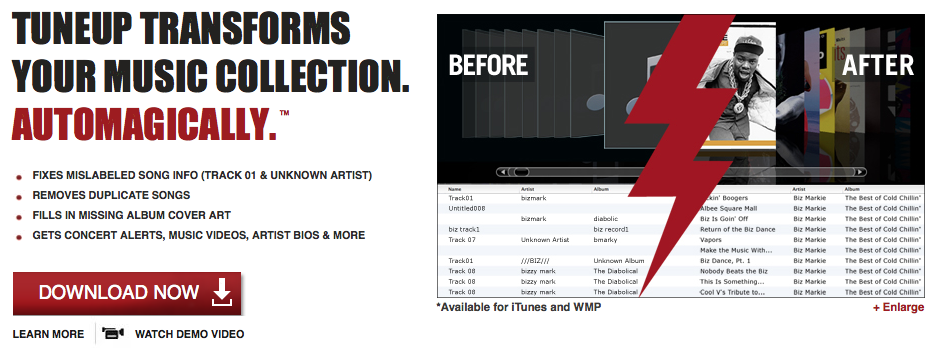
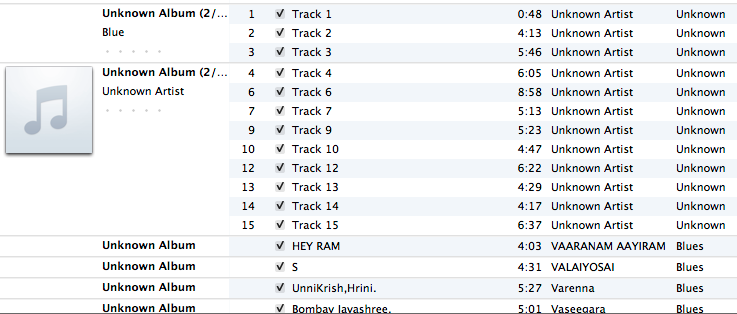
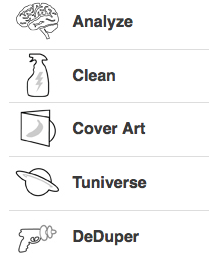






Costly 🙁