Apple iPhone 4S and iPad 2 users who have iOS 5.0 or iOS 5.0.1 installed can now jailbreak their device now. Pod2G has officially announced the release of the Jailbreak software in his blog few minutes ago and here is the link to grab the download. It is not recommended to download from any other sources other than the valid one. We have tried jailbreaking our iPhone 4S just now using the tool “Absinthe” and its done. Still there is an “Error Establishing Database Connection” when we launch the App.
Update: Absinthe available only for Mac currently. We have to wait to get it for Windows OS.
Update: Greenpoison website is temporarily down so you may get Blank page or Error as said above.

Table of Contents
Download Absinthe
Hope it will get fixed in few hours by the team. Apart from that, the jailbreaking process went totally smooth. If you are stuck in the middle of jailbreaking your device then do it from first to complete the jailbreak successfully.
iPhone 4S Untethered Jailbreak Video
[youtube width=”600″ height=”344″]http://www.youtube.com/watch?v=omU8gy9jjS8[/youtube]
How to Get Cydia on iOS 5.0.1 ?
Once the jailbreaking process is completed on your Mac, Absinthe window, the next step has to be done on settings page to get Cydia on your screen.
Navigate to Settings -> Turn on VPN (provided by Absinthe on settings homescreen)
This will Reboot your iPhone or iPad and once the rebooting done, you will see Cydia on your Homescreen.
Now click on “Cydia” and wait for the “Filesystem Preparation” to be completed. This will again Reboot your iOS Device and you are finally and successfully jailbroken your Device.
[youtube width=”600″ height=”344″]http://www.youtube.com/watch?v=g9RtEcSeFDI[/youtube]
Thanks for reading and do spread the word about this great news by sharing this post on Facebook and Twitter.


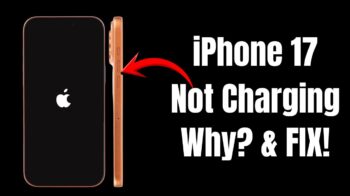




Am trying it in my old fragile Virtual Machine !! Stuck in middle !! hope it works !!
Okay the app is available on Cydia and Icy and it is called Tricker ThreeG and is on the ModMyi repository. This app totally works really well.
VPN trick asks for an password
Hi Micheal, try to redo the installation of absinthe from the beginning and do the reboot if vpn causes problem.
Robin.
No need of any vpn. We can jailbreak directly i did it for my ipad2 and iphone 4s.
We should turn on the VPN settings created by Absinthe once its installed. Then the phone gets restarted and the cydia comes. This is what i have come across while jailbreaking my iPhone 4S.
I tried without any vpn too and it worked on my locked phone. people can try both the things too.
Of course it’s true. It’s a phone. You can’t download anything to it and you can’t install desktop software on it.
will all the contacts get deleted and the phone get restored to factory settings?