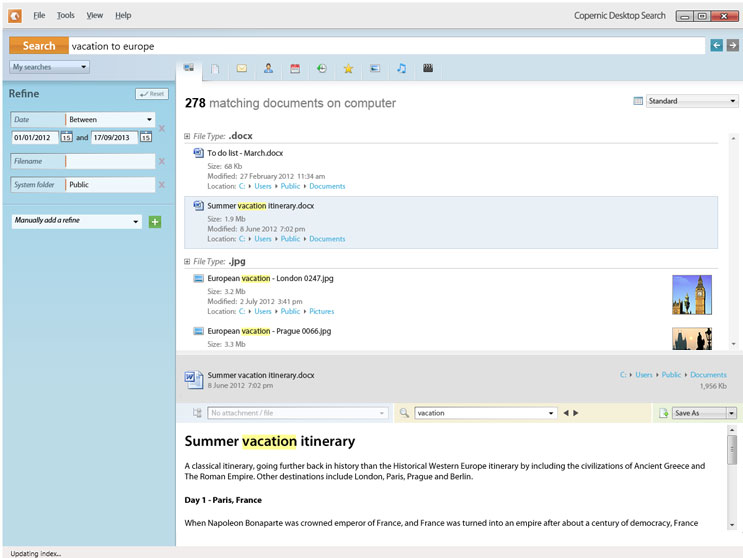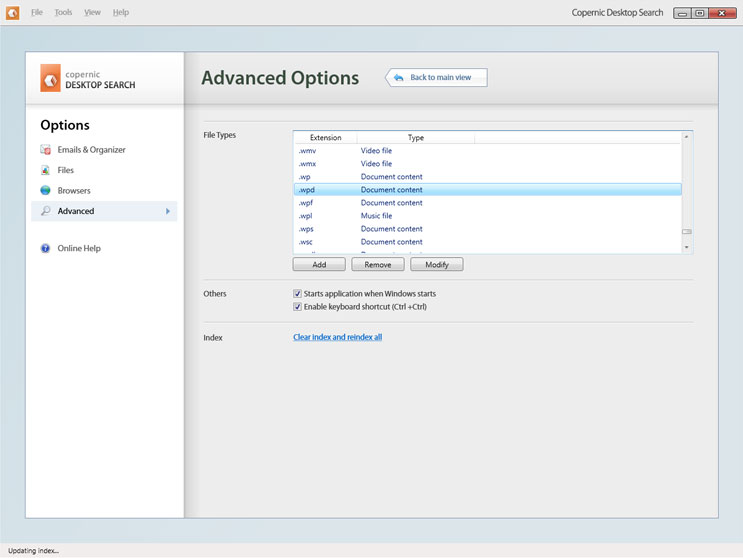Update: This Summer Sale, save 50% with Copernic Desktop Search and Cloud Search App. We have updated the New Copernic Discount Coupon on this page.
Copernic Desktop Search for Windows is a powerful Search tool with over 4 million users already using it on their Windows machines. Download Copernic Desktop Search and start using it on your Windows PC to get more organized and see huge performance improvement in your search experience.
Search locally stored files, Emails, files stored on Network Drives, Cloud Drives, and more. This quick review will highlight several feature highlights.
Also, we have a 50% Copernic desktop search discount coupon code for big savings when you purchase the premium version of this software. This software allows you to unlock more features and do more on your Windows computer.
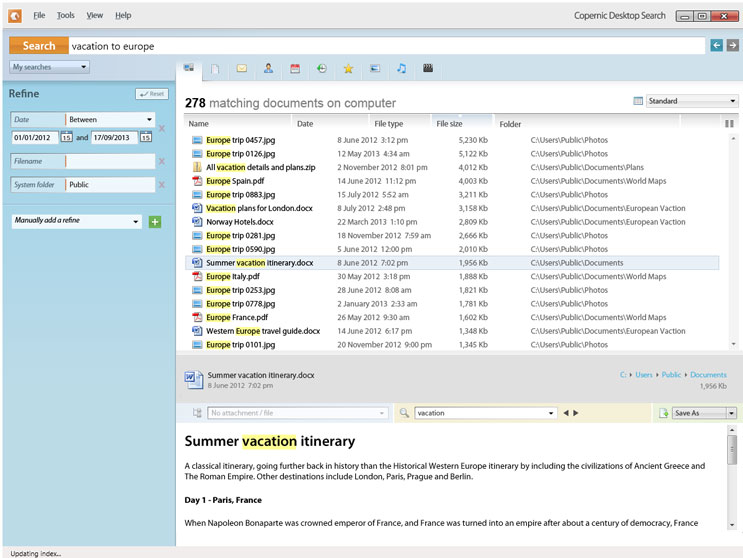
Before discussing their premium version or suggesting that you buy a Copernic Desktop Search license key, I would like to highlight the features and which types of Windows users need this software.
| Software Title | MRP Price | Discounted Price | Buy / Download Now |
|---|---|---|---|
| Copernic Desktop & Cloud Search Basic 1 Year | $21.99 | $10.99 | Download Copernic Basic |
| Copernic Desktop & Cloud Search Basic 1 Year | $48.99 | $24.99 | Download Copernic Search Basic |
| Copernic Desktop & Cloud Search Advanced 1 Year | $34.99 | $17.50 | Download Copernic Search Advanced |
| Copernic Desktop & Cloud Search Advanced 3 Years | $76.99 | $38.50 | Download Copernic Search Advanced |
| Copernic Desktop & Cloud Search Elite 1 Year | $79.99 | $39.99 | Download Copernic Search Elite |
| Copernic Desktop & Cloud Search Elite 3 Years | $172.99 | $86.50 | Download Copernic Search Advanced |
Table of Contents
Copernic Desktop Search 5 Review
Default Windows search is good until you have freshly installed and stored fewer files and folders. When you have Terabytes of primary hard disk storage, secondary storage disk drives, network storage drives, or cloud storage drives (like Google Drive, Dropbox, and OneDrive) for storing more files, documents, emails, pictures, and video clips, then comes the problem in searching and finding the file you want.
It is not easy to find files you have stored a few months ago or a couple of years ago and want to retrieve them today for references, photo editing, or document editing works.
On the other hand, Copernic Desktop Search for Windows carefully indexes every single old and new file added to the storage disks and organizes it very well for you. Launch the search software and start typing the file name you have in mind to fetch the most relevant and correct files that are buried deeper on your storage disk drives. So, what is the technology behind this powerful search software for Windows 10 and earlier versions? Let’s explore it.
First, the Copernic Desktop Search software, once installed, integrates automatically with your email client and explorer to prepare the deep indexing. The company has mentioned on its website that it is using Boolean and proximity searching for discovery and indexing all the files stored in your primary and secondary disks.
It also uses the lowest memory footprint, so the software is blazingly fast when you search for files. The software also stores all the information locally, so your files and data are not uploaded to Copernic’s website or servers, which guarantees privacy.
Who needs Copernic Desktop Search 5?
- People who are using Windows 10 or earlier versions.
- You can search files on connected external drives, network drives, Dropbox, Google Drive, and OneDrive.
- If you want to search inside PDF files and Files and Titles with its Deep Search technology.
- to Search Microsoft Office and Microsoft Exchange Server files.
- If you want a performance-oriented search experience.
- If you have tons of files and folders the default search feature usually fails.
- If you want to save time searching files, emails, and documents on your computer.
There are a few more application-specific features available in Copernic Desktop Search 5 for Windows, and they work when you have installed third-party software (Live Mail, Lotus Notes, Thunderbird, Eudora, etc.) that stores your emails, files, and documents.
Copernic Desktop Search is the latest version, compatible with Cloud Storage apps and fully integrates with Windows and Windows-installed Software.
Its user-friendly interface and design help anyone become an expert in no time. Save time and be more productive with this ultimate search software for Windows.
System Compatibility: Windows Vista, Windows 7, 8, 8.1, Windows 10 and 11.
Trial or Free version availability: Yes, 30 30-day free trial version is available.
Store Price: $49.95
Discount Price: $34.96
Download: Copernic Desktop Search for Windows
Thanks for reading. If you find this review useful, feel free to share it with your friends and followers. Have a wonderful day.
| Software Title | MRP Price | Discounted Price | Buy / Download Now |
|---|---|---|---|
| Copernic Desktop & Cloud Search Basic 1 Year | $21.99 | $10.99 | Download Copernic Basic |
| Copernic Desktop & Cloud Search Basic 1 Year | $48.99 | $24.99 | Download Copernic Search Basic |
| Copernic Desktop & Cloud Search Advanced 1 Year | $34.99 | $17.50 | Download Copernic Search Advanced |
| Copernic Desktop & Cloud Search Advanced 3 Years | $76.99 | $38.50 | Download Copernic Search Advanced |
| Copernic Desktop & Cloud Search Elite 1 Year | $79.99 | $39.99 | Download Copernic Search Elite |
| Copernic Desktop & Cloud Search Elite 3 Years | $172.99 | $86.50 | Download Copernic Search Advanced |
Screenshots: