The Delta Game Emulator allows you to play games on your iPhone from various gaming consoles, including the Nintendo DS. While installing any games,”missing required DS files” error is frustrating when you’re excited to play a classic DS game.
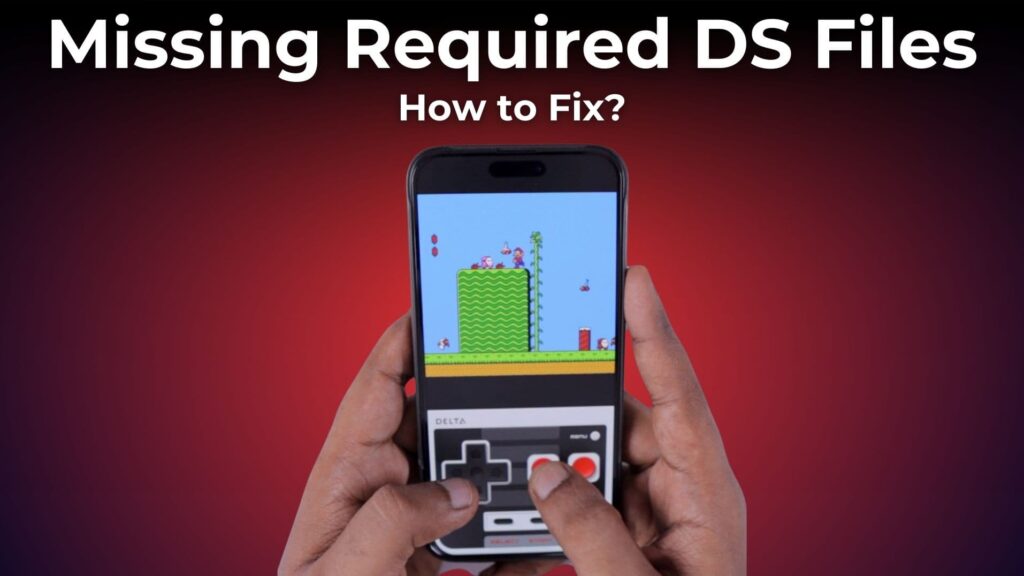
Officially, through the App Store, emulators weren’t available for iPhones for a long time. Apple had restrictions that prevented apps designed to run software from other consoles.
Due to regulatory pressure, Apple relaxed its App Store policies. This opened the door for emulator apps to be submitted and potentially approved.
Table of Contents
Missing Required DS Files Fix
Let me guide you through the steps to fix the “missing required DS files” error on the Delta emulator for iPhone to get you back to gaming quickly.
Why are you seeing this Error Message?
The “missing required DS files” error indicates that the Delta Game emulator cannot locate the necessary files needed to run the DS game you’re trying to play. These files are essential for the emulator to function properly and provide a smooth gaming experience.
Fixing the Error
Here’s a step-by-step guide on how to fix the error:
Download the BIOS Files:
-
- Open the Safari browser on your iPhone.
- Visit the Internet Archive website “NDS Firmware & BIOS” to download the file.
- Scroll down and locate the file downloads section.
- Download the file named “7z,” which also uses compression.
We cannot unzip .7z compressed file using iPhone files app. We need third-party app support for that. So open up the App Store and follow the next set of instructions.
How to Unzip .7z File on iPhone?
-
- You’ll need an app like iZip to unzip the downloaded bios.7z file.
- Open the iZip app and locate the downloaded bios.7z file in the files app.
- Tap on the file to unzip it. iZip will create a new folder containing the necessary BIOS and .bin files (bios7.bin, bios9.bin, and firmware.bin).
- Now select the folder you have extracted, tap on the Share icon, and select “Save to Files” from the share sheet.
You have successfully moved the folder to the Files App – Downloads folder. It’s time to move the Folder to the Files App to use with the Delta Game Emulator.
Also Read, Exquisite Picks: iPhone 15 Pro Max Cases for Luxury Enthusiasts
Verify the NDS Bios & Firmware Folder:
-
- Open the Files application on your iPhone. This is the default file manager app on iPhones.
- Locate the unzipped folder named “NDS Bios & Firmware” containing .bin files created by iZip in the earlier step.
Check that the files named “bios7.bin, bios9.bin and firmware.bin” are present.
Launch Delta Game Emulator:
-
- Open the Delta game emulator app on your iPhone.
Try to open any game you have downloaded to your Delta Game Emulator App. You will see the error message “Missing Required DS Files”.
Select “Import Files” and select the NDS Bios & Firmware folder from the files app. Open the suitable .bin files to see 3 check marks. Now, you have successfully configured the emulator.
Locate and Open Your Game:
-
- When Delta emulator opens, browse your files and locate the DS game ROM (the game file) you want to play. ROM files extensions currently supported are .nes, .ds, .nds, .n64, .z64, .gba, .bgc, .smc, .sfc, .fig and some more.
- Tap on the Game ROM to launch it.
Following these steps, you can fix the “missing required DS files” error and play your DS game on the Delta game emulator.
Also Read, Best Parental Control Apps for iPhone and iPad
What if I still see an Error?
- Make sure you’re using the latest version of the Delta emulator app. Updates often include bug fixes and compatibility improvements.
- If the above steps don’t resolve the issue, search for solutions online using keywords like “Delta emulator missing DS files fix” or “iPhone missing required DS files.”
- It’s important to remember that downloading copyrighted game ROMs might be illegal in your region. Always check the copyright laws before downloading any game files.
The “missing required DS files” error on the Delta game emulator can hinder your iPhone gaming experience.
However, by following the simple steps outlined in this article, you should be able to fix the error and get back to enjoying your favorite DS games. If you encounter any further issues, don’t hesitate to search for solutions online or consult the Delta game emulator community forums.







“Thank you for addressing the common issue of ‘Missing Required DS Files’ on iPhone game emulators and providing solutions on how to fix it. As someone who enjoys playing games on emulators, encountering this error can be frustrating, but your article offers practical troubleshooting steps to resolve the issue. From checking file integrity to ensuring proper configuration settings, each solution is clearly explained and easy to follow. I appreciate the comprehensive approach you’ve taken in addressing this problem, considering various factors that may contribute to the error. Your insights will undoubtedly help many gamers overcome this obstacle and enjoy their favorite games on iPhone emulators without interruption. Thank you for sharing your expertise and empowering users to make the most of their gaming experiences!”