When you try to upload a video from your iPhone to Facebook, by default it performs some compression that makes the video look less quality and not in High Definition. You can configure your iPhone to upload HD Video to facebook without any loss of clarity in the video. iPhone camera records a good quality video but when you upload it to facebook it is not exactly what you and your followers or fans see.
Also Read, Best Spy Apps for iPhone and Android smartphones to monitor Employees and Kids.
So to make it not to miss the quality part, we have to configure the iPhone Facebook App to always upload high resolution videos to facebook. It is very simple and facebook app for iPhone has that feature by default.
How to Upload HD Videos to Facebook from iPhone ?
I am running iOS 7 beta in my iPhone 5 and that is the reason everything looks so white. 😉 The steps are same for iOS 6 or iOS 7 hence this should not be an issue.
Step 1: Go to “Settings” in your iPhone.
Step 2: Tap on “Facebook” App to access its settings.
Step 3: Now tap on “Settings“, the very first option inside facebook app settings and Turn ON “Record HD Video” under Photo and Video section.
From now on, you can record and upload HD video to facebook from your iPhone. Exit the settings and launch your Facebook app and start recording videos directly from Photos section. If you are a new iPhone user you may like the following read as well. How to upload iPhone photos and Videos to Facebook simple and easy. Do share this post with your friends and followers across Facebook, Twitter and Google Plus.
If you have any other doubts or queries related to Facebook App on iPhone or iPad, feel free to drop a line in the comment box below.
Want to Run Android Apps and Games on Mac OS X ? Check out our recent article about an app that allows you to install and run any android apps and games from Google Play Store on your Macbook, iMac or Mac mini.
Thanks for reading and have a wonderful day !


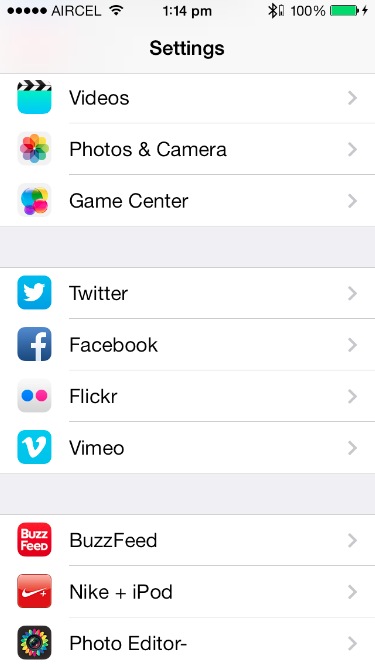

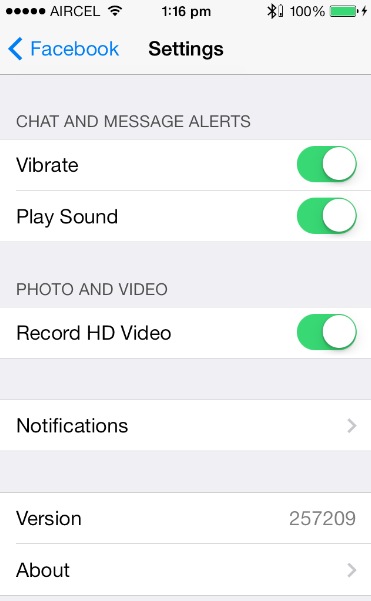






Worked like a charm! Thank You! 🙂