Voila is a newly launched screen capture software for Mac OS, that has a very elegant user interface and easy to understand design. You can do a lot with this ultimate best screen capture software for mac os. Voila Review is here for you to understand and decide before the purchase. The very first thing i liked about Voila Screen Capture Software is the tools are kept visible and you dont have to search or spend more time on learning to understand and use this software.
This is one of the best screen capture, editing and sharing that just recording the screen. You can use Quicktime to trim videos that you recorded using Voila Screen Recorder feature. The team is also working on bringing more feature additions to this all new software.

It is a simple and easy to understand screen capture for Mac OS, that lets you do more to get the best video as output. Lets see the list of features it offers as a screen capture before you decide to give a place for this utility in your Mac Desktop.
Voila Screen Capture Review
Voila Screen Capture offers various features than its competitor softwares. This utility looks simple but has an interface to let you edit and produce a high quality and effects rich video presentation as an output.
Flexible Image Capture
You can take screenshot of any selected area or the entire screen in a regular screen capture software. Voila allows you to do that plus you have more bonus here with its image capture utility. Voila allows you to take screenshots in different sizes and shapes as well. Circle, Square, Oval, Hexagonal or choose it to be a Free Hand style of screenshot. You decide what shape and size your screenshot should be with Voila Image Capture.
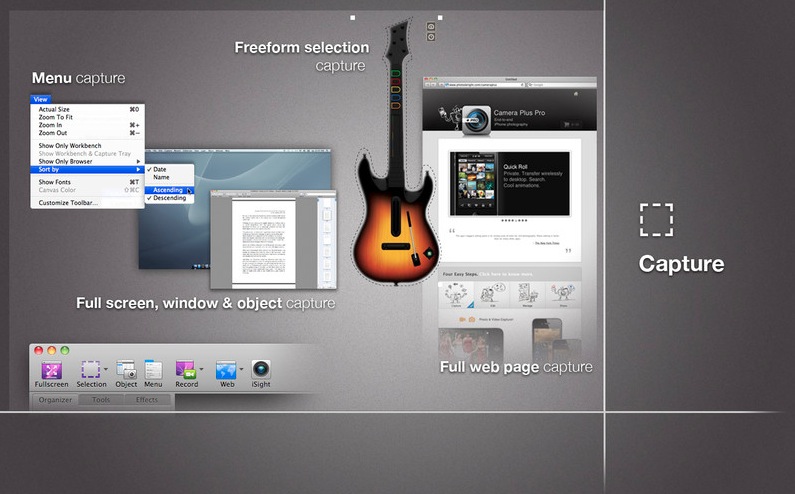
HD Screen Capture for Mac
Voila Screen Capture for Mac can record your screen and produce the high quality output for your Webinars, Live Stream and uploading it on Youtube, Vimeo etc., This is one of the best screencast software for mac, and you dont need any special tutorials or expert guidance to capture and publish it with Voila.
Web Page Capture Tool
Voila Web page capture feature lets you capture any part of web page that are currently opened in your web browser. You can include web page recordings in your video tutorial or screencast to make the video rich and informative. You can capture single or multiple DOM objects, also any specific regions and save them for later use. Voila records and produces output in a good quality as well.
Video Annotations Toolbox
Voila video editing page contains some rich utilities to let you create a wonderful video output that you can use it in presentation or upload them to online video streaming websites like Youtube, Vimeo, Dailymotion and so on.

The annotation toolbox contains Arrows, Lines, Shapes and more tools to make notes and highlighting a breeze and creative in the final video. You can also customize the colors, width of each tool along with its shadow options. Moving or Copying the annotations to new or old documents is possible. You can re-edit and publish the video with rich annotation.
Blur, Spotlight and Special Video Filters
When we do video tutorial or screencast that helps people to understand some specific part in a webpage or in a software, we will be in need of highlighting tool, blur tool, and more to make the content rich and informative. Voila Screen Capture for Mac has these special tools built-in to let you do more than just capturing a picture and uploading them online. Blur any specific region and make certain portions only visible to the viewers, with your own color choices. Shine, Use multiple shapes available and the video filters to change the way your video will look and feel.
One Click Share or Upload
Voila is one flexible screen capture utility for Mac OS X. You can share the final video output file to any FTP/SFTP, Email, Flickr, Youtube and much more instantly. Voila drag and drop feature, allows you to export the final video output using QuickTime. When you upload the file via Voila once the final video is ready, the upload will be done and the URL to access the file will be pasted in your Clipboard. This way you can quickly share it further with Facebook, Twitter or Google+.
Voila Screen capture software is one powerful utility with more tools and options to let you produce best output from your Mac. It will be more fun and interesting with Voila without any doubt. Voila is a premium software and you can buy it for 29.99$ from Global Delight website. You may also buy it from Mac App Store for the same price.
You may also try with voila free trial download before spending 30$. Buy it only if you feel satisfied and the tools are very useful and easy to use. Thanks and have a wonderful day.






