It is common thought that .NET for windows, but the fact is ‘no’. Yes one can use .NET in LINUX too. Open source is highly conscious over such activities in building availability for global usage. And this is to abide the thirst for .NET technology freaks on a whole to develop their work on a freedom platform.

Mono Develop is an IDE primarily designed for C# and other .NET languages. Mono Develop enables developers to quickly write desktop and ASP.NET Web applications on Linux, Windows and Mac OS X. Mono Develop makes it easy for developers to port .NET applications created with Visual Studio to Linux and to maintain a single code base for all platforms.
Table of Contents
Feature Specifications
- Multi-platform
Supports Linux, Windows and Mac OSX. - Advanced Text Editing
Code completion support for C#, code templates, code folding. - Configurable workbench
Fully customizable window layouts, user defined key bindings, external tools - Multiple language support
C#, Visual Basic.Net, C/C++, Vala - Integrated Debugger
For debugging Mono and native applications - GTK# Visual Designer
Easily build GTK# applications - ASP.NET
Create web projects with full code completion support and test on XSP, the Mono web server. - Other tools
Source control, make file integration, unit testing, packaging and deployment, localization.

Installation steps for mono
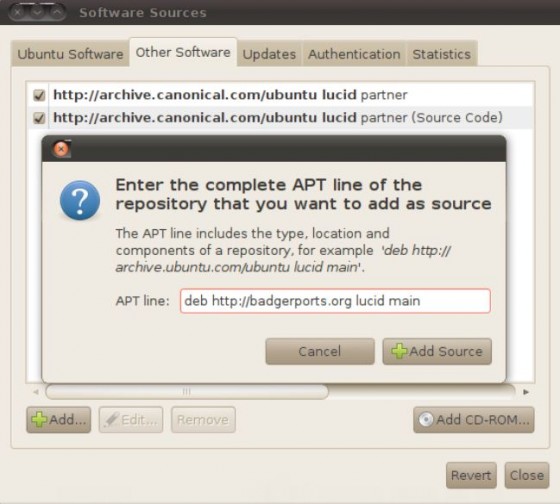
badgerports is an Ubuntu repository for Mono. In order to use it, you must add it to your Software Sources.
- Click on “System”, “Administration”, “Software Sources”.
- Click on the “Other Software” tab.
- Click on “Add…”, and enter the line:
deb http://badgerports.org lucid main
- Click on “Add Source”
- Click on “Authentication”, then on “Import Key File”
- Download this GPG key file, ID 0E1FAD0C, and select it in the “Import Key File” window
- Click on “Close”, then “Reload” when the pop-up appears. You’re all set!
Enjoy coding in .Net on Linux 🙂 Do share your views in the comment box below.
You may follow DailyTUT on Twitter or like us at Facebook to get more Linux, Ubuntu related updates.


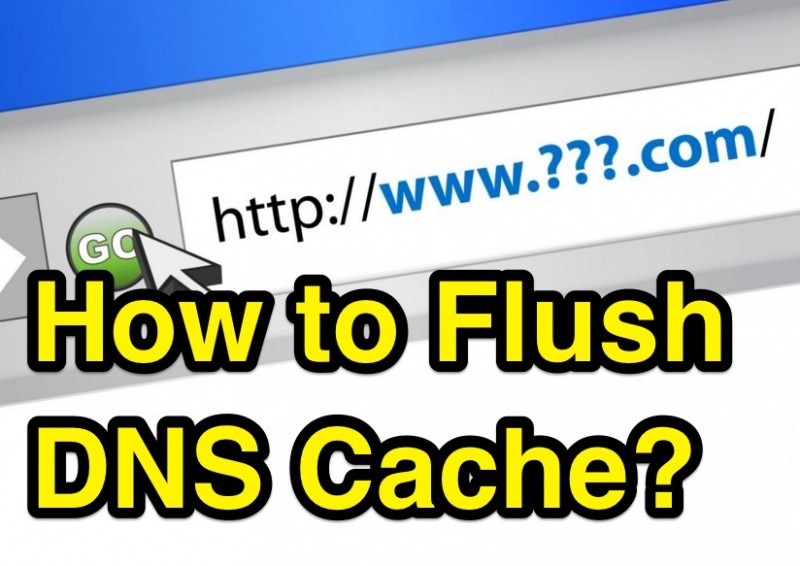
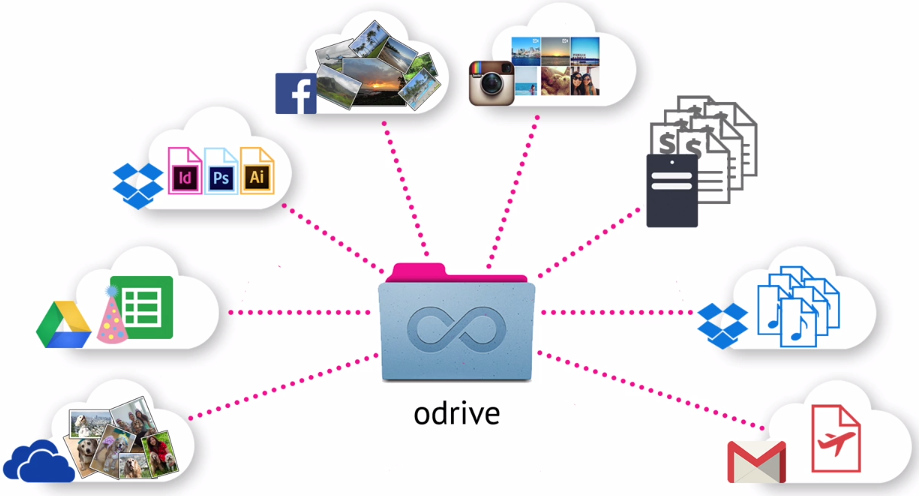
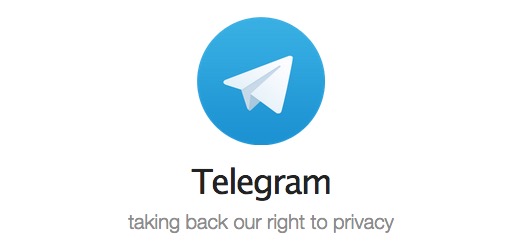


Kewl article.. i love it.. it makes and it revels the power of UBUNTU 🙂
Nice post.. needed to know how to run .NET on Ubuntu you solved my problem.. Thanks a Lot..
this will be nice i think..hehe .NET on Ubuntu… 😛
I was wondering how to install and use .net 3.5 on Ubuntu, it’s required for a standalone version of a game I play.
Ty in advance.