Google reader keeps your information desk very much updated. Whenever you open Google reader it will start categorizing things you read already and the things you left unread. This helps most of the users to add the feed for those they follow and keep on their track.

Even though its not officially supported on Google plus still we can add and enjoy the users from the circles we do prefer or customize. Using this feed you can easily visit the stream of any user and there by stay in touch with their posts and updates.
Table of Contents
Add Your Google plus profile to RSS
Step 1: Login to your Google plus account here.
Step 2: Goto your Profile.
Step 3: Copy the URL carrying your User ID.
For example: https://plus.google.com/103489816568073433667/posts
The bold format is your unique user ID for Google plus.
Step 4: Visit the site http://plusfeed.appspot.com/
Step 5: Add your User id to the website’s URL
For Example: http://plusfeed.appspot.com/103489816568073433667
Step 6: It will prompt you for subscription to RSS Feeds and so do that and enjoy RSS feed of your Google plus profile and the preferred Circles you include.
Create RSS Feed for Google+ Profile [Video Tutorial]
[youtube width=”550″ height=”344″]http://www.youtube.com/watch?v=yiKA04B3haY[/youtube]

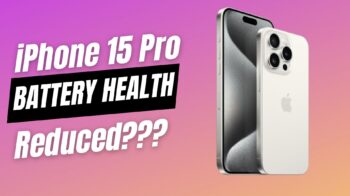





usefull one
Thanks for your comment @facebook-100000554381114:disqus Enjoy using the feature for your Google+ profile.
good work man
Thanks for your credits @facebook-100002523421726:disqus. Keep on sharing with us!!!
Nice TUT!
Thanks for your comment @peppyday:disqus. Cheers!!!
Thanx fa sharing…. 🙂
Keep on sharing with us!!!
I found this same process somewhere else and it does work, but the issue I have with it is the output it produces. I want to change the way it outputs such as shortening the amount of text being outputted or only titles. I can not seem to get it to not output [LINK] Looking for a solution so when I burn it through burner and then output it on my website as a news feed. Any suggestions?