How about transferring your website backup file from cPanel hosted webserver to another cPanel hosted webserver ? Here we will see the tutorial about how to do that and save your time. If you are migrating from one webhost to another, then moving the site backup safely is what very much important step in the entire site transfer and set up process. If you got slow internet speed and your website backup file size is too heavy, that you feel like you cannot download, then this tutorial will surely help you to make the process much easy than the usual way. Also, if you need to send or transfer large files, look into YouSendIt.
If you got slow internet speed and your website backup file size is too heavy, that you feel like you cannot download, then this tutorial will surely help you to make the process much easy than the usual way.

Table of Contents
cPanel Powered Web Hosting
This tutorial is useful if you are trying to perform cpanel remote ftp backup in a server that has cPanel installed and lets you manage your files. cPanel is a software installed on the server to let you manage the website with graphical interface. It has complete automation tools that lets you manage server services and files assigned and available to your website.
Remote Site Transfer
cPanel to cPanel migration done just by filling our “Remote FTP Backup” form available inside the cPanel under “Backup” feature. Make sure you have the new web hosting “ip address, hosting account login details” ready. You receive those two details, in an email once you purchased the suitable web hosting plan from your new hosting provider.
Step 1: Login to your current webhosting cPanel and navigate to “Backups“
Step 2: Click on “Download or Generate a Full Website Backup“.
Step 3: Under “Generate a Full Backup” select “Remote FTP Transfer (Passive mode Transfer)” from the list.
Email Address Field is so important as it lets you know whether you have got the backup transferred successfully to your new webhosting provider or faced any error while transferring. So make sure it is correct.
Step 4: This is an important step where you have to fill up the remote server details that is going to receive the backup generated from your current web hosting provider. Lets see the fields and details to be filled here.
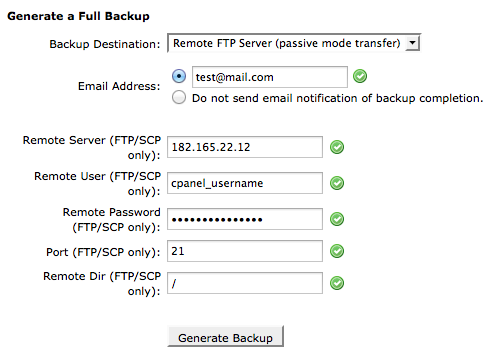 Step 5: Just fill out the details as shown above (sample data) and wait for an email confirmation from your old hosting provider.
Step 5: Just fill out the details as shown above (sample data) and wait for an email confirmation from your old hosting provider.
How to Remote Backup cPanel Account ?
Video Tutorial to help you see the above steps in action.
[youtube width=”600″ height=”344″]http://www.youtube.com/watch?v=Q_E_wSshGYU[/youtube]
That is all, you have successfully Transferred your website backup to new web hosting and enjoy your stay. Hostgator provides free website backup and restore upto 30 website accounts. Yes, you read it correct. Absolutely they are one amazing web hosting service provider where you can transfer your bulk number of websites simply by creating a ticket in their support area. Its that easy, when you are moving your websites to hostgator servers.
All of their shared web hosting plans include
- Unlimited Web Space
- Unlimited Bandwidth
- Unlimited Databases
- and much more with Free cPanel Installed
You may choose some of their best selling Reseller Hosting, VPS and Dedicated server as per your requirement. They do provide Windows Web Hosting and all of their Hosting plan comes with Ultimate 24/7 Chat Support which is one of my favorite and special reason that i recommend hostgator to my clients and readers very much. Thanks for reading and please do share this post with your friends in Facebook, Twitter and Google+.

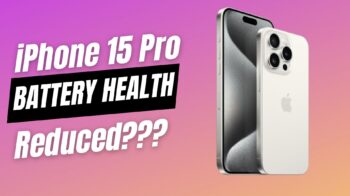





In my opinion and experience it is Hostgator – not to say there aren’t
others as good.
Can see how fast your website responds now for every click. Happy Blogging bro.
Robin.
there are many more good option available in the market
Well I truly enjoyed studying it. This subject procured by you is incredibly helpful for proper intending.
Very fantastic information can be found on web site. “That is true
wisdom, to know how to alter one’s mind when occasion demands it.” by
Terence.
Thank you so much for providing individuals with an extremely marvellous chance to check tips from this site.thanks
Of which hosting a/c this cPanel is of?? bcoz i nvr seen so mny icon all together in cPanel..
Dear, I am getting error please advice me on mail what to do
Thanks for the tutorial here. i was searching in the forum and this one will help i am sure !
Thanks for the great tutorial. Have transferred around 15 GB data from one cPanel to another. 😉
many thanks .. you saved my day