Asus PB278Q is one beautiful professional monitor and here we have a quick video review to highlight some reasons why you should buy this monitor. It is the best apple thunderbolt display alternative and you will save almost 40 percent of your money getting the best 2560 x 1440p display. When i was searching for 1440p display and i am not ready to spend huge cash on Apple Thunderbolt display, where i had very few choices in the list.
Update: We have a list of best 4K display monitors for mac and gaming that you may want to check out, if you are looking for a gorgeous, features packed 4K display to buy.
I bought Asus PB278 for its Price point, positive feedback so far by existing users also checked linustechtips review video. He is the best when it comes to reviewing hardware and give a try to my first PLS panel monitor. Well its been four days and i had to use it in 1080p resolution for 2 days, and i got my mini displayport to displayport cable and now i am able to use it at 2560 x 1440 pixels full monitor resolution now. My Macbook Pro 13 Inch 2012 mid model is able to deliver maximum of 2560 x 1440 screen resolution.
Looking for New Macbook Pro 2016 models? You can Buy Macbook Pro 2016 models at Amazon.com and get Fast Shipping for Amazon Prime Members and more offers.
So far the monitor performance is splendid and i spent few minutes on playing my favorite Need for Speed in Playstation 3 and Fifa as well. Counterstrike Global Offensive installed in my macbook pro was running smooth and the color reproduction is stunning as well. This 5 ms (gray to gray) response time makes it as one of the best gaming monitor by asus.
Table of Contents
Asus PB278Q Review
If you are looking for a 27 Inch 1080p display, then do check out our asus mx279h review which is one of the thin bezel monitor that is best for movies and gaming. It decent for document, spreadsheet works. But after trying this PB278Q from Asus, i strongly feel that for a 27 inch 1440p is best fit as we have to sit in front of it closely when we use it as a desktop.
Sharper texts, excellent picture quality, HD Videos in best quality and Gaming is simply great in this monitor. Asus is one popular brand for its graphic cards, and i have never tried any display monitors with them before. This is my first time and i am totally one happy user with this 27 inch display. More room to work with multiple windows, tabs, browsers and it just kicks the productivity a lot. Haven’t tested with Photoshop yet, but read some reviews in amazon, that people who used Photoshop in this monitor found it great with its high resolution.
Let me highlight some of the key features of asus pb278q monitor and other specification details that will help you to decide and go for purchase.
- 27-inch 2560×1440 WQHD PLS LED panel delivers four times the resolution of HD and a 178-degree viewing angle
- 100% sRGB color reproduction for true color definition
- Extensive connectivity via HDMI 1.4*, DisplayPort 1.2, and Dual-link DVI for native support up to WQHD resolution
- 80,000,000:1 ASUS Smart Contrast Ratio dynamically adjusts between black and white for sharper and brighter visuals
- Two 3-watt speakers for high-quality audio playback
- VESA mountable design and 4-way ergonomic adjustments enable pivot, height, swivel, and tilt adjustments
- Advanced OSD controls and QuickFit provides easy monitor control and commonly-used layout formats directly on screen for more accurate sizing without printing
- 3 year system warranty, 3 year panel warranty, 1 year Zero Bright Dot guarantee, ASUS Rapid Replacement
Here are the full specification of this beast. I was using IPS Panel monitor earlier, but with this PLS panel i really dont find any difference at all. Checkout this 2 minutes video from linustechtips which explains very well about all panel types.
Asus PB278Q Specification
- Panel Type: PLS panel
- Panel Size: 27-inch Widescreen (16:9 aspect ratio)
- True Resolution: 2560×1440
- Color Saturation: 100% (sRGB)
- Pixel Pitch: 0.233mm
- Brightness(Max): 300 cd/m2
- Contrast Ratio (Max): 80,000,000:1
- Display Color: 16.7 million
- Viewing Angle (CR>=10): 178°(H)/178°(V)
- Response Time: 5ms (Gray-to-Gray)
- Video Features:
- Splendid Video Preset Modes (5 modes)
- Color Temperature (4 modes)
- HDCP Support
- Support Gamma 2.2 & 1.8
- QuickFit (4 modes)
- Convenient Hotkey:
- Splendid Video Preset Mode Selection
- Auto Adjustment
- Brightness Adjustment
- Input Selection
- QuickFit
- Signal Input: HDMI 1.4/ DisplayPort 1.2, Dual-link DVI, and D-Sub
- PC Audio Input: 5 mm Mini-jack
- AV Audio Input: HDMI 1.4
- Earphone Jack: 3.5 mm mini-jack
- Analog Signal Frequency: 24 ~ 89kHz(H)/ 50 ~ 75 Hz(V)
- Digital Signal Frequency: 24 ~ 89KHz(H)/ 50 ~ 75 Hz(V)
- Power Consumption: Normal < 60 W ; Power Saving Mode ≤ 0.5 W; Power off mode: 0.5 W (hard switch)
- Chassis Colors: Black
- Tilt: -5-degress ~ + 20-degrees
- Swivel: +60-degrees ~ -60-degrees
- Pivot: 90-degrees (clockwise)
- Height Adjustment: 0 ~ 120mm
- VESA Wall Mounting: 100mm x 100mm
- Security: Kensington Lock
- Phys. Dimension (W x H x D): 25.3×21.7×8.6–inches
- Weight (estimated): 19.4 lbs
- Regulation Approval: Energy Star, TCO 5.2, UL/cUL, CB, CE, FCC, CCC, ISO9241-307, BSMI, Gost-R, C-Tick, VCCI, PSE, J-MOSS, RoHS, Windows 7 WHQL
The box packaging is simple and strong enough to protect the monitor inside. It has come with all the cables for available ports in the monitor, except mini displayport to displayport cable which you will need it incase you are using this monitor to connect with Macbook Pro, Macbook Air, Mac mini or iMac. You may purchase the cable from Amazon online shopping website for less than 10 bucks.
Dual-Link DVI Cable, VGA Cable, HDMI Cable, Audio Cable, Displayport Cable and Power Cord are comes by default in the box. Also, the warranty card and setup guide can be found inside the box as well.
* Warranty Information
Warranty for display monitor is very important. Any type of damage can happen during shipping or you may notice some dead pixels after your first setup of this monitor. Asus provides warranty to the products that are bought through their dealers after confirming the product availability in that country. If you buy it via Amazon, NewEgg or from other shopping websites then the product will not cover Asus warranty. Hence, it is best to contact your nearest asus dealer and confirming the status of availability before ordering this.
Best Apple Thunderbolt Display Alternative
Asus PB278Q delivers four times the pixel resolution of 720p HD and for 439$ (via Amazon) this 27 inch 1440p display monitor is has got best and affordable price is all i can say. You can go for it now and thank me later for finding this best apple thunderbolt display alternative and saving huge money. 🙂 Share your views in the comment box below.
Price: $379.00
GET IT: Asus PB278Q from Amazon
Also dont forget to share this post with your friends and followers across Social Networking sites to let them find their next best display monitor for their PC or Mac. Thanks for reading and have a wonderful day.


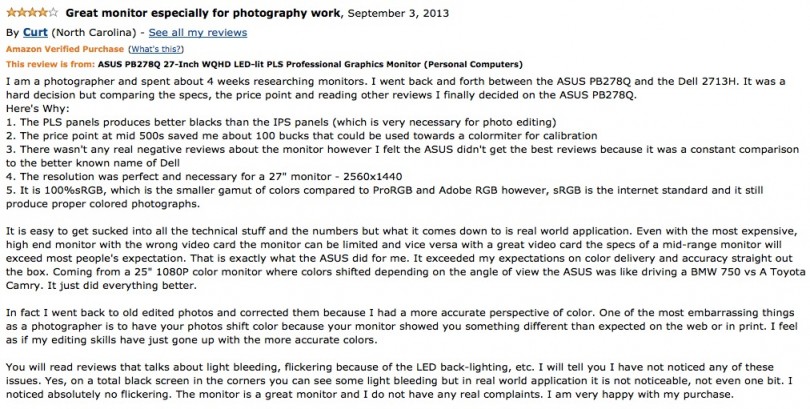
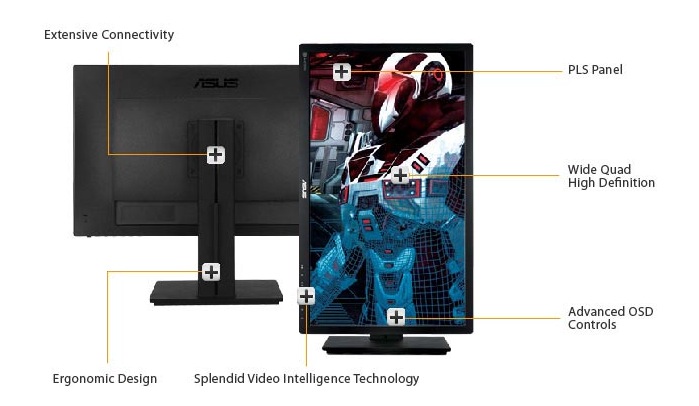






I’m having a lot of problem making text look good on this monitor with my Mac Book Pro Retina 15″ laptop. I’ve calibrated my monitor with Apple’s tool, but text is still either too grainy or too blurry, compared to this same display being driven by Windows or Ubuntu Linux. Are there any tips for exact configuration steps I should take under OS X Mavericks?
Hello chris, may i know which cable you are using to connect mbp and asus pb278q monitor ?
Hello Jason, the mini displayport to displayport cable works perfect for my setup (mbp 13 inch with asus pb278q monitor). I am getting full 1440p resolution without any problem. Sometimes i get no signal error, but when i turn off and turn on the monitor, it works fine. Not sure that it happens because of power related issue or cable compatibility, but the monitor power off and on works for me. So please give it a try and let me know.
HDMI cable didnt help me to get the full resolution and after some search in google i found that hdmi cable version may be the issue. Seems like the latest one works well to output 1440p resolution. anyway i am good with displayport cable.
Hi Robin,
The displayport cable is working now!!! and I’m getting full 1440p resolution. It looks exactly like my former apple thunderbolt 27″ display (minus the glossy screen). I tried your ‘turn on, turn off’ while connected with the displayport and it worked. Thank you for your help. Much better resolution than the hdmi cable that came with the display.
Very happy with my purchase.
Thank you,
Jason
I am so glad it worked Jason 🙂 have a productive day.
Robin.
hi guys…. thanks so much for the comments… I’ve just bought the Asus PB278Q and connected it to my 15inch Macbook retina display… same issue – blurry text,edges – after using the Retina display it’s really bugging me. I’m using a HDMI cable and wondered if the Mini DisplayPort to DisplayPort would help it – I’m going to go buy one now!
Hello Tim, Yes, go for the minidisplay port to displayport cable it will help to get the best 1440p resolution. here is the link to buy the cable from amazon (http://goo.gl/LWUexI). choose the cable based on ratings and review. Feel free to message me here anytime.
Robin.
Hello Robin,
Which MBP do you have? Retina or non Retina?
Hello Patrick, i have a non retina model mbp 13 inch.
Robin.
Hello Robin.
I recently got the 2014 version of PB278q. I am using it with the HDMI cable. Is there a benefit to use DisplayPort instead?
Also, being the 2014 version, it has different menu settings and I cannot find the manual. Some of my menu items are locked so I cannot change brightness for example. Trying to reach Asus for this.
In any case, what settings do you use your monitor with or suggest? I mostly use if for photo/video editing.
I plan to get a calibrator, so any advice on the brand would also be welcome.
Hai inca, I have tried with HDMI and due to little lag in response time and some features being locked, i switched to recommended Display Port. I was able to get full 2560 x 1440 screen resolution. So give displayport a try and let me know how it works.
Regards,
Robin.
Thanks. Will let you know.