Update: Get 15% off on Markzware Products. The links on this page have been updated with the New Markzware Coupon Code.
Markzware sells popular productivity tools in its store. Their Adobe InDesign plugins and Documents Converter are popular among Professional Designers and People in Printing Businesses.

We have a quick Markzware review for each product they have at their store, which is available for an exclusive limited time, and a 15% Markzware coupon code for you to save money on your purchase.
Here’s what we are going to see in this article today:
- Markzware Coupon Codes to avail discounts.
- MarkzPortal PDF10 Review
- FlightCheck 2024 Review
- OmniMarkz Review
- PDFMarkz Review
- QXPMarkz Review
- IDMArkz Review
Markzware offers PDF Converter Tools and Printing Utilities for printing businesses to produce high-quality prints without compromising colors, data, and quality.

Designers and Print Businesses deal with PDF documents, Adobe InDesign, Adobe Creative Cloud, and other formats. PDF is a widely used file format in companies, and Markzware has a dedicated solution for all your PDFs to Adobe InDesign and other formats converting tools. It’s all about Productivity, and their Converter tools are supported for both Windows and macOS platforms.
Check out the quick review of each Markzware converter here, and remember to use our 20% Markzware coupon code.
Table of Contents
Markzware Coupon Codes
We have it right here if you are looking for Markzware coupon codes. Use the Search box to quickly find the Markzware software you want and proceed with the purchase. The Markzware Discount Coupon Code will be automatically applied, and you can confirm it at the checkout page before making payment.
Update: Discounts are currently expired. We will update this page whenever new promotional offers are available.
| Software / Product Name | Store Price | Discount Price | Buy Now / Download |
|---|---|---|---|
| MarkzPortal PDF10 Monthly | $19.00 | $16.15 | Buy MarkzPortal PDF10 |
| MarkzPortal PDF50 Monthly | $39.00 | $33.15 | Buy MarkzPortal PDF50 |
| MarkzPortal PDF100 Monthly | $59.00 | $50.15 | Buy MarkzPortal PDF100 |
| FlightCheck 2024 (macOS) | $249.00 | $211.65 | FlightCheck 2024 macOS |
| OmniMarkz (1 year) macOS License | $389.00 | $330.65 | Buy OmniMarkz macOS License |
| OmniMarkz (1 year) Windows SE License | $389.00 | $330.65 | Buy OmniMarkz Windows SE |
| PDFMarkz (1 year) macOS License | $219.00 | $186.15 | Buy PDFMarkz macOS |
| PDFMarkz (1 year) Windows SE License | $219.00 | $186.15 | Buy PDFMarkz Windows SE |
| QXPMarkz (1 year) macOS License | $219.00 | $186.15 | Buy QXPMarkz macOS |
| QXPMarkz (1 year) Windows SE License | $219.00 | $186.15 | Buy QXPMarkz Windows SE |
| IDMarkz (1 year) macOS License | $109.00 | $92.65 | Buy IDMarkz macOS |
| IDMarkz (1 year) Windows SE License | $109.00 | $92.65 | Buy IDMarkz Windows SE |
Markzware Reviews
Their licensing scheme makes the software quite affordable for small and medium businesses, allowing them to implement more accurate printing and save tons of money while converting documents. Let’s start with a Markzware PDF2DTP software review.
MarkzPortal
MarkzPortal is a cloud-based, online file conversion platform. It allows you to open and view various file types like PDFs, Adobe InDesign, Illustrator, Photoshop, Microsoft Publisher, and more.
You can export text with formatting and convert files to multiple formats, including IDML and PDF.

It offers statistics and reporting features that can detect AI-generated content—a feature that is coming very soon. It is a versatile solution for managing and transforming your documents efficiently.
When exporting, convert files to IDML, PDF, TIFF, PNG, JPEG, GIF, and more. You can also convert PDFs, QuarkXpress, and Adobe files into InDesign and Affinity Publisher formats.
Price: $19.00 (onwards)
Discounted Price: $16.15
15% OFFGet MarkzPortal Flightcheck Tools
ConvertMarkz
Are you a Canva user who wants to convert and democratize your Canva documents? Then, this ConvertMarkz will make your job a lot easier.

Convert Canva Designs into DTP and image formats effortlessly. Then, you can share and edit your designs easily with your team. Connect to MarkzPortal and further stylize texts and images in the document.
It also supports the Preview of Affinity Publisher, QuarkXPress, and Adobe Indesign files.
Markzware Flightcheck Features
FlightCheck by Markzware is a robust preflight tool for ensuring your digital files are print-ready or web-ready. It handles multiple file types, including Adobe InDesign, Illustrator, Photoshop, PDF, and QuarkXPress.

FlightCheck software performs thorough file inspections, catching issues like missing fonts, low-resolution images, and color space problems. It generates detailed, customizable reports highlighting detected issues.
FlightCheck boasts a user-friendly interface with drag-and-drop functionality.
You can tailor settings to your needs and save profiles for different projects or clients.
It integrates seamlessly with automated workflows and supports batch processing, which is ideal for large projects.
Additional features include file packaging and error correction suggestions.
FlightCheck is a must-have for designers, printers, and publishers who aim for error-free, high-quality output. It’s a time-saver, cost-reducer, and quality-asserter all in one package.
Want to streamline your prepress workflow?
FlightCheck might be the tool you’re looking for.
Price: $249.00
Discounted Price: $211.65
15% OFFDownload FlightCheck for macOS
OmniMarkz Features
OmniMarkz platform allows you to convert files and preview, export, and open various document types. It just works well with your workflow. With OmniMarkz, you can preview InDesign, Illustrator, QuarkXPress, and PDF files.
Then, export them to IDML, PDF, or other formats. The original software is no longer needed, and it is perfect for editing and repurposing content. This saves you from buying another software license.

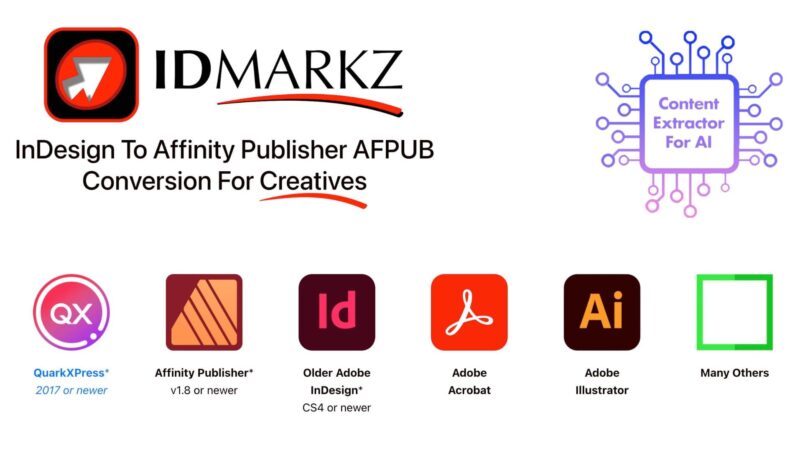
The tool converts InDesign files to IDML, ensuring compatibility with older InDesign versions and software like QuarkXPress. IDMarkz integrates well with other apps. You can open converted files directly in Adobe InDesign, QuarkXPress, Affinity Publisher, and more.
Additionally, It supports AppleScript and offers a custom URL scheme for automated workflows.
Additional features include annotations and notes for easier document management. There’s even a free preview version for those needing quick peeks without immediate conversion.
Price: $109.00
Discounted Price: $92.65
15% OFFDownload IDMarkz for macOS | 15% OFFDownload IDMarkz for Windows
Markzware has been in the market for several years, and there is no doubt that it is the best in providing software and services for Small and medium Companies, Printing Companies, and Enterprises to produce high-quality Advertisements, In-House Documents, Designs, and more.
| Software / Product Name | Store Price | Discount Price | Buy Now / Download |
|---|---|---|---|
| MarkzPortal PDF10 Monthly | $19.00 | $16.15 | Buy MarkzPortal PDF10 |
| MarkzPortal PDF50 Monthly | $39.00 | $33.15 | Buy MarkzPortal PDF50 |
| MarkzPortal PDF100 Monthly | $59.00 | $50.15 | Buy MarkzPortal PDF100 |
| FlightCheck 2024 (macOS) | $249.00 | $211.65 | FlightCheck 2024 macOS |
| OmniMarkz (1 year) macOS License | $389.00 | $330.65 | Buy OmniMarkz macOS License |
| OmniMarkz (1 year) Windows SE License | $389.00 | $330.65 | Buy OmniMarkz Windows SE |
| PDFMarkz (1 year) macOS License | $219.00 | $186.15 | Buy PDFMarkz macOS |
| PDFMarkz (1 year) Windows SE License | $219.00 | $186.15 | Buy PDFMarkz Windows SE |
| QXPMarkz (1 year) macOS License | $219.00 | $186.15 | Buy QXPMarkz macOS |
| QXPMarkz (1 year) Windows SE License | $219.00 | $186.15 | Buy QXPMarkz Windows SE |
| IDMarkz (1 year) macOS License | $109.00 | $92.65 | Buy IDMarkz macOS |
| IDMarkz (1 year) Windows SE License | $109.00 | $92.65 | Buy IDMarkz Windows SE |
They rank well under the Productivity Apps category and focus mainly on Mac Operating System-based business environments. Customers who bought Markzware products rated it as the best converter tool.




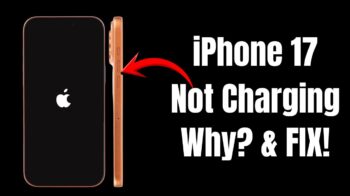




Thanks for the savings and tips. Good markzware coupon.