SentryPC Review we have here, will help you to quickly decide whether this software works as promised and worth the price or not. Parental Control software’s are not that easy to select, as there are many available. For best software discount coupons, deals and offers visit dailytut coupons. We also update latest SentryPC Coupons, whenever they are available to get you Discounts on purchase.
They work just like Spyware, so what you are installing on your Kids Computer is very important. It is highly not recommended to install any Parental Control software just by Searching in Google.com.
Free Download Sentry PC (Trial)
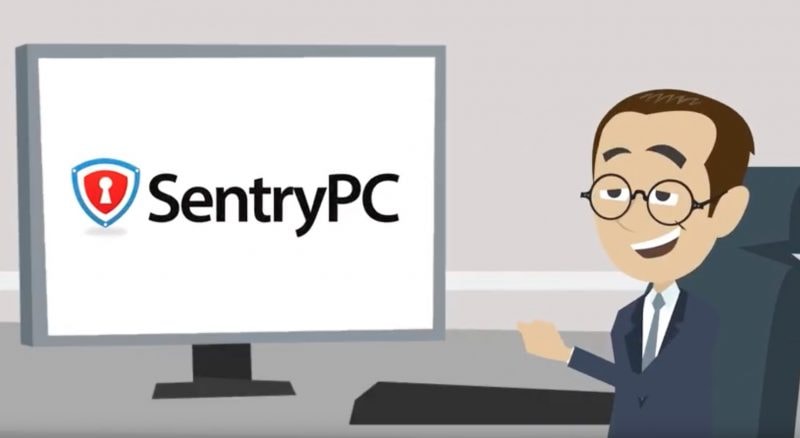
You have to research and know about the popularity, security features and possibilities offered by Parental Control Software. For mobile and laptop’s these Parental Control type of software share its GPS Location data, complete User Activities including WhatsApp, Facebook, Skype, Messages and Phone Calls as well.
For mobile monitoring software, do read our mSpy Review, Best Spy App for iPhone and Android.
Important Note: Remember, to download monitoring software or download parental control software that are authentic and only from its official company website. Trying to download pirated parental control software will definitely bring you spyware or malware to your computer, which further puts your Privacy and your kids privacy at huge risk.
Price: 59.99 per Year
Download: Buy SentryPC for Windows / macOS
Table of Contents
SentryPC Review
Does it Really work as promised? Well, we are going to explore all of its features now. I have just downloaded SentryPC and going give my honest review after going through its features. Just to make your purchase choice easier and to save some time.
Learning Curve
SentryPC Parental Control software UI looks simple. May be it is designed simple, to let Parents with Beginner level computer skill to operate it without any problem. let me highlight some of the important features that comes to my mind after using their online demo for few minutes.
- Web based Interface with Controls that you can configure remotely.
- Configure, Re-Configure system permissions. Allow/Deny any installed software’s, apps and system application access.
- All at one place – Simply configure your Kids computer Parental Control settings from anywhere, just by going Online.
- Detailed Statistics that shows Activity Alerts, Recent Activities, Geo location (if Laptop) and Usage Duration.
There are more features that i am going to dive deeper right now and the above are few important feature highlights that came to my mind after first few minutes usage. Let’s explore each section in little more detail.
Activity Alerts
When you login to your Secure Dashboard with your Login ID and Password, you see “Activity Alerts” as the first tab. There you can browse all the Alerts, Notification Queue and Notification settings of your configured computers. This page gives mini detailed report of the Alerts received from SentryPC Configured Laptop or Desktop computer.
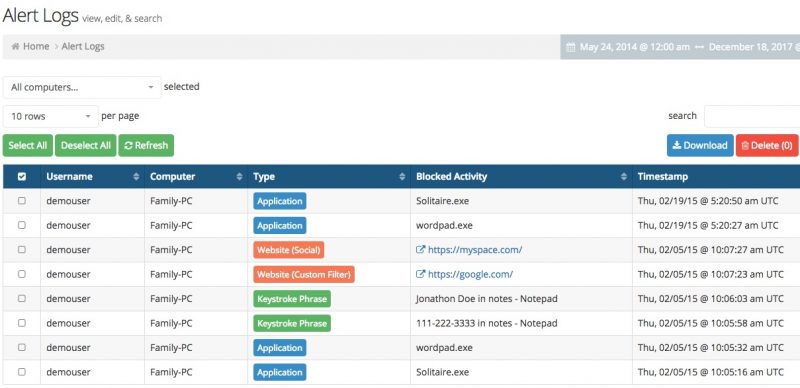
Username to know which user triggered the alert, name of the computer, type of alert (application or Internet usage), Name of the software blocked by SentryPC software and finally, the Timestamp when the event has occurred. You can review the Notification Queue and Configure the Notification Settings as well. Choose which type of alerts you want to receive on your Email. Simply Turn On/Off the switch to enable and disable notifications.
Activity Monitoring
Well categorized sub tabs to let you access each part of the SentryPC monitoring software. SentryPC running in your kids computer, collects all the data and categorizes them very well. When you access the Online SentryPC Dashboard, you see detailed application logs under various categories.
Applications, Chats, Events, Files, Keystrokes, Locations (GPS Data), Screenshots, Websites Visited, Print Jobs and few more.
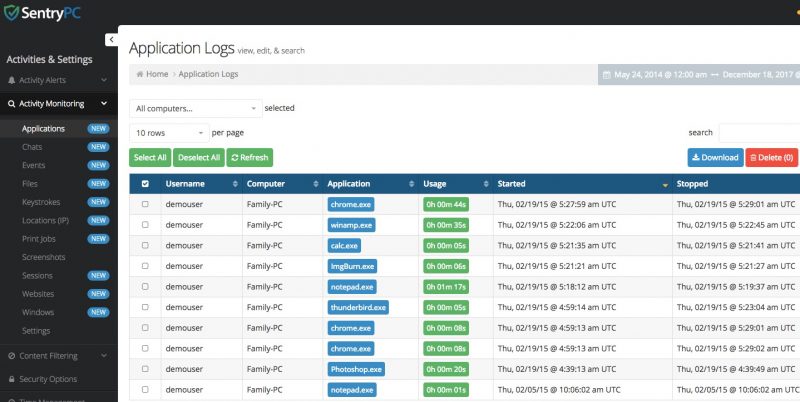
Under the sub tab, “Settings” you can enable and disable specific apps and windows core system features easily. For all the computers you have added to your SentryPC account, you can control the features remotely.
Content Filtering
One of the essential feature that any Parent need to focus on while buying Parental Control Software is “Content Filtering“. Core feature of SentryPC which provides restrictions and access to your kid while using his/her computer. Additional to monitoring, Content Filtering allows you to define Set of Rules to provide better access to Internet.
So make sure you configure this section correctly as it makes the entire purpose of using Parental Control software a lot easier.
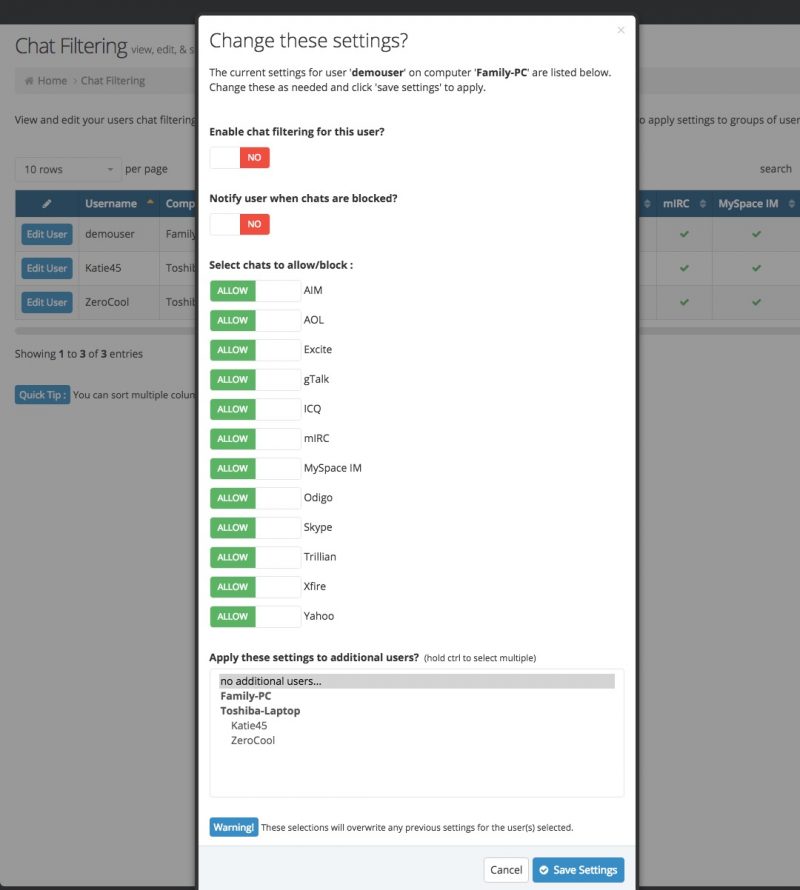
Specify Filtering Rules for Applications, Websites, Chat Applications and System Software’s in this section. This will allow you to take control of your Kids activity while using the computer. Automatically Block/Unblock any Website or Applications that are being accessed by your kid.
Security Options
System wide Settings can be configured in this section. Enable / Disable which Windows System Settings you want to allow/block to your Kid. If you want to block Network Settings being accessed you can do it in this area. Secondary Drives, Run command, Task Manager access and many more settings can be blocked for better security reasons.
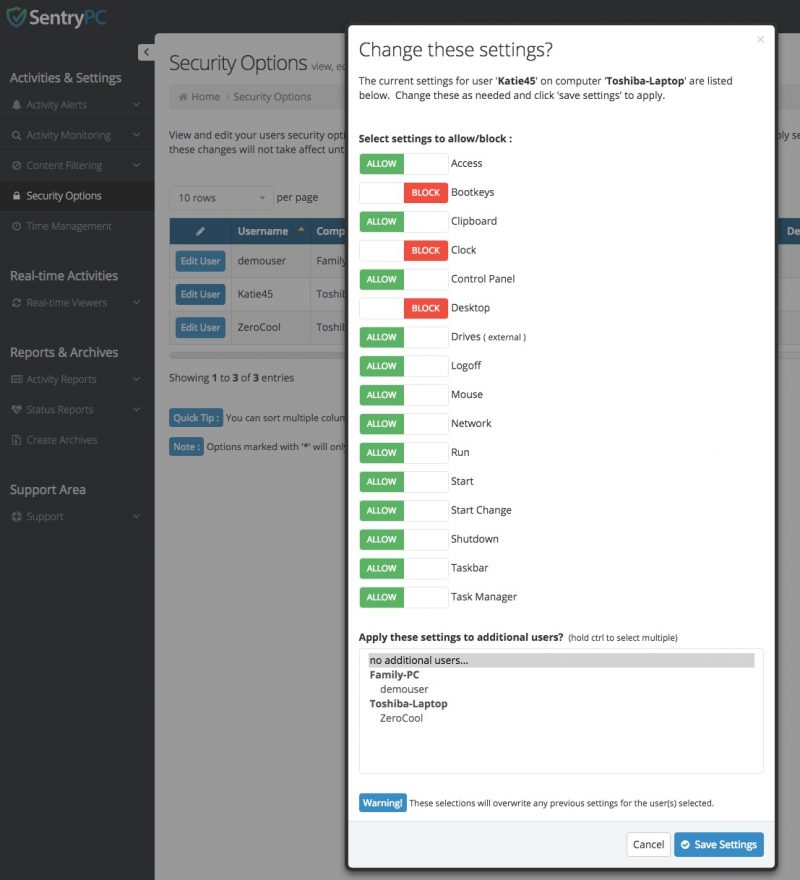
When you configure and Apply these settings in your Online SentryPC Dashboard, these settings are pushed automatically to the Computer when it comes online. So, you don’t have to gain access to your Kids computer every time you want to change its core settings.
Time Management
Another important reason people choose Parental Control Software is to define time based access to their Kids while using the Computer. SentryPC Time Management feature allows you to specify per day, per week usage limits to be set. If you want to allot more time one specific day, then you can specify that as well.
All of these are done remotely, so the changes you make on your Secure SentryPC Dashboard, gets downloaded to your Kids computer automatically.
Realtime Activities
This section provides Realtime data about Events, Files, Keystrokes and Screenshots from your Kids computer. You can then define any Filtering Rules in Content Filtering tab, if you find any Suspicious or Unauthorised Activity.
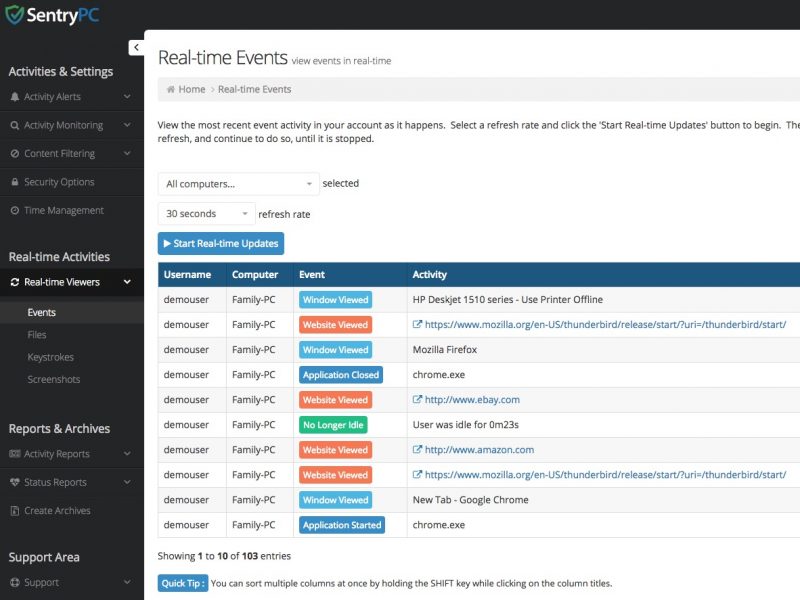
This tab refreshes automatically to provide Realtime data to you using the Internet Connection access of remote computer. Provides complete analysis with Timestamp to help you take necessary steps.
Additionally, Reports & Archives contain all the data’s collected from your Kids computer and stored in a well categorised order for your viewing. Once you have configured SentryPC, you will mostly spend your time in this Reports & Archives section. Simply go through the old archives if you are looking for a week old or month old data.
SentryPC Coupon Code
We Update this page whenever SentryPC Coupon Code or SentryPC Discount Code comes out. At present, there are no SentryPC Promotional offers going on. You can Buy SentryPC Software at $59.99 per year to get complete peace of mind.
Conclusion:
One of the reason i like mSpy for iPhone and Android, is because of its Online Dashboard. SentryPC’s Online Dashboard delivers perfect UI and Design that is friendly to Beginner level computer users. Anyone who knows to check email will be able to use this Wonderful Parental Control software. No need to spend hours in learning online documentation and guides. You can Monitor, Filter and Control your Kids complete Offline and Online activity.
Remotely access all your Kids computer activity and Configure any Windows PC settings as well.
Overall, i would Vote “YES, Go for it” if you are planning to purchase a Proper Parental Control Software for Windows PC.
SentryPC is affordable and per year subscription comes less than $100. We also, occasionally provide SentryPC Discount Coupon Codes to save some extra money when you purchase SentryPC for Windows.
Price: 59.99 per Year
Download: Buy SentryPC for Windows / macOS
Thanks for reading, and don’t forget to share this SentryPC Review with your friends and followers if you find it useful.
You may also like to Read,







wow these tips are really awesome really like your post you just made 1 more follower to your site