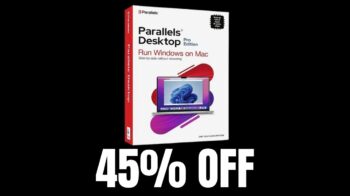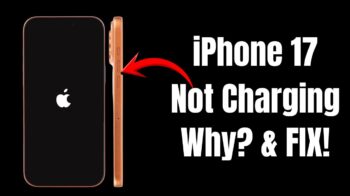Deleting text messages from your iPhone isn’t just about decluttering your inbox; it’s about safeguarding your privacy.
Messages contain sensitive information you may not want to linger on your or the recipient’s device. Whether it’s a casual chat or a confidential exchange, ensuring that messages are thoroughly deleted from both sides is crucial for peace of mind.
Table of Contents
How to Delete Text Messages on iPhone for Both Sides?
Using the Messages App:
- Deleting Single Messages: Open the Messages app, locate the message you want to delete, swipe left, and tap “Delete.” Confirm the action.
- Deleting Multiple Messages: In the Messages app, tap and hold a message, then tap “More.” Select multiple messages, tap the trash icon, and confirm deletion.
Using iCloud Backup:
- Accessing iCloud Backup: Go to Settings > [Your Name] > iCloud > Manage Storage > Backups. Tap your device, tap “Show All Apps,” and toggle off Messages.
- Deleting Messages from Backup: With iCloud Backup turned off for Messages, your old messages will be removed from iCloud during the next backup.
Deleting Messages from Both Sides
The undo send message feature works for 2 minutes from when you have sent it on devices running iOS 16 or later. If you want to edit a text message, you must do it within 15 minutes of sending it.
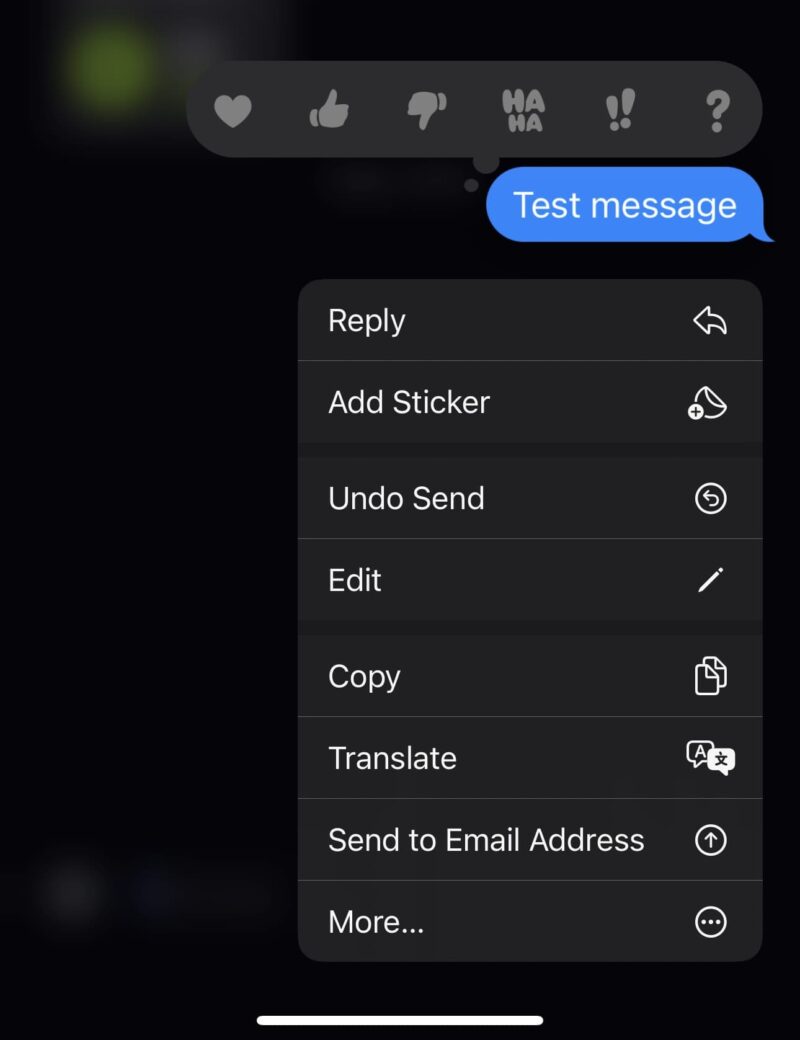
When aiming to delete messages from both sides, it’s essential to understand the implications and ensure thorough deletion.
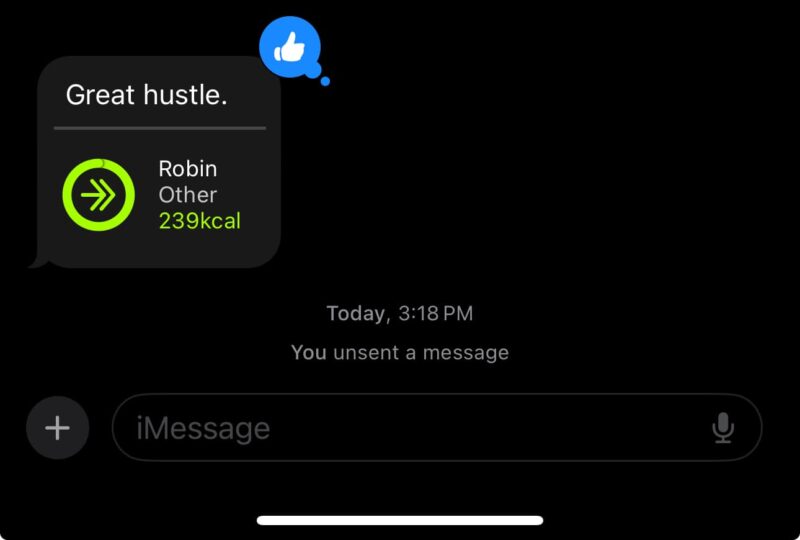
Understanding the Implication: Deleting a message from your device doesn’t necessarily remove it from the recipient’s device.
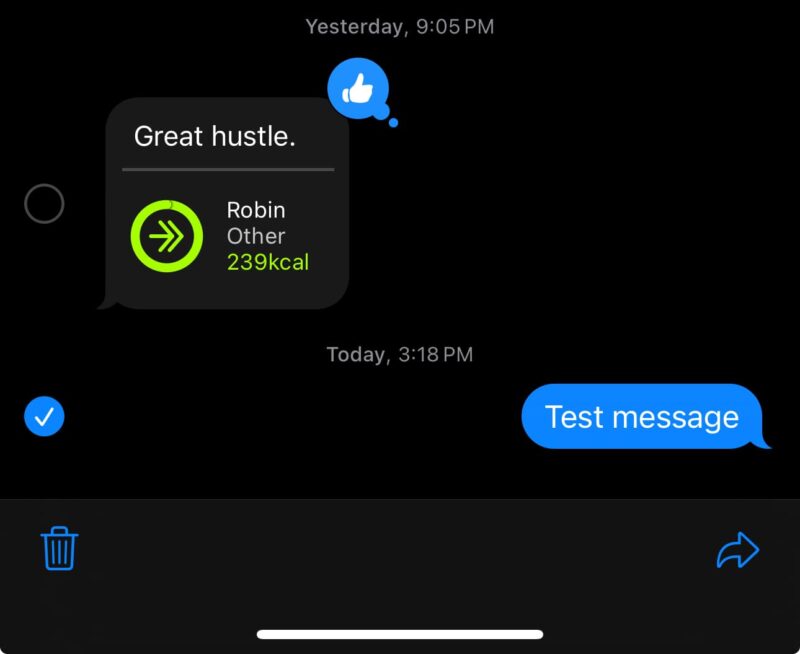
Ensuring Complete Deletion:
- Checking Recipient’s Device: While you can’t directly delete messages from the recipient’s device, ensure they’re deleted from your end to minimize exposure.
- Ensuring No Trace Left: Regularly check your device for any lingering messages and take steps to delete them securely.
- How do I permanently delete text messages from my iPhone?
To permanently delete messages, ensure they’re deleted from both your device and any backups, as outlined in the methods above.
- Can deleted messages be recovered?
Due to disk encryption, deleted messages cannot be recovered. I have tried few third party data recovery apps, and they claim to work, but didn’t. Therefore, it’s crucial to follow secure deletion practices.
- Will the recipient know if I delete a message on my iPhone?
While recipients won’t receive a notification if you delete a message, they may notice its absence if they’ve already received a message notification and thought to check it later.
How to Delete Text Messages Securely?
For added security, consider alternative methods for deleting messages:
- Using Third-Party Apps: Explore secure messaging apps with advanced deletion features and encryption.
- Factory Resetting iPhone: As a last resort, factory resetting your iPhone can erase all data, including messages. However, this should be approached with caution due to the risk of data loss.
Any Legal Problems?
Before deleting messages, consider legal implications and privacy laws that may govern data deletion and retention.
Tips for Secure Messaging
To maintain privacy and security in your messaging habits:
- Setting Auto-Deletion: Configure your messaging app to delete messages automatically after a certain period.
- Using Encrypted Messaging Apps: Opt for messaging apps that offer end-to-end encryption to protect your conversations from unauthorized access.
I hope the process of deleting text messages on iPhone for both sides helped you to protect your privacy. Remember, it’s not just about deleting messages; it’s about safeguarding your peace of mind.
If you find it useful, don’t forget to share this post with your friends. Have a wonderful day.