I hope you all are doing great. After a little long i am writing this article and believe it will help you sometime. Lets not delay and start with the converting process of Redhat Package Manager (.rpm) file into Debian (.deb) file and also the process can be used reverse. There are plenty of Linux tools to handle this task, but i recommend to use alien rpm to deb tool so that you can easily install them on Debian or Debian based Ubuntu systems. Alien is a program that converts rpm, dpkg, stampede spl and slakware tgz file format.

Some important notes that i like to mention here.,
“Alien should not be used to replace important system packages, like sysvinit, shared libraries, or other things that are essential for the functioning of your system. Many of these packages are set up differently by Debian and Red Hat, and packages from the different distributions cannot be used interchangeably. In general, if you can’t uninstall the package without breaking your system, don’t try to replace it with an alien version.”
If you cannot run alien with “root” user privilege, the file in the generated package may have incorrect owners and permissions.
The first thing to do is to get alien installed in your system. This can be done very quick via powerful command-line used to work with Ubuntu’s Advanced Packaging Tool (APT).
Installing Alien package in Debian based Operating System
#sudo apt-get install alien
The above commend is to install required alien packages from the normal debian repository,so the prompt is ready to covert .rpm file to .deb package.
Options in alien package
1. Converting .rpm package to .deb package
#sudo alien -d Package-name.rpm
2. Converting .deb package to .rpm package
#sudo alien -r Package-name.deb
3. Converting .rpm package to Solaris package
#sudo alien -p Package-name.rpm
4. Converting .deb package to Solaris package
#sudo alien -p Package-name.deb
5. To install .deb package
#sudo dpkg -i Package-name.deb
6. To install .rpm package
#sudo alien -i package-name.rpm
7. To test the generated .deb package
#sudo alien -t package-name.deb
8. To test the generated .rpm package
#sudo alien -t package-name.rpm
9. To display each command alien runs in the process of converting a package
#sudo alien -v Package-name
10. You may also check the other option by using manual
#man alien
The great thing about this alien package is that they are starting to integrate it with most Linux and Solaris package in coming days. Also the developers are experimenting with large version in numbers. So you will have the option to use alien for converting your preferred package format and install it.
Thanks for reading ! hope you like this article. Feel free to leave your comments.


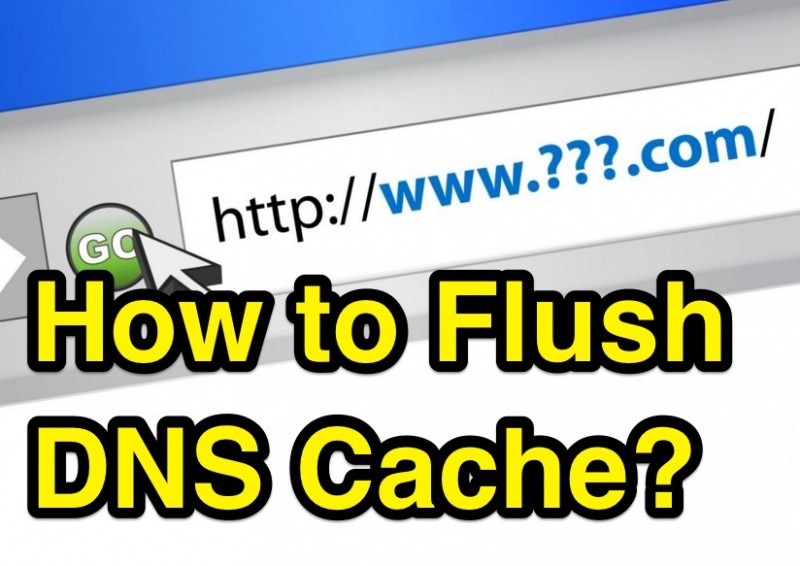
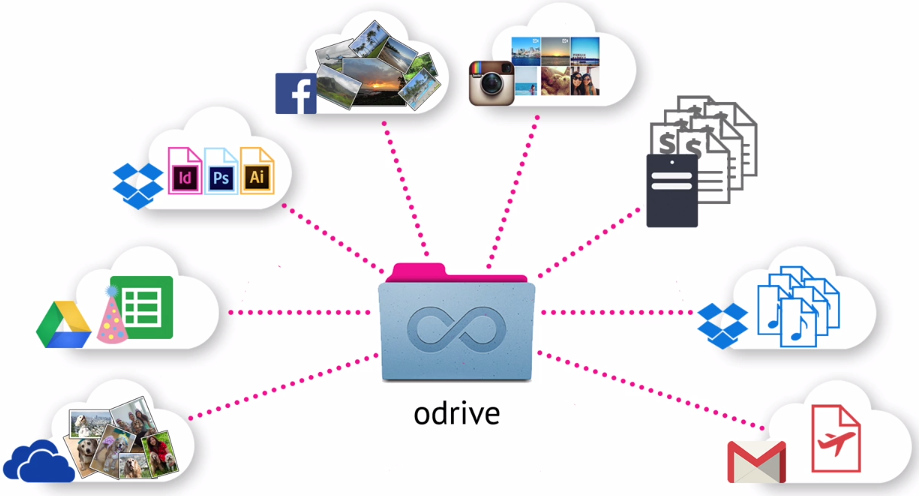
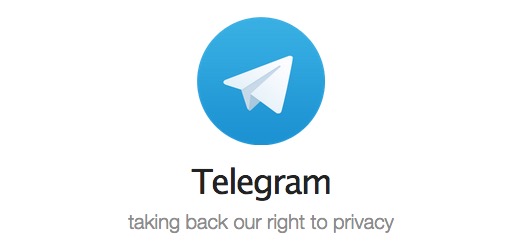


Nice post.. this one i was searching for long ago….
Prabhu.. Kalakura 🙂
hey nice post………
In my case after conversion of rpm file to deb…(oracle-xe_11.2.0-2_amd64.deb generated)
i am not able to find out deb…..please help me out….