Intel has launched a web application to view your Facebook profile as a virtual museum. It collects all the data (photos, videos, comments, etc) from your Facebook profile and exhibit as a museum virtually. Really a cool application which brings all your friends and favorite photos before you in an extraordinary way. The way it showcase the photos from Facebook profile is really awesome. Continue reading to feel it.

How to Turn your Facebook Profile into Virtual Museum ?
1. Log in to your Facebook account then open a new browser tab and visit museumofme from Intel.
2. Click on Connect to Facebook button in the homepage
3. Authorize Intel Facebook App in the Popup screen which is similar to any other Faceook Apps you use. Click on “Allow” to begin the Facebook Virtual Museum Tour.
Note: The project is like rendering a 3D video, it will convert and show your profile information in a 3D view. So it needs a high end processor and good internet speed for the normal page load. Specially Intel Powered Processors 🙂 (may be..)
[youtube width=”550″ height=”350″]http://www.youtube.com/watch?v=IpT7Xu0rYMQ[/youtube]
Thanks for watching. If you have a Facebook account don’t miss your virtual museum tour. Thanks for reading and i hope you enjoyed this interesting new facebook app from Intel.
Share it with your friends and do let us know your view about this Facebook App via comments below.
You may follow us on Twitter or like us at Facebook to get more Facebook News and Updates.


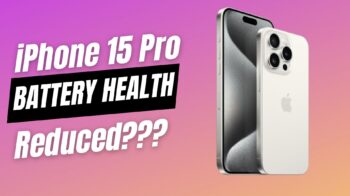




Super INfo Great
Super INfo Great
I am glad you liked it. You may give a share with FB or RT to let your friends know about it 🙂 Cheers.
Robin.
I couldn’t able to explain the awesomeness !!! 🙂 super cool video
You are right. It probably requires a high end PC. It didn’t work on my Pentium 4 with NVIDIA graphics card.
Thanks for your comment @facebook-100000005825955:disqus 🙂
Thanks for your comment @openid-13113:disqus
its awsome yaar