Here we have simple steps to create your Facebook Group Username. Facebook groups are bit annoying but so famous for discussion. Being a blogger or website administrator you can create a facebook group to gather your fans and friends there to solve many issues they have related to your group category. Facebook groups are best for Technical forums to solve computer, internet related problems through discussion with experts in the same field.
After Creating your Facebook group, you have to create a username for your group to make it appear easy to spread. Facebook Group Username can be created by following the steps given below.
Facebook Group Username
Step 1: Create your Facebook Group
Step 2: Navigate to your Facebook Group page and Click on “Edit Group”
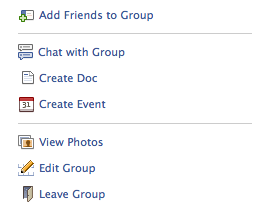
Step 3: Now Click on “Create Email Address for Group” to create a new email address which will also act as your Group Username.
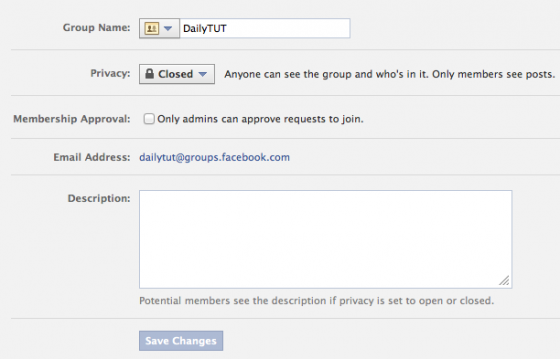
Step 4: Thats it. You are done with creating your Facebook Group username and you may start sharing that simple url with your Group Members.
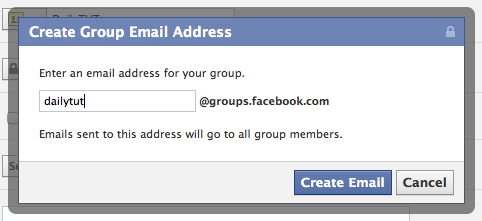
By Creating Facebook Group username you can easily send emails to you Facebook group members with your group email address.



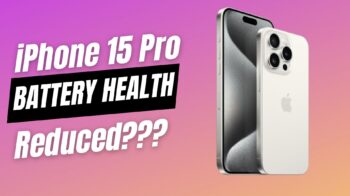




Nice info actually i was searching for this only and now get it.
thanks buddy.
Welcome 🙂 Thanks for dropping by Jeet.
Robin.
Actually i wont forget this post robin bro. bcoz i seen your type of blogging when u write this post… Really i got a new point that We should post what people need!!!
Kind of Trending and Necessary.. 🙂
Neat trick you have here Robin 🙂 I never paid attention to the details of my groups 😛 But this could surely be of use… thanks!
Nice one….
Hi Robin. How r you? and how can i change facebook group username?