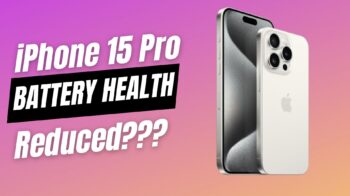Facebook Auto Play is one bandwidth killing feature, and facebook have given a simple settings to disable and stop facebook video auto play on mobile, pc and mac computers. Also, if your fb notification flooded with Game Requests, see here to know how to turn off facebook game requests and invites. There is another problem which facebook videos, which is frustrating for people who are using facebook under slow internet speed connection or bandwidth limited data plans. No wonder how facebook videos statistics are high and close to youtube in the race with these annoyances.
While using facebook on my mac computer, i noticed that videos on my newsfeed are buffered half the way by the time i click on Play icon.Also i checked on Activity Monitor and found that facebook using several megabytes while loading the newsfeed.

This must be very tough on users using Facebook with limited data plans and Internet plans are not cheaper in any countries to waste on facebook videos that we don’t want to watch. It is totally up to the users to should select which video to play and ignore.
Disable / Stop Facebook Video Auto Download
There is no need of plugin or browser extension to stop facebook video auto download problem on your newsfeed. If you are like me using Facebook on Google Chrome browser, then it is time to switch the browser to Firefox or Safari to login and check your facebook account. Yes, this Video auto download problem is happening only with Google Chrome browser and not with other browsers. I am not sure right now what is causing the auto download, but i am digging deeper to find the cause and will update this post once i figured it out.
Also Read, How to Recover Facebook Account using Trusted Contacts ?
Mean time, the best solution i can give you to save internet bandwidth from Facebook Video Auto Download, is to change your Internet Browser just for using Facebook. Chrome is my favorite browser on my Mac, still i don’t want to waste my Internet bandwidth for useless videos that i don’t want to watch.
You can use Chrome for all other purposes on your mac except Facebook till this problem is identified and fixed. Google Chrome loads websites and media contents super fast. Especially watching Youtube Videos is a breeze with Chrome. So i believe the same technology in chrome browser is auto downloading the facebook videos to keep it ready for you.
Alright, do let me know if this solution helped for you. Also, don’t forget to share this post with your friends and followers across Facebook, Twitter and Google+ if you find it useful. Have a wonderful day.
Also Read, How to Post Animated GIF Image in Facebook Wall and Comments?