Generally speaking , how can a browser be the best ? A good browser should be User friendly to people , it should be under their control and it should have some considerable speed .What google chrome had in its store when it was released to public for the first time and still now .
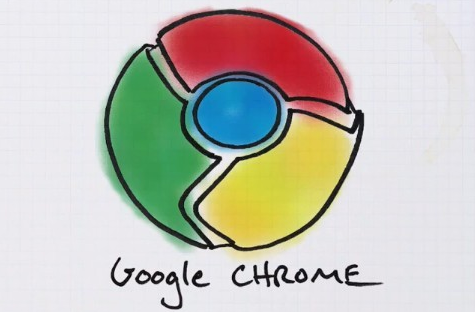
Elegant – Chromium looks soft in appearance and feel a lot to deal with.It was just designed for the people who live on the web ,searching for information, checking email, catching up on the news, shopping or just staying in touch with friends.It has a soft bright blue theme for itself and it works in various platforms.
User friendly – The new builds of Chromium features user friendliness in it.This includes thumbnails of pages that you can move around and pin down , it also includes the ability to switch to “list view. But more importantly, it has the new “Recent activities” and “Tips and Suggestions” windows below the thumbnail section on the launch page. This Tips and Suggestions page offers up sites generally interesting based on particular user’s browsing. The “History” area of Chromium (where you see your browsing history) is also looking great. And search is working in that section.
When you launch an “Incognito window”, the resulting window looks right as it has a dark blue trim with a spy man logo. This ensures privacy in your browsing session. Overall, the browser feels very snappy and most sites seem to load and render just fine. Dragging tabs around works perfectly, as done “ripping one off into its own window.
![clip_image002[7] clip_image002[7]](http://media.dailytut.com/2009/07/clip_image0027_thumb1.jpg)
Faster Technology – It combines a minimal design with sophisticated technology to make the web faster, safer, and easier which would give the users a considerable speed than other browsers .
![clip_image002[9] clip_image002[9]](http://media.dailytut.com/2009/07/clip_image0029_thumb1.jpg) Under control – Have you ever wondered, what amount of memory and CPU usage each of your plugins take up Or how much is being Utilized by each of your 25 open tabs in a single session ? Well in chromium you can hit Shift-Esc inside Chrome itself, and activate its “Task Manager” , which handles the processes effectively and keeps it under control.Each tab in chromium is taken as its own process, Which means when you open up windows task manager each tab shows up as a seperate instance, so if once freezes, you can close it without fearing your other 24 tabs are going to come crashing down with it.
Under control – Have you ever wondered, what amount of memory and CPU usage each of your plugins take up Or how much is being Utilized by each of your 25 open tabs in a single session ? Well in chromium you can hit Shift-Esc inside Chrome itself, and activate its “Task Manager” , which handles the processes effectively and keeps it under control.Each tab in chromium is taken as its own process, Which means when you open up windows task manager each tab shows up as a seperate instance, so if once freezes, you can close it without fearing your other 24 tabs are going to come crashing down with it.
Privacy – Chromium has a “Incognito mode” that you can enter when browsing. While in this mode you may search just as you normally you would , but thing that makes difference is history, form fields, or cookies vanish as soon as you close the session.So , no need of using the so-called history cleaners.

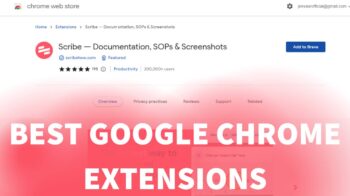



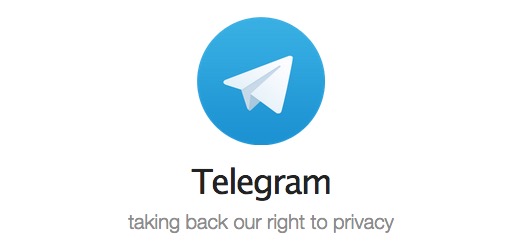
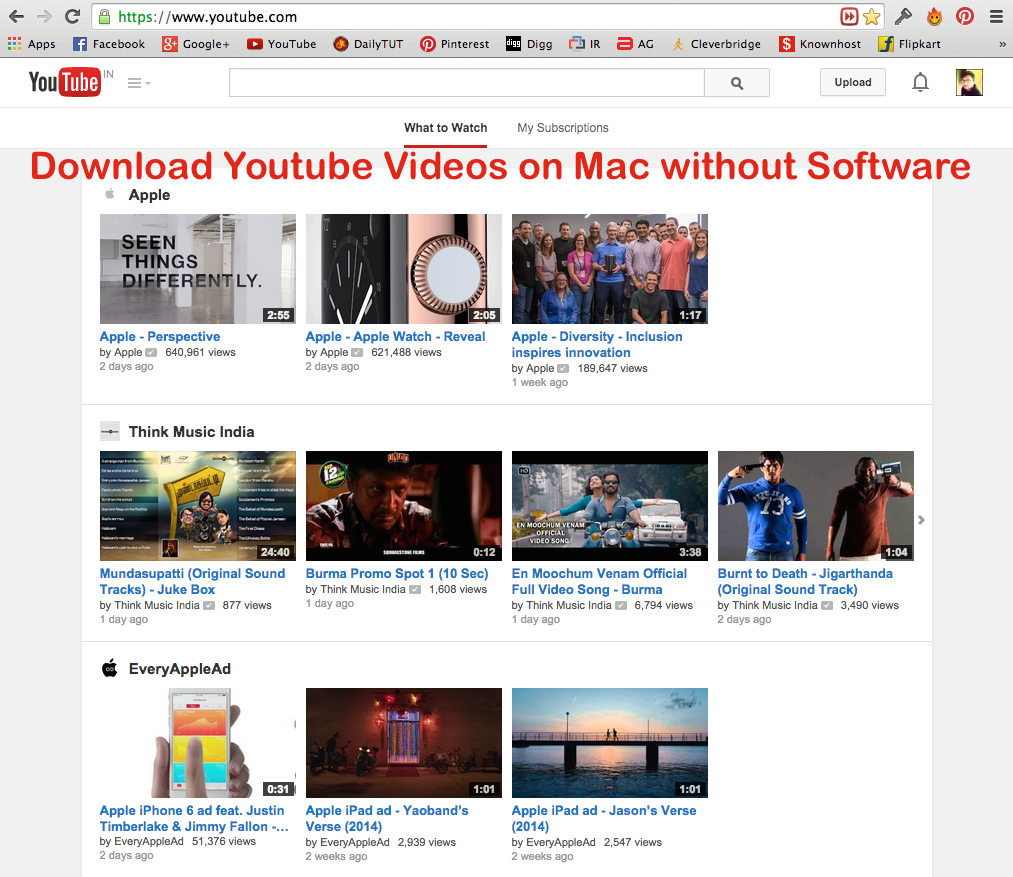
hi guys .. this is ma first post in go community … don forget to drop in ur valuable comments !
chrome is better in speed, but google can't knock out firefox in browser or microsoft in OS market at least for few hundred years…
Problem with google is they wish to rule the whole world lol !
tweeted to 2k
Good post gopi…
And @robin Please follow me on twitter i no more follow those who don't follow back….
ok boss ! added…
shift+esc that's new… i didnt know about that before… cool 🙂 nice post gopi…
thnx man ! 😉 Looking forward to write more articles , chek back dailytut.com !