Free Microsoft Office for iPhone and iPad has many limitations. You can only view documents, and Microsoft Office 365 subscription is required to Edit documents. Many alternatives are available for MS Office or Office 365 on iPhone and iPad.
You can view Microsoft Office documents, and PowerPoint presentation files and edit them on your iPhone. What is the Best Substitute for Microsoft Office on iPad? This is the question many people ask after buying iPad.

People were so excited when Microsoft originally released its Office 365 apps for iPad. Of course, we all know it’s not going to be Free. But subscription fees were high initially. Then with a multi-device microsoft office license and
Without further delay, Let’s get started.
Also Read, Best Microsoft Office 365 Alternatives for Mac OS
Table of Contents
Microsoft Office on iPhone and iPad, Free Alternatives?
Installing Office directly from your personal Microsoft account is impossible for free. But you can get Free Microsoft Office Online.
The problem is that if you have an iPad Pro, Microsoft offers Word, Excel, PowerPoint, and Outlook free of charge on iPads under 10.1 inches. In light of this, you want to have a membership to Office 365 if you want to use the Office applications on an iPad Pro.

Microsoft appears to accept that the iPad Pro is just a professional device, and the economic iPad 10.2 (2019) model experiences that bigger presentation.
Is there a Free Alternative to Microsoft Office for iPad Pro?
Assuming you use Word, Excel, and Powerpoint for commercial reasons, you should legally have an Office 365 membership no matter what iPad you use. Now the question comes: Is a Free Alternative to Microsoft Office for iPad Pro available?
The answer is Yes.
Assuming you are just using Word on your iPad Pro to write small stories, write letters, and prepare for essays, however, all things considered, we’d propose that Pages App is the answer for you.
Apple iWork Apps are proven to be, one of the Best Microsoft Office alternatives for iPhone and iPad, iPad Pro models.
What are the Apple versions of Office?
In any case, imagine a scenario in which you’re not using the applications for business purposes. Pages, Numbers, and Keynote are the Apple versions of Office. You can use Word formats .doc, .docx, and Excel or Powerpoint file formats .xlsx, .pptx, and other older versions.

Do Students get Office 365 for Free?
Yes, Students get the Office 365 Education version free of cost. Eligible Institutions who have already partnered with Microsoft Office University Program or Education Discounts can avail of Office 365 for Free.

You can use your Student Email address to signup and get Office 365 Subscription for Free. Previously there were Student Discounts, but now it’s free for educational institutions. You can check the availability for your School or College on Microsoft Website.
Is there a Microsoft Office for Apple?
Returning to the topic, you can download Pages, Numbers, and Keynote Apps from Appstore on your iPad Pro. If you use iPhone and other iPad models, you can download the same from Appstore.
iWork Apps are free and come bundled with your iPhone, iPad, and Mac purchase. It is one of the best alternatives for Microsoft office 365 for apple users. An iOS equivalent to Microsoft Office.
Free Microsoft Office Alternatives for iPad Pro
Pages, Numbers, and Keynote are the best ways to create amazing work. Templates and design tools make it easy to get started. You can even add illustrations and notations using the Apple Pencil on your iPad. And with real‑time collaboration, your team can work together, whether on Mac, iPad, iPhone, or PC.
Apple Pages
Pages let you effortlessly create sensational-looking documents.

Choose a template, then use the powerful tools to add a picture, movie, shape, or chart. It’s never been easier to create a beautiful read. Learn more about Pages App.
Apple Numbers
A spreadsheet doesn’t have to look like a ledger. That’s why Numbers starts you off with a blank canvas instead of an endless grid.
Also Read, Best Cloud Storage Apps for iPhone, iPad and Android
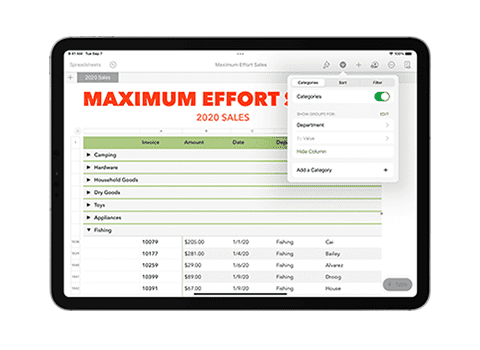
It’s easy to add dramatic charts, tables, images, Smart Categories, and pivot tables that paint a revealing picture of your data. Learn more about Numbers App.
Apple Keynote
With Keynote, it’s easy to create and deliver stunning presentations — on your own or with your team. Powerful graphics tools let you design beautiful text and spectacular slides with cinematic transitions that bring your ideas to life. Learn more about Apple Keynote App.

These are all ways to get free Microsoft office alternatives on your iPad Pro and other iPad models.
Search our blog and follow our social media feeds for more useful iPhone, iPad, and Mac Apps Reviews, Tips, and Tricks.
Do you use Macbook Air or other Mac computers and looking for Screen Recording and Professional Video Editing App? Do check 10 Reasons to Download ScreenFlow, Is it Worth the Money?, it may be useful.
I hope you found this post about Microsoft Office on iPhone and iPad Free Alternatives useful. You may share this post with your friends on Twitter and Facebook. Have a wonderful day.






