
Every comment is valuable for a blogger. Making comments as DoFollow will get more commentators to a blog. Because DoFollow gives a solid backlink to the commentators blog or a website. When a blog has a very good PageRank then each backlink that an user get from such PR 3 or above blogs are worth. Many new website and blog owners buy backlinks from some link directories.

 Intense Debate was acquired by Automattic (WordPress Developers). This commenting system liked by many blog owners, for its simplicity. This not only available for wordpress platform, it is also available for CMS like Joomla. While using Intense Debate in your blog, you can avail the following list of features.
Intense Debate was acquired by Automattic (WordPress Developers). This commenting system liked by many blog owners, for its simplicity. This not only available for wordpress platform, it is also available for CMS like Joomla. While using Intense Debate in your blog, you can avail the following list of features.
- Comment Threading – Allows to reply with specific comments. It makes the conversation much easier to understand by any visitors.
- Reply by Email – Respond to your blog comments via Email. Also the blog admin can moderate the comments via Email.
- Email Notifications – Notifications can be sent to admins as well as to the visitor who commented on a post.
- Reputation / Points – Users can add reputation points to the writer, and commenting visitors. This proves the comment quality of individual user.
- Open ID / Twitter – Users may comment using the open id or twitter account, rather filling up fields every time.
- Moderation / Blacklisting – Moderation of comments can be done through the intense debate control panel within the wp-admin area.
Some famous websites using Intense Debate Plugin are Techstarts | Gazetteonline
 Favorite for many Bloggers and provides extra ordinary feature compare to any other commenting systems. Not just a blog owners, disqus can be used by any website administrators to integrate comment feature with their TypePad, Blogger, Joomla, Drupal and much more… Disqus differs from other commenting system and it provides all the intense debate features +
Favorite for many Bloggers and provides extra ordinary feature compare to any other commenting systems. Not just a blog owners, disqus can be used by any website administrators to integrate comment feature with their TypePad, Blogger, Joomla, Drupal and much more… Disqus differs from other commenting system and it provides all the intense debate features +
- Connecting Conversations – If there is a conversation happens outside your blog or site then disqus pulls the url and part of the message, to display with your blog. Disqus call this service as Reactions, that happens in other public communities or sites. Friendfeed, Twitter, facebook, youtube, digg are in the list.
- Realtime Discussions – Brings lively environment to your blog. Your blog visitors can comment and get reply lively without delay or page refresh.
- Social Web Integration – Comments can be shouted across the social communities and bookmarking sites with just a click. Facebook, Twitter, OpenId, and many common networks are accepted to use for commenting.
- Disqus Profile – Similar to Intense Debate, disqus profile can be built to manage all the comments made by an user. Here is gurusonline’s profile.
- Spam Protection – Disqus allows you to use Akismet or the inbuilt anti spam protection service to prevent the blog from spammers. The same API key obtained from WordPress have to be used here.
Sites that are using Disqus Plugin Mashable .
Leave your comments with our Disqus System and see how it works 🙂 if you are new here.

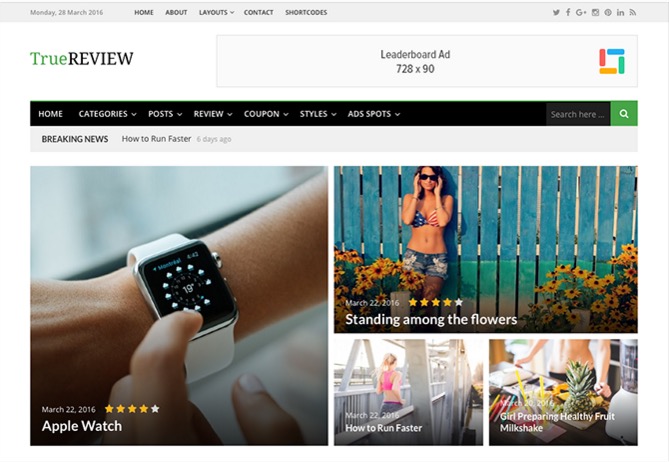

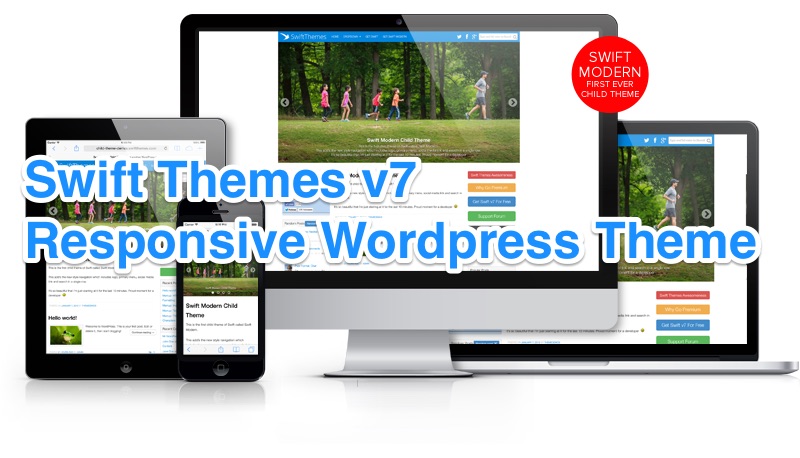



Hey buddy..Thanks for linkback and mention.. I appreciate it…
🙂 Pleasure is mine harsh.
– Robin
ahhh,, its disqus again… thx
🙂 Disqus leads the race always.
agree with Robin
Thanks for your comment @Adi.
I like DISQUS….I use DISQUS in my blog….
nice info.. hihi,..
Hey there, that’s a excellent post. Definitely liked reading this. Thanks
Disqus is the far better option to install on blog because many opportunities admin and users both like social websites interactions and get reply on comment lively. i like most the feature get reply lively.
Cool man! Some fabulous stuff you have posted above. I must say thanks for this useful and creative stuff. Keep sharing more precious stuff.
Well, interesting post, thanks!
Oh thanks, i appriciate that!
Nice, that’s helpful for me!
Oh nice, thanks for share!
Oh nice, thanks for share!Oh nice, thanks for share!
Your imformation is so good. It efforted more for my job. Thank for your help! Hope you post other imformation soon. See you again!
Hi! I read your report and I want to said it is good imformation. I like it and I appreciate your effort. Thank you very…much! (^-^)
Do you think this imformation? About personal estimation, I see this review is fantastic. It take for you necessary knowledge. Thank for share!
I actually completely agree with your opinion. It’s so perfect. I think it’s necessary for me. Thank for help!
Disqus is best way for blog commenting save time in commenting
I agree with you. I’m please can you help me as I can find the imformation I need. Thank you very much!
Well I truly enjoyed studying it. This subject procured by you is incredibly helpful for proper intending.
Very fantastic information can be found on web site. “That is true
wisdom, to know how to alter one’s mind when occasion demands it.” by
Terence.
Thank you so much for providing individuals with an extremely marvellous chance to check tips from this site.thanks a lot
Oh nice, thanks for your
information!
Great stuff – but can you tell me which one do you use – I like the way you have it
Thank you so much for offering people with an incredibly amazing opportunity to examine guidelines from this website.
I have read your article on wordpress blogger commenting system, this idea is really amazing. thanks for sharing this.