Common people who use lot of online accounts often experience this problem of forgetting their password. Even though Facebook has become a part of your life and business, sometimes you may forgot the password. Changing password for your accounts monthly once is a good security practice. So the chances of forgetting or not able to remember at times, is possible. In that situation you have no other option and you got to reset your Facebook password. Resetting the password is simple and also the process is very similar like you do with other online accounts. In Facebook you have three different ways to reset a password. Either you can use your email, or a security question or an one time password feature.

Resetting facebook password is simple but you got to confirm that you are the owner for the account and facebook will not reset it until you pass the verification steps. Quite a strong security practices they want you to follow in order to secure your account. Here we will see different steps that shows how to reset facebook password and login back to your account.
Table of Contents
Three Ways To Reset Facebook Password
Using Email or Phone number
It is the most commonly used technique to reset the password for most of the online accounts. To reset the password we are going to use the email account which you have registered with Facebook. First what you have to do is, click on “Forgotten Your Password” link below the password box on the Facebook’s log in page.

Once you did that, you need to enter your Email id or Facebook username or the phone number registered with your Facebook account to verify which account you need to reset the password. As soon as you enter any of the information, your profile name and the profile picture will be displayed to confirm that you need to reset the password for your account. If the account shown is correct, then click on the profile to receive the password reset link in email or in your mobile phone. Using that link you can reset the password of your Facebook account and create a new one.
Using Security Question
Using Security question to reset the password will be the second option in case you don’t have access to that particular email account. In order to use the security question Click “Forgotten Your Password” link on the Facebook home page then type your email. After that you will be redirected to a new window in that select an option “No longer access to these ?” under the list of email addresses provided. Once you did that follow the instructions to answer your security questions which will help you to reset the password.

Note: Using Security question to reset your password will not let you open the account immediately. For security reasons it will take maximum of 24 hours to gain your account back.
Using One Time Password
For getting one time password, you need to register your mobile number with your Facebook account. So that you can request Facebook to send the OTP to your mobile. To get an one time password on your mobile you need to type “OTP” in your mobile and send the text to “32665“. Within few seconds you will receive the one time password to access you account and the new password will expire in 20 minutes. This one time password feature will also be helpful when you need to use your Facebook account in a public WiFi or in a public computer. Right now this feature is available only for U.S Region and the company has announced that soon this feature will be available for all the users on Facebook.
These are the three different ways to reset the password of your Facebook account. In order to get rid of forgetting passwords use applications like “1password” to remember and access your passwords securely. Try these techniques to reset the password and share your experience with us in the comment box. Thanks for reading. Have a great day !

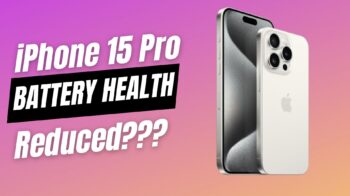





Beautiful tutorial Thanks for sharing this 😉