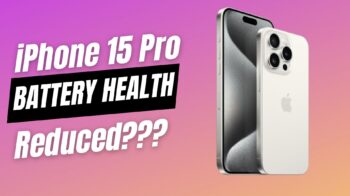Using Facebook account effectively doesn’t stands alone with facebook privacy settings, it also allows some thing to be done under account settings to make things workout. Account settings is just another feature to be noticed similar to the privacy settings. A user can be identified easily, globally, instantly using the details from his profile. To manage facebook account settings is the must to be noticed. So starting with account settings not just enhances your identity but also adds some value to your profile.
Table of Contents
Facebook Account Settings
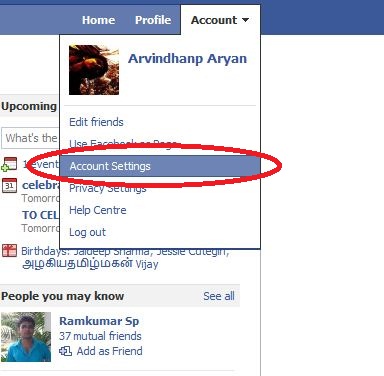
This is where you will find and enter account settings and once you got inside you will be finding this window.

this is the place where you can find and edit the account details like name. username, email, password, linked accounts, privacy, account security and Deactivate account options. User can easily edit his name, details, privacy settings on a single scale also temporarily deactivate his account for some time too.
Facebook Networks settings
One can easily connect to global networks easily through a single click on facebook. For instance an user need to connect with his favorite networks thereby getting updates most frequently will prefer this facility. Networks like stumbleupon, digg, bloggerr, wordpress can be sync through this operation.
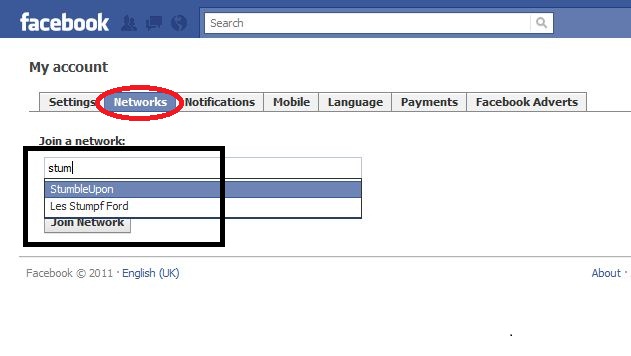
Facebook Notifications settings
User who are very frequent in facebook will be tired of checking their mails for every other second they do something on their profile. This is just a click away to control the messages to your mail account for each and every changes like tags, requests, comments, group messages, shares and so on.

You will be finding the tabs with check boxes for mail and text messages to phone services on the right side. What you need to do is just unmark the unnecessary things what you feel not to receive as messages ( neither Mail nor texts) and do check in necessary things you feel you need so.

More exactly groups in facebook itself will do flooding with messages on your mail account because you will be receiving things what you were not at all linked with and get updates with persons share on that group.
Facebook Mobile settings
If you want to get notifications as texts on your mobile ??? All you have to do is registering your mobile number on this place and wait for a code from facebook team. Once you got the code type that back on the column and now you got registered to facebook through mobile. So you will be getting all the updates which are all you have marked in notifications tab on your mobile as texts.

Facebook Language Settings
Social media is about to be recognized globally in that manner Facebook allow its user irrespective off their nationality to share the experience on their own mother tongue. This is highly an advantage to countries like India where more than 280 regional languages are spoken.

Facebook Payments (Credits) settings
If you wanna enjoy applications and games on facebook at premium rates then this is the place you need to focus on. They basically ask the users mode of pay, account details and an agreement to keep the details void.

regarding payments through online.

This is it the basic things one must be aware of in facebook. So far facebook unplugged has been showed to you and will come up with another interesting How to very soon.
You may follow us on Twitter or like us at Facebook to get more Facebook News and updates.