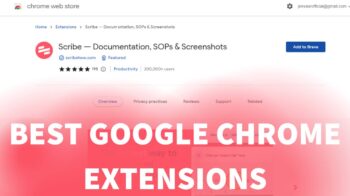Like deleting and deactivating the account, Facebook have an other option called Memorializing. When a Facebook account holder passed away, his account will be memorialized forever. It’s protecting the privacy of the user after that account becomes no longer active. All the privacy settings of the account and security features will be updated after that account has been memorialized. That account will be completely protected by Facebook and cannot be accessed by anyone on the web.
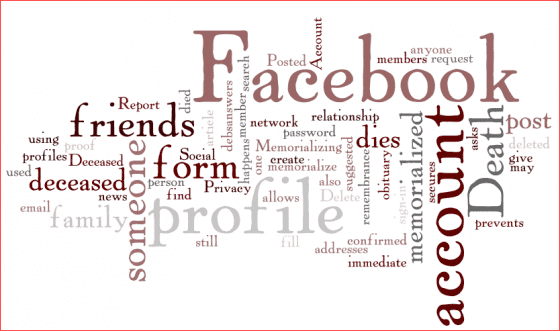
Facebook’s policy is designed in a way that if any deceased person’s account is not informed, it will be automatically deleted. So if people who related to him need that person’s account to be on Facebook for longtime they should inform Facebook about his or her death. Once you informed Facebook about the deceased person, they will not give you the log in information, but privacy settings of that account will be changed. Account holder’s friends or family members should follow some steps to memorialize their facebook account.
How To Memorialize A Facebook Account ?
It is very simple, to memorialize your friend’s or family member’s Facebook account. Lets see how to memorialize facebook account. Go to this link to start the process. Start filling the form with their full name (as registered in the account), the email address and profile URL to identify the account correctly. Then select how you are related to the deceased person and you should submit a proof for the death of a person like obituary or a news article to confirm that person is no more. After finishing the above steps click “memorialize account“option and click send button. That is all, Facebook team will verify the details and memorialize the account soon.

If you don’t want to memorialize that account and want to delete it, you can contact Facebook team to do that. The procedure is similar, Go to Facebook Contact page and you will get a form to fill and attach any documents if necessary, to request Facebook, and delete the account. Sometimes active Facebook user accounts may changed to memorialized state by mistake. In that case, you cannot log in or access your account. This is called special memorialized state. So immediately you need to contact Facebook to reset your account.
These are the ways to memorialize and delete deceased people’s account on Facebook. If any of your friends or family members who passed away had an account on Facebook, you can memorialize it to let their friends and family members remember him / her always.
Thanks for reading and you may leave the comment below if you have any questions. Have a great day !