 Today i updated my Firefox to 3.0.11, which has lots of security bug fixes. Firefox is in use with the total users count next to Internet Explorer. I will not say that Firefox has zero problems when we surf the internet. But i will say, firefox wont crash frequently as much as Internet Explorer does. If you are very beginner to internet and never tried firefox browser then dont wait, its your time to try it out. I have also created a poll to know my visitors favorite web browser. Please take a minute to vote your option below.
Today i updated my Firefox to 3.0.11, which has lots of security bug fixes. Firefox is in use with the total users count next to Internet Explorer. I will not say that Firefox has zero problems when we surf the internet. But i will say, firefox wont crash frequently as much as Internet Explorer does. If you are very beginner to internet and never tried firefox browser then dont wait, its your time to try it out. I have also created a poll to know my visitors favorite web browser. Please take a minute to vote your option below.
[poll id=”8″]
Steps to speed up firefox:
Step 1: Open the Firefox Configuration Page by typing “about:config” in the address bar without quotes. And confirm the security notice by clicking “I will be careful, I Promise” Button.

Step 2: Increase the Pipeline RAM ability by typing network.http.pipelining in the Filter bar to begin search for the preference name. Double click on it and set its value as “True“
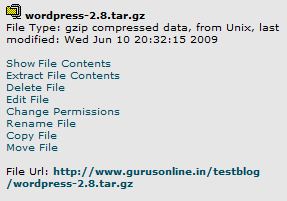
Step 3: Next, search for the Preference name that says “network.http.pipelining.maxrequests” in the filter and double click on it. This will open a prompt to set a value. Modify the value as 10 or above its upto your choice. By default it says 4 and setting it as 10 would be ok.
Step 4: Next, look for the Preference name that says “network.http.proxy.pipelining” and set it to “True“
Step 5: Look for the preference name that says “network.http.max-connections“ and modify the value nearer to maxrequests which we configured in Step 3.
Step 6: Finally, look for the preference name that says “network.http.max-connections-per-server” and modify the value as per your choice that is above 10. Now close the config page and restart the firefox.
That is it ! Enjoy the Speed Surfing with Firefox 🙂 . You must be getting 30 to 40 percent improvement in the above configured Firefox Web Browser.

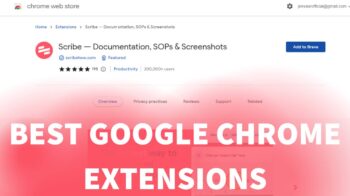



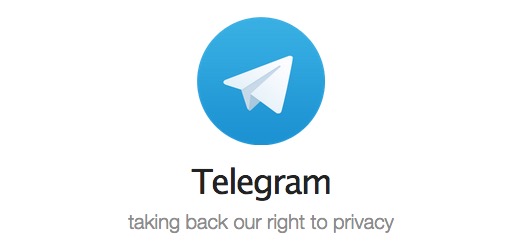
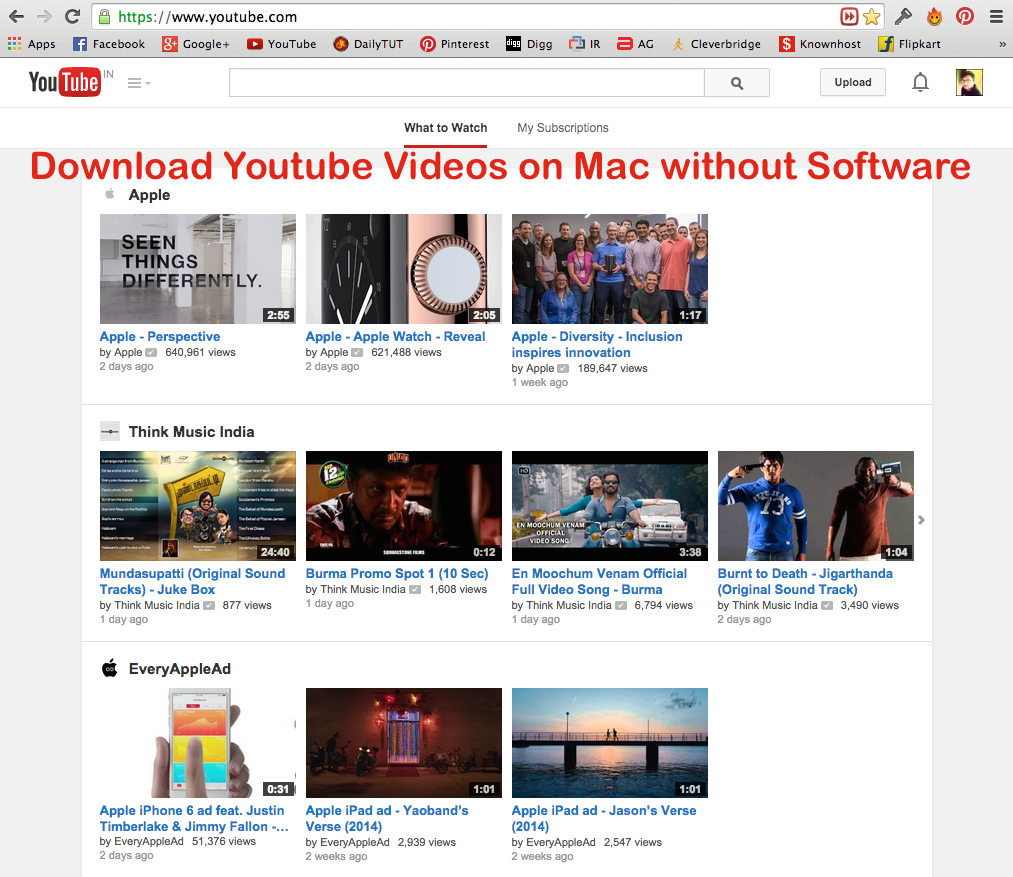
speed speed all we need go firefox !!!!!!!!!!