Here are some of what we think is the more useful and important WordPress hacks. Truthfully the World Wide Web nowadays is over-flowing with offers and support on WordPress hacks, as everyone seems to want to personalize their WordPress presence to help make his or her blog to be the one that truly stands out. There is nothing wrong with that of course, but often enough the hacks you find can be completely baffling to anyone who isn’t already an expert WordPress user or programmer.

We hope that these WordPress hacks will be helpful to WordPress beginners who are looking for useful, easy and quick to use WordPress hacks.

Table of Contents
1. Secure WordPress hosting
Anybody who is only starting out using WordPress is going to be amazed with exactly how simple it is to use, but they will also undoubtedly have some irritating concerns regarding precisely how safe their blog and the files required to run it are. Here are a handful of WordPress hacks that will help you ensure that your WordPress security is tight as possible to safeguard all of that data you have created and gathered. Exactly what is the one particular WordPress file you certainly do not want other people to get inside – your “wp-config.php” file. That’s where the string for connecting with your database is stored and it needs safeguarding. Find your .htaccess file and add the following code in lines as shown:

If you’re still concerned about somebody hacking into your database and you have a static IP address – then it might be a good idea to restrict your WordPress administration access to only your precise IP address. To achieve this again edit your .htaccess as follows, but using your own static IP address of course:

2. Too many WordPress links
Some bloggers still think that the more links they have on a page the better it will be to rank in search engines. Links are, of course, vital but unnecessary links can actually work against you in terms of search engine rankings. To get rid of unnecessary links you need to edit your wp-includes/post-template.php file:
So this
Becomes this
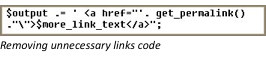
3. Unique WordPress Pages
Have you ever wondered if you can make a new blog post look more unique than the next? If you have then here’s an easy WordPress hack that can present a blog posted within the previous 24 hours in a special style sheet. Find the loop in your index.php file and make the following edits:
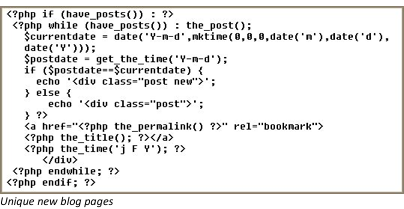
Of course you also need to edit the stylesheet in use, like this:
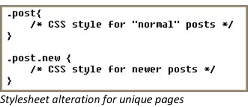
4. WordPress Comments
Seeing how many comments have been left on any one blog posting is good, but what about the total number of comments that have been left on your blog since it began? The number of comments left on your blog will very often be used to judge how efficient your blog is by visitors. If you can present the biggest number you have to your visitors than the better. This simple WordPress hack will let you place, anywhere you like in your blog, the total number of comments that have been left on all your blog postings:
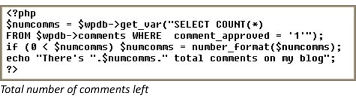
Last but not least, when someone leaves a comment on your blog, WordPress automatically displays an “Edit” link by the side of it. However, if you want to delete it or declare it as spam, you usually have to log in to the admin panel. Wouldn’t it be useful to be able to delete comments or tag them as spam in the blog itself? By tweaking the code that contains the “Edit” comments link you can. In the theme that you’re using paste the following into your function.php file:

I hope you have enjoyed reading this article. You may follow us on Twitter or Like our Facebook Page to get upcoming tech updates instantly. Happy Blogging 🙂

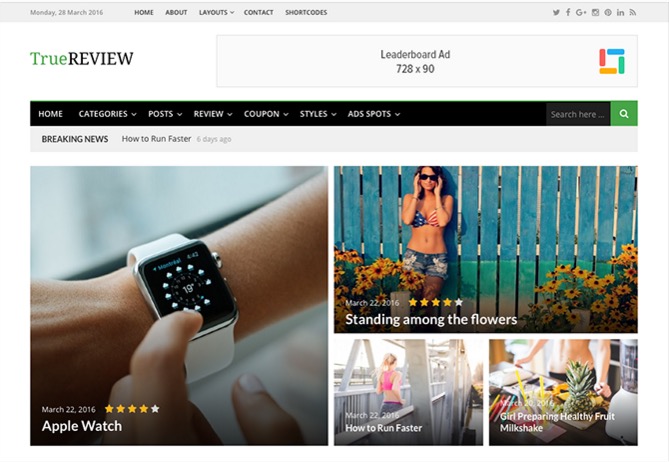

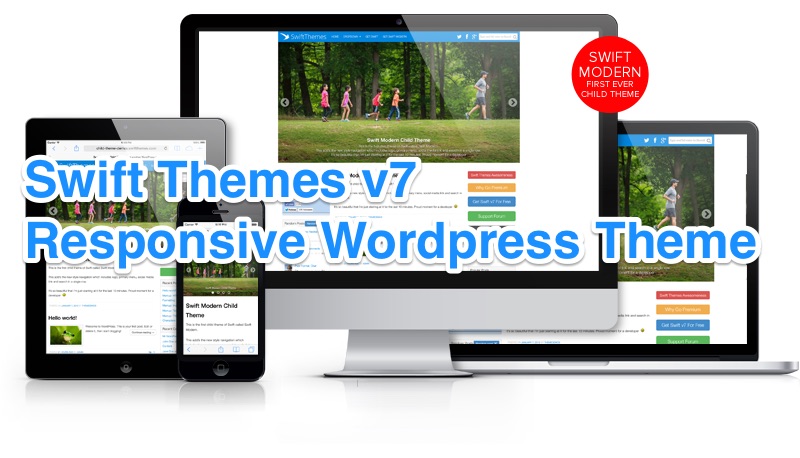



thanks for such incredible wordpress hacks… most needed the information…
I was looking for the same information. Finally after a long search i got it. Thanks for providing such a fantastic post.