As time has changed, there are many advanced changes in the Information Technology Industry and World Wide Web has changed with time. Gone are the days when webmasters had to write each and every code now they can build a website from scratch within minutes and host it within seconds all they need to do is find Reliable hosting company and a good knowledge of current trends and happenings in the industry. There might not be a single webmaster who has never heard of Joomla and PHP that has become an integral part of the website architecture.

If by any chance there is any webmasters who have not integrated Joomla in their website then they can avail this facility from the webhosting companies for free.
Installing Joomla in your website
Joomla is one of the best Content Management System (CMS) in today’s date and if you want to integrate it in your website then you can do it remotely using the features provided to you by the web hosting company. Joomla is an open source software, available for free which can be installed from the cPanel using Fantastico, and that takes, less than 5 minutes to get your website up and running. During installation via fantastico, installer will automatically configure My SQL for creating database. If you are facing any problems with the installation using cPanel, you may manually download and install it by visiting the official website of Joomla. If you are installing or using Joomla by yourself then you need to have My SQL well configured before the actual use of the CMS.
Finding out if your Hosting provider supports PHP
Every web hosting service provider today supports and provides PHP integration by any chance if you  have doubt about the PHP support of your hosting provider with one-way technique you can find out the same. Just create a new document with your favorite text editor copy and paste the code written here <?php phpinfo (); ?> in to the document that you have just created. Save this file to upload it via FTP in to the root of your domain and then point your browser to the file, which should be like www.mywebsite.com/phpinfo.php.
have doubt about the PHP support of your hosting provider with one-way technique you can find out the same. Just create a new document with your favorite text editor copy and paste the code written here <?php phpinfo (); ?> in to the document that you have just created. Save this file to upload it via FTP in to the root of your domain and then point your browser to the file, which should be like www.mywebsite.com/phpinfo.php.
If you receive a page, telling version of PHP and some configure information then your hosting provider does support PHP. If you get a blank page then your host does not supports PHP or is not enabled for your account. Just call the hosting service provider or the technical support and the get the issue resolved.
You have to remember for best results from your website you need to have Joomla as well PHP integrated in your website. Therefore, while choosing the web host service provider make sure that you get support for both these applications and scripts from your hosting provider.
About the Author:
Sarvesh is a part time blogger and likes to write for unlimited webhosting sites that offer wordpress web hosting and cpanel hosting.

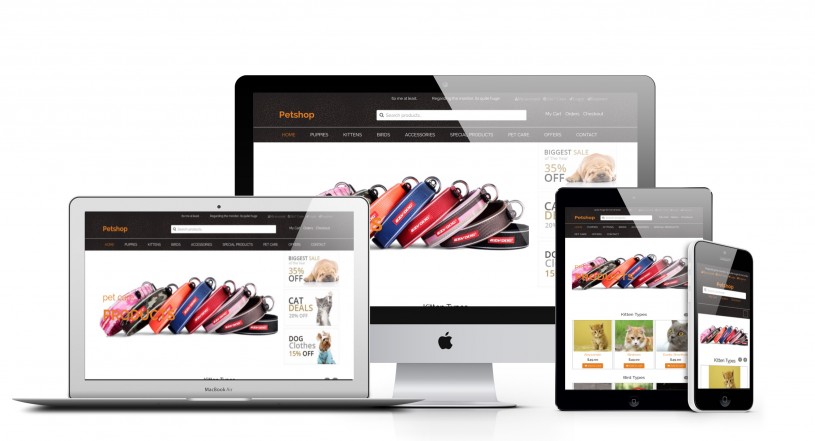


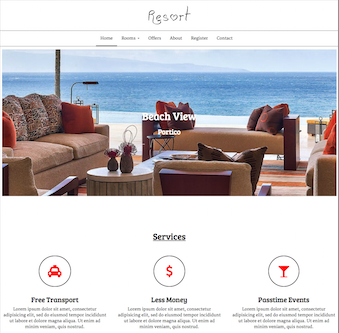
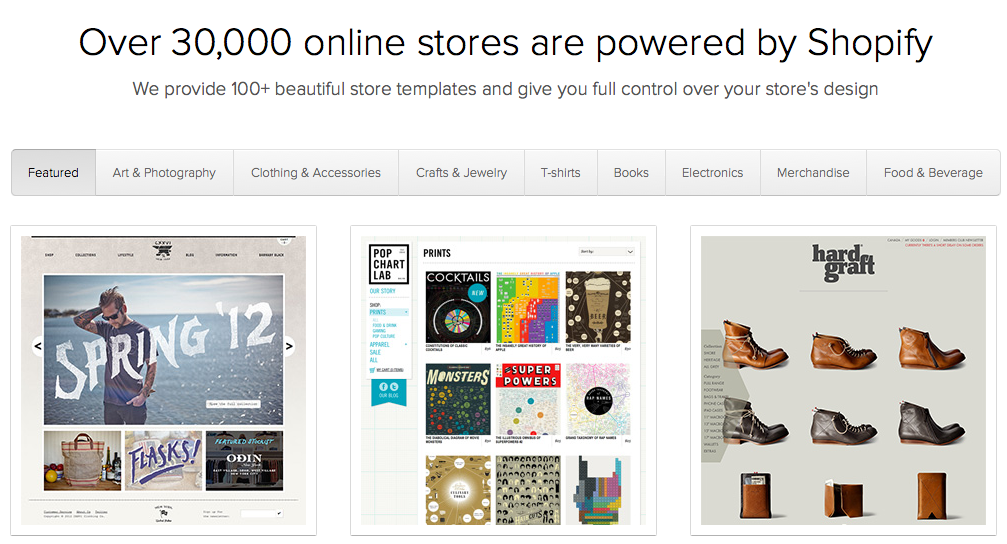

nice tips robinson…and here is a step by step tutorial to how to customize a site in joomla
Thanks for dropping by Sumanth. Cheers.
Hi,
Nice post thanks for such a great post