Android is one of the top selling smartphone today. Now you can Download your favorite Torrent Files on Android Mobile using this simple tutorial and app that we suggest.
Now a days torrents are one of the best medium of downloading your favorite movies, applications, games, etc. It gives lot of flexibilities in downloading your files from servers. Torrents establish peer-to-peer connection for downloading files from other servers. Android is not limited to using torrents in them. There are numerous applications available for downloading torrents in your android phone. Here I’m sharing the best one I found in android market.
You may also like to read, Best Android Mobiles with 3000 mAh Battery capacity.

The best torrent client I found for android is tTorrent Lite. It is the torrent client for all android based devices (mobiles and tablets). It has lot of inbuilt features to make your torrent download even more easier. Let me explain you the features and steps to use tTorrent Lite in your android devices.
Table of Contents
Download tTorrent Lite
tTorrent Lite supports for multiple downloads in your android device. You can limit download and upload speed using the application. It has improved built-in file browser which can open and delete downloading files from the application. Now tTorrent is in version 0.8.2, in previous version it can download maximum of 2GB but now it can download upto 4GB of maximum.
You can toggle the application between WiFi only mode and mobile data in your android device. You have options to switch off the WiFi only mode in that application. So it is more comfortable to switch between WiFi and your mobile data for downloading files. For more information about tTorrent Lite visit developer’s website.
Note: The Lite version is available for free and ads will be displayed while using the application. You can upgrade to premium version for avoiding ads. Also in Lite version, maximum downloading speed is 250 kbs/sec.
How to use Torrent in Android ?
1. Go to android market, download tTorrent Lite and install the application in your android device.
2. Download the torrent file from your Browser to SD Card.
3. Click add torrent button and select the torrent file from your SD Card.
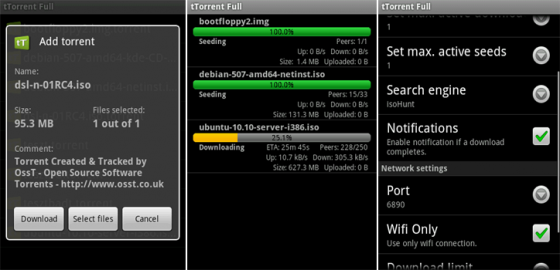
4. Click download button to start downloading your file from torrent.
5. Click the option to limit the download speed and upload speed. You can switch off and switch on the only WiFi option to download your file.
6. That’s all your files are ready to download from torrents.
If you are unable to download torrent file after following the steps discussed in this tutorial, please do leave a comment with detail on which step you got stopped.
Thanks for reading. Please drop your comments and suggestions about this article. If you are using this app already, you may leave a comment about your experience in using this app. Happy Downloading 🙂
Also checkout the list of Android Torrent Client apps at Google Play Store.
Please do share this article with your friends and followers in Facebook, Twitter and Google+ to let more android users know about it.

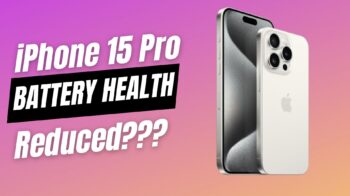





We moved the social icons to bottom of the post recently and now its back on top of each article. Hope this helps. Thank you.
Robin
genius this android os
Some very important and informative post on Android..Really Nice..
Thanks for your comment Jeet 🙂 Keep on sharing with us 😀
hehe.. i wil try with ma Future Nexus S guys… Wat abt u frnds?
Thanks for your comment @8ad3ca508d5bb40a4815468f63a5dea8:disqus 🙂 Stay in touch with us to get more updates 😀
I can not download file, because download speed is zero, what can i do?