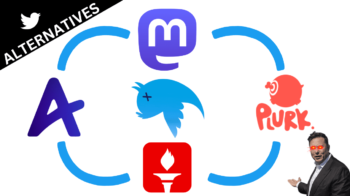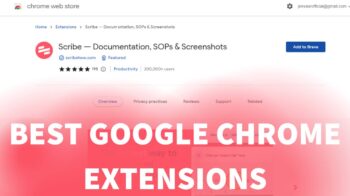If it is going to end, then that’s the point where it evolve. This saying suits everyone and everything starting from humans to a machine. Technology is merely not an exception to it, When you think its the saturation point and it won’t progress after it, that’s the minute we get fooled as technology is nothing but the head of an hydra it keeps on growing each time its been cut. Microsoft is continuously working on its Windows 8 operating system day and night to improve it and make it better for Desktop, Laptop and Tablet users. They are bringing perfection in every corner and Windows 8.1 update with its feature additions is finally here to download.

In that way Windows, which is definitely the most used operating system by the world population and the flagship has came with their successful venture Windows 8 that’s been targeted for tablet and other touch devices and their new update for Windows 8.1 is quite warming strategy with a lot of improvement and defect fixes and a must update pack.
Will see some of the coolest features that’s been enhanced on Windows 8.1. Microsoft Windows 8.1 is totally a feature loaded power packed operating system. We like to list 5 of them which are frequently useful for every users.
Table of Contents
Start Button
Quite a bigger discomfort with the Windows users on Windows 8 is the missing of Start button. When it was like the very initial click on a windows begins with the Start button and its gone missing on the newer version is literally a huge set back to the business but Microsoft has made their mistake never last longer as the Start button is made available on Windows 8.1 update.
Snap – Multitasking App
When it comes to computing each and every user will look onto the multitasking feature of the device when the device runs on a great configuration then it relies on the operating system to cope up with it. With the help of Snap app in Windows 8.1 you can multitask by having a lot of screens on the desktop on desired sizes based on your dragging and resizing with help of your fingers.
Launch Desktop – Skipping Start Panel
Another coolest feature which would take you back to the classic age of Windows. Where we have a start page on the new Windows 8 which is modeled for tablet users you can still avoid it if you think its annoying. With Windows 8.1 update you can customize the launch settings thereby skipping the start page and land directly on the desktop.
Facebook App
Looking for some secured and safe facebook-ing ? Then Windows 8.1 helps you to get it. Windows 8.1 update supports the official Facebook app which helps you to stay connected without feeling un secure and helps you to feel the speed and responsiveness like never before.
Customized Lock Screen
Bored of having the lock screen with the same static background? There is a chance for you to make it more fun with this new feature of Windows 8.1 where you can customize your lock screen as you wish. Simply select a group of pictures and go ahead with your lock screen settings and you can enjoy a slideshow on your desktop whenever the screen is locked.
We will keep on bringing more interesting stuffs and tweaks about Windows 8.1 update. You may follow our Facebook Page or Google+ Page to get more updates in your social media newsfeed. Thanks for reading and have a wonderful day.