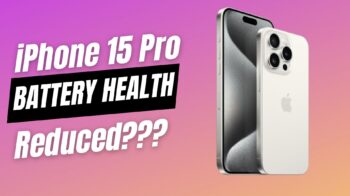When there is a lot of options around you to choose with and you are sticking to a single one for a long time then it proves the love towards it. Its always the way how something impresses you and ties you closer creating a bond. In that way Windows has gained a great number of loyal fans which is one of the best fortune for Microsoft and they have never stopped feeding their users. Their recent outing with Windows 8 is worth mentioning with lot of impressive factors. After seeing some of the tricks with the menu related aspects will move on to some of the operational tips that would assist you in many ways.

We will come up with more tips and tricks in coming days. But today we have some important Windows 8 tips and tricks to help you with its operations. Microsoft Windows 8 is continuously under improvement by developers and recent release of Windows 8.1 has got good feedback from its users. For more detailed windows 8 tips and tricks, you may check out amazon book shelves a glance.
Table of Contents
Shutdown
The most important operation which is been questioned a lot when Windows 8 been launched. The process of shutdown is not feasible and it takes a bit of effort in shutting down the machine is the feel from end user. But still there is a simple way to shutdown your machine if your are in an urge where you can’t scroll the cursor from bottom right corner and trigger the menu panel go with Ctrl+Alt+Del and you can find the Shutdown button on the bottom right corner else come to desktop and click on Alt+F4 and you will get the option to Shutdown, Restart, Switch User and Sign out.
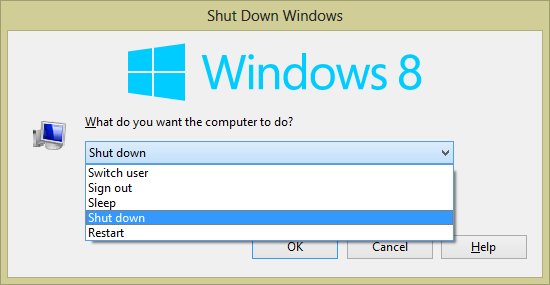
Closing an App
With the new Windows 8 closing an application is not the same as done using the close button on the top right corner as this is been targeted for tablets. But still you can use a number of ways to close an app like just moving the cursor to the top of the running app where the cursor icon turns into a hand, now drag it so the application turns into a thumbnail and drag it down to terminate it. If you find it little clumsy and time hunting then just press Alt+F4.
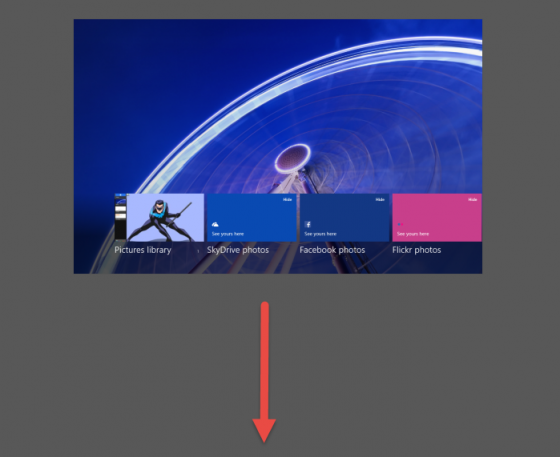
Control Running Apps
When you are busy working on your tasks and obviously a lot of apps running on the background and its quite simple to switch between those as the usual way of Alt+Tab but if you are looking for something special then go ahead with this tip as you can access the running apps on your side panel by clicking Win+Tab which helps you in closing the running application in addition.
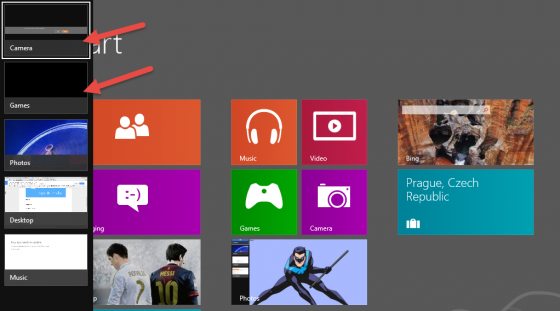
Uninstalling an App
To Uninstall an application is quite simple as you don’t need to visit control panel to manage those. Just get into the thumbnail view of the installed applications which you can find on the Start app page on your Windows 8. Select an application and right click on it where you will be provided with a lot of options to unpin, uninstall etc.,
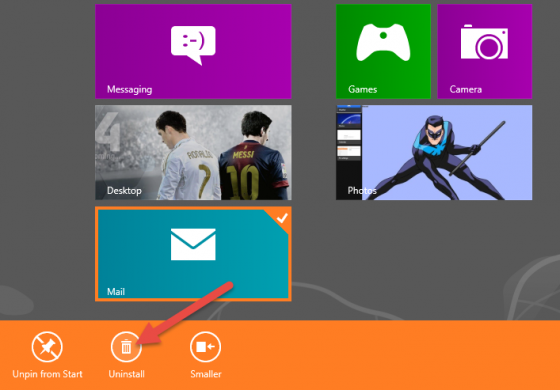
Restarting the Explorer
A very common problem with the windows users is the sudden hanging or even crash of the explorer which leaves you in a messy stature not to proceed with any of your ongoing work. Its simple to get rid of it with Windows 8 s just click on Ctrl+Shift+Esc and open the Task manager where select Explorer and restart it then rest all taken care by the Windows.
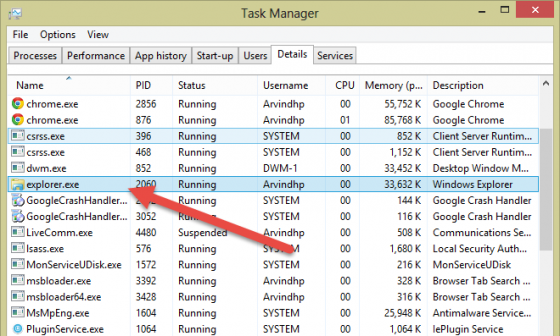
We believe you have found these windows 8 tips and tricks useful. We will bring more new windows 8 tips in coming days. You may like our facebook page, twitter profile or google+ page to get more updates. Thanks for reading and have a wonderful day.