For Twitter, we have some automation tools to increase the followers count. Same way we may decrease the following count. In Facebook there is no such third party applications exists (as far i know) to get more friends, we can add friends by seeing the recommendation list and friends suggestions by facebook.
 Also, we may use our email contacts to invite and add (existing facebook users) to get more facebook friends.
Also, we may use our email contacts to invite and add (existing facebook users) to get more facebook friends.
You may also like to read:
When we are too concern about privacy in facebook, Sometimes we get excited and give friend requests to an unknown people and finally realize that it is not right. So these are simple steps to cancel the friend request
I’m writing this tutorial assuming that you are in your facebook profile page.
1) Click the “Account” drop down button on the top right of the page
2) Select the “Manage Friends” option
3) After which you could see the listing of the all the friends including the friends to whom you have given a “friend request“
4) Search for the person (The friends are listed in alphabetical order)
5) Once you get him/her click the “X” (close button) next to the Add to list option
And you are done. Enjoy the social networking experience with facebook much better and safer 🙂 Do subscribe for our Free Newsletters to get more such tutorials and interesting news right in your Mail Box.

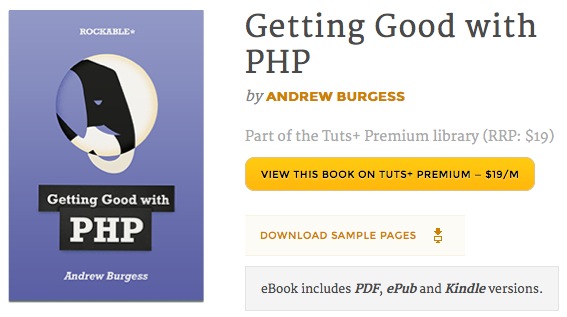
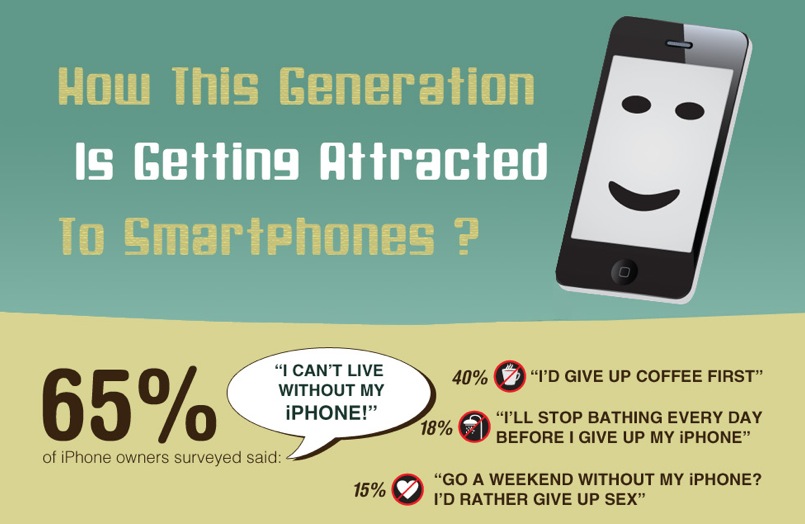


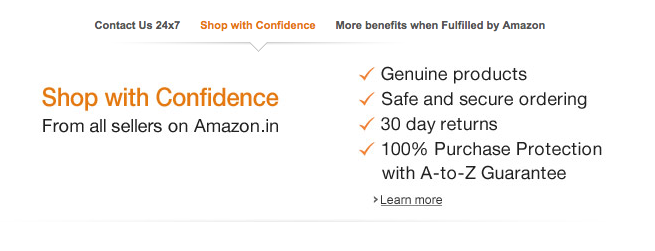
Good tutorial. I’ve often had to fight my way around facebook to find out how to do this, and now we have a step by step guide.
well i am new in facebook and know much… very helpful info…
Thanks for ur comment …..more artcles on facebook are about to be published !
I am so happy to see female bloggers in our blog 🙂
Cheers @technoblogsite.
Heehee.. 😆
BTW, nice one. I really got messed up earlier to cancel the request.. 😉
SO is these steps clear now…?
Yea mate!! 🙂
it’s my honour to comment on your blog…….
Thanks and always welcome 🙂
Nice post
thank a lot you help so mutch
I just block them and then un block them. It removes all connections between facebook accounts