Android are improvising day to day and this thing is all about how to move with the basic accessibility on your handset. Very commonly you may hear about phone crashes or while buying/selling a used phone might be stuck somewhere on your data is been there on the mobile. In case of Android there is no problem for crashing unless and until you use the device in harder way. There is a sure thing to say that android crashes rarely.
But for an Android you may feel somewhat ore as your data will be stalked anywhere in your smartphone due to less awareness while installing new applications and some browsing history. So here comes a crispy functionality on your android handset to erase all the data from it.
You may also like to read:
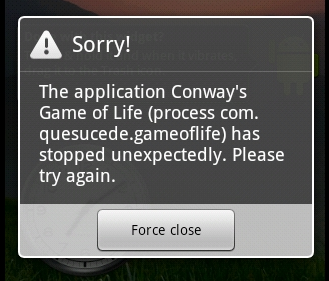
Restore factory settings is the inbuilt option in almost all android phones. This is the only possible option you can do without any doubts once if you have took a backup of your phone already. To back up your android mobile, the article “How to Backup Android Phone” must help you.
Android Factory Data Reset
Step 1: Access Android MENU

Step 2: Navigate to Settings and Select SD & Phone Storage
You may see the screen with lot of functionality, in that chose either “PRIVACY” or “SD & PHONE STORAGE”

Step 3: Proceed to Android Factory Reset Data
Once after entering the SD & PHONE STORAGE you can see the “FACTORY RESET DATA” option.
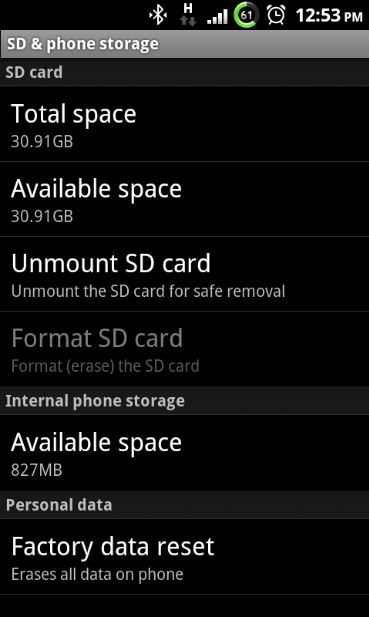
Enter Factory Data Reset and a window asking “Are you sure want to erase all the data?” and warn you regarding the backing up process for your device.
Step 4: Click “Reset phone” that’s all, and your mobile is now Factory Settings Restored.
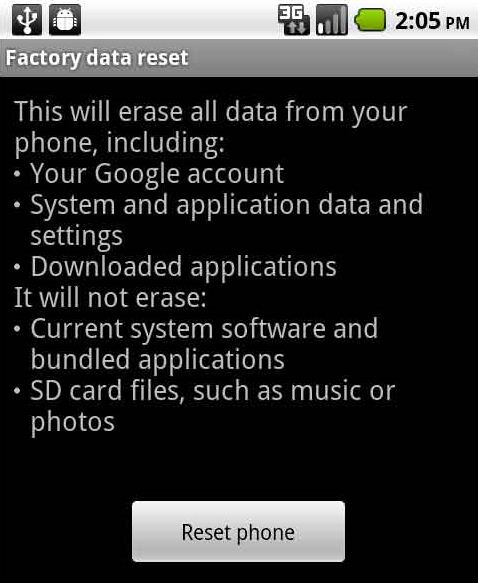
At present factory data reset in android is the best help to fix android crashing issue. May be in upcoming versions (if your android phone supports) you may need to forget this option somewhat or totally.
Thanks for reading and please do share this article with your friends if you find it interesting.
You may follow us on Twitter or like us at Facebook to get more updates about Android, Mobiles and Android Apps.


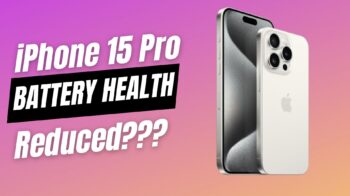




Google has changed a little bit now in 2.3.5 Gingerbread. You can see the Reset option in Privacy Settings.