“omg! fbusername what are you doing in this video” , “HEY fbusername you look so stupid in this vid” a new facebook spam spreading viral across facebook. The sentence used usually tempt the user to view the video and simply do the Ctrl + V and enter to see whats in that video. Simple delete the link if its posted in your wall by one of your facebook friend.
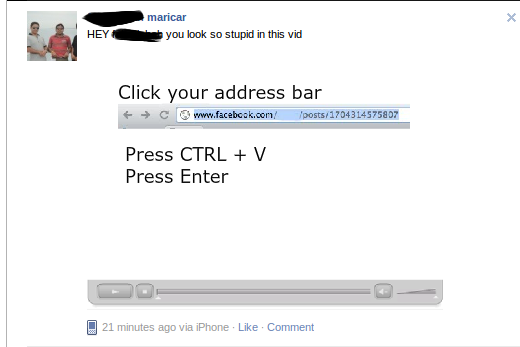
Step 1: Delete the post in your wall.
Step 2: You may restrict other people posting on your wall by disabling “Account -> Privacy Settings -> Customize Settings -> Things others share -> Friends can post on my Wall ( Enable / Disable )“.
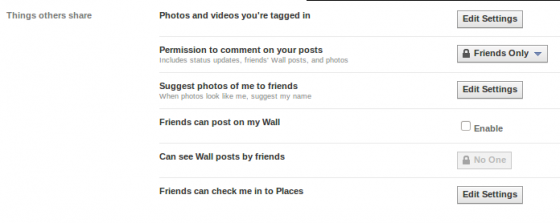 Preventing other users posting on your facebook wall gives you more security overall. Happy Facebooking.
Preventing other users posting on your facebook wall gives you more security overall. Happy Facebooking.






Kewl tips.. thanks and Right time 🙂
Super Robin